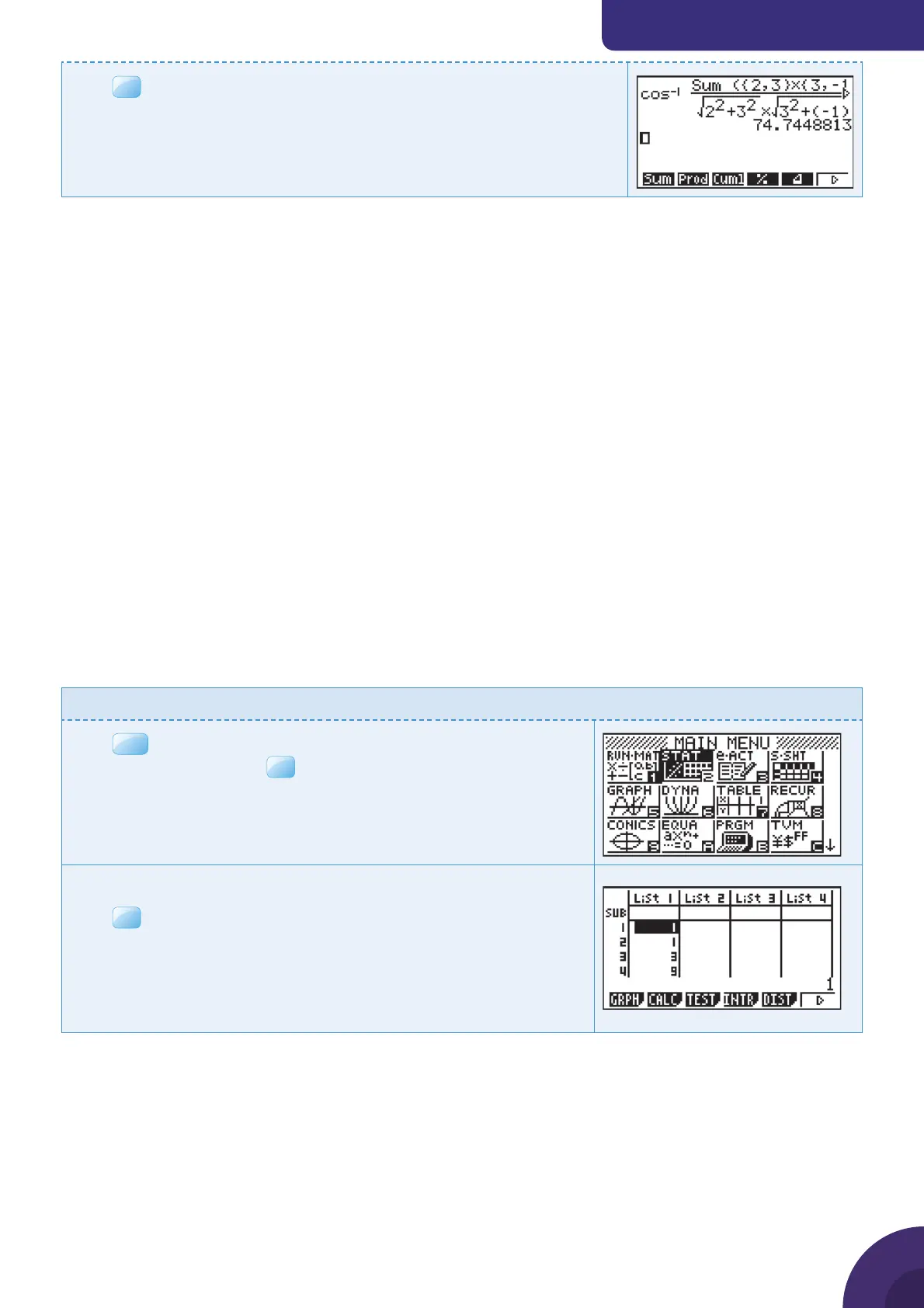Using a graphic display calculator
© Oxford University Press 2012: this may be reproduced for class use solely for the purchaser’s institute
Casio fx-9860GII
Press
EXE
.
The angle between
23
GG
ij+
an d
3
GG
i
−
Vector product
4.3 Calculating a vector product
The Casio fx-9860GII does not have the ability to perform cross products
of vectors.
5 Statistics and probability
You can use your GDC to draw charts to represent data and to calculate
basic statistics such as mean, median, etc. Before you do this you need
to enter the data in a list.
Entering data
There are two ways of entering data: as a list or as a frequency table.
5.1 Entering lists of data
Example 40
Enter the data in the list: 1, 1, 3, 9, 2.
Press
MENU
. You will see the dialog box as shown on the right.
Choose 2: STAT and press
Type the numbers in the fi rst column (List 1).
Press
EXE
after each number to move down to the next cell.
List 1 will be used later when you want to make a chart or to do some
calculations with this data. You can use columns from List 1 to List 26
to enter the list.
39
