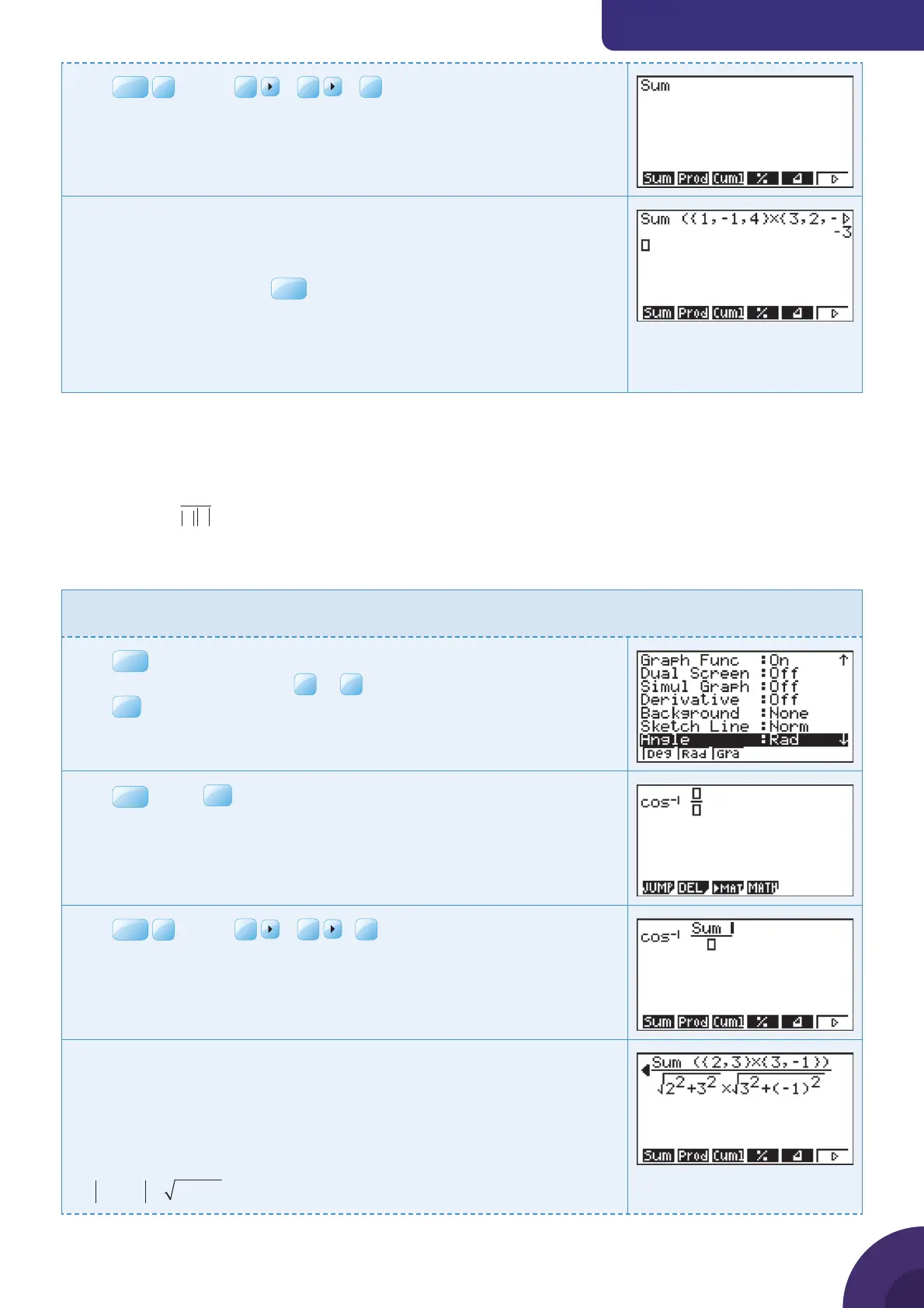Using a graphic display calculator
© Oxford University Press 2012: this may be reproduced for class use solely for the purchaser’s institute
Casio fx-9860GII
Press
OPTN
F1
LIST |
F6
|
F6
|
Enter the vectors as lists using curly brackets { }. Separate the terms of
the vectors using commas.
Multiply the two vector lists together.
Close the bracket and press
ENTER
.
1
1
4
−
⎛
⎝
⎜
⎜
⎜
⎞
⎠
⎟
⎟
⎟
·
4.2 Calculating the angle between two vectors
The angle
θ
between two vectors
G
G
ab and
, can be calculated using the formula
arccos
§·
¨¸
©¹
G
G
G
G
ab
ab
Example 39
Calculate the angle between
23
GG
ij+
and
3
GG
ij−
.
Press
SHIF T
SET UP.
Select either Deg or Rad using
F1
or
F2
.
Press
Press
SHIF T
(cos
−1
)
a
b
/
c
to select the fraction template.
Press
OPTN
F1
LIST |
F6
|
F6
|
Enter the vectors as lists using curly brackets { }. Separate the terms of the
vectors using commas.
Multiply the two vector lists together.
To calculate the magnitudes of the vectors use the formula
{ Continued on next page
38
