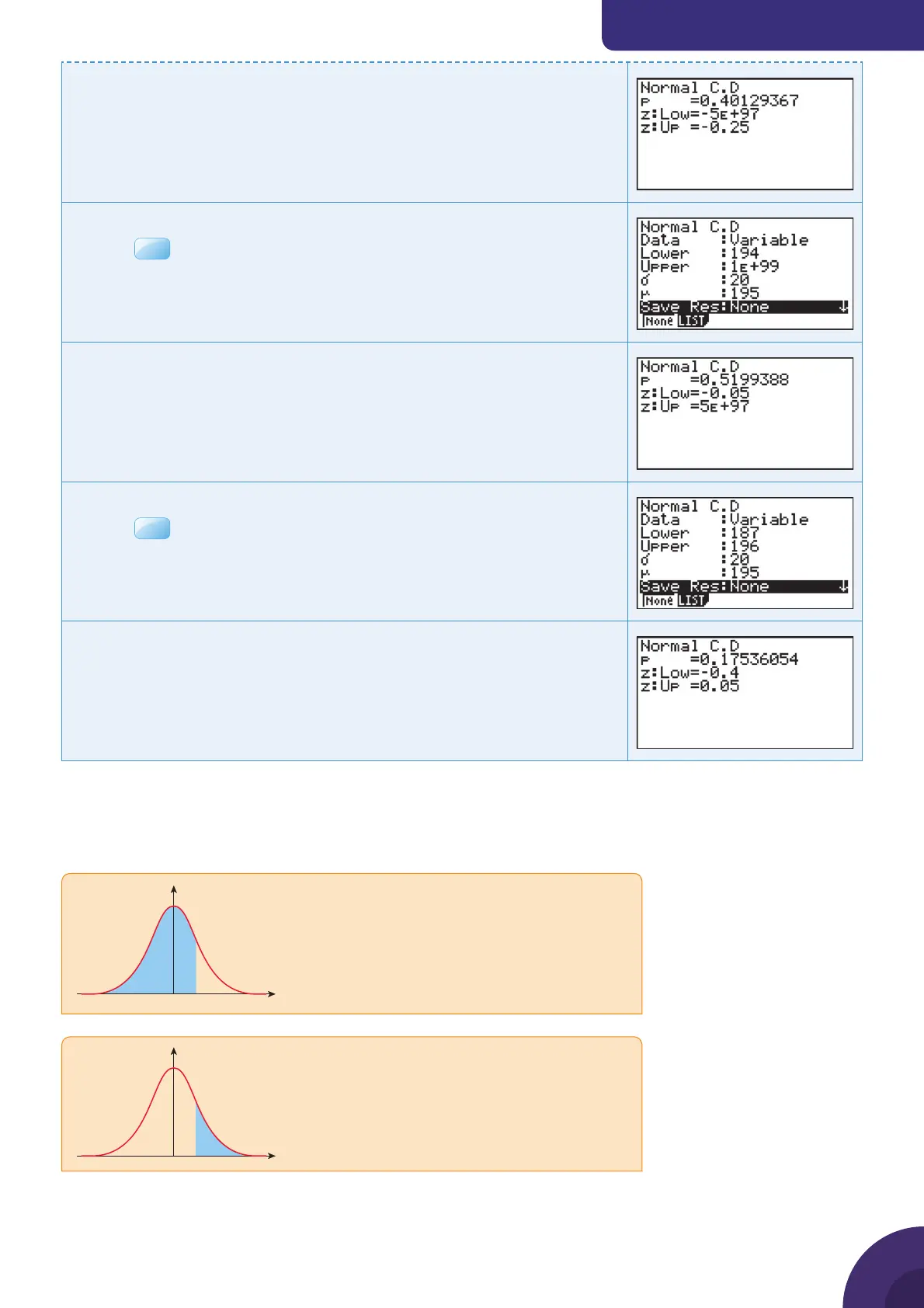Using a graphic display calculator
© Oxford University Press 2012: this may be reproduced for class use solely for the purchaser’s institute
Casio fx-9860GII
P(X < 190) = 0.401 (to 3 sf)
b
P(x > 194)
Press
EXIT
to return to the entry screen.
Enter Lower Bound as 194, Upper Bound as 1E99,
σ
as 20 and
μ
as 195.
P(X > 194) = 0.520 (to 3 sf)
c
P(187 < x < 196)
Press
EXIT
to return to the entry screen.
Enter Lower Bound as 187, Upper Bound as 196,
μ
as 195 and
σ
as 20.
P(187 < X < 196) = 0.175 (to 3 sf)
5.15 Calculating X-values from normal probabilities
In some problems you are given probabilities and have to calculate the associated
values of X. To do this, use the Inverse Normal function.
When using the Inverse Normal function,
make sure you fi nd the probability on the
correct side of the normal curve. If the area is
the lower tail, that is it is in the form P(X < x),
use ‘Left’ tail.
If you are given the upper tail P(X > x), you
should use ‘Right’ tail.
53
