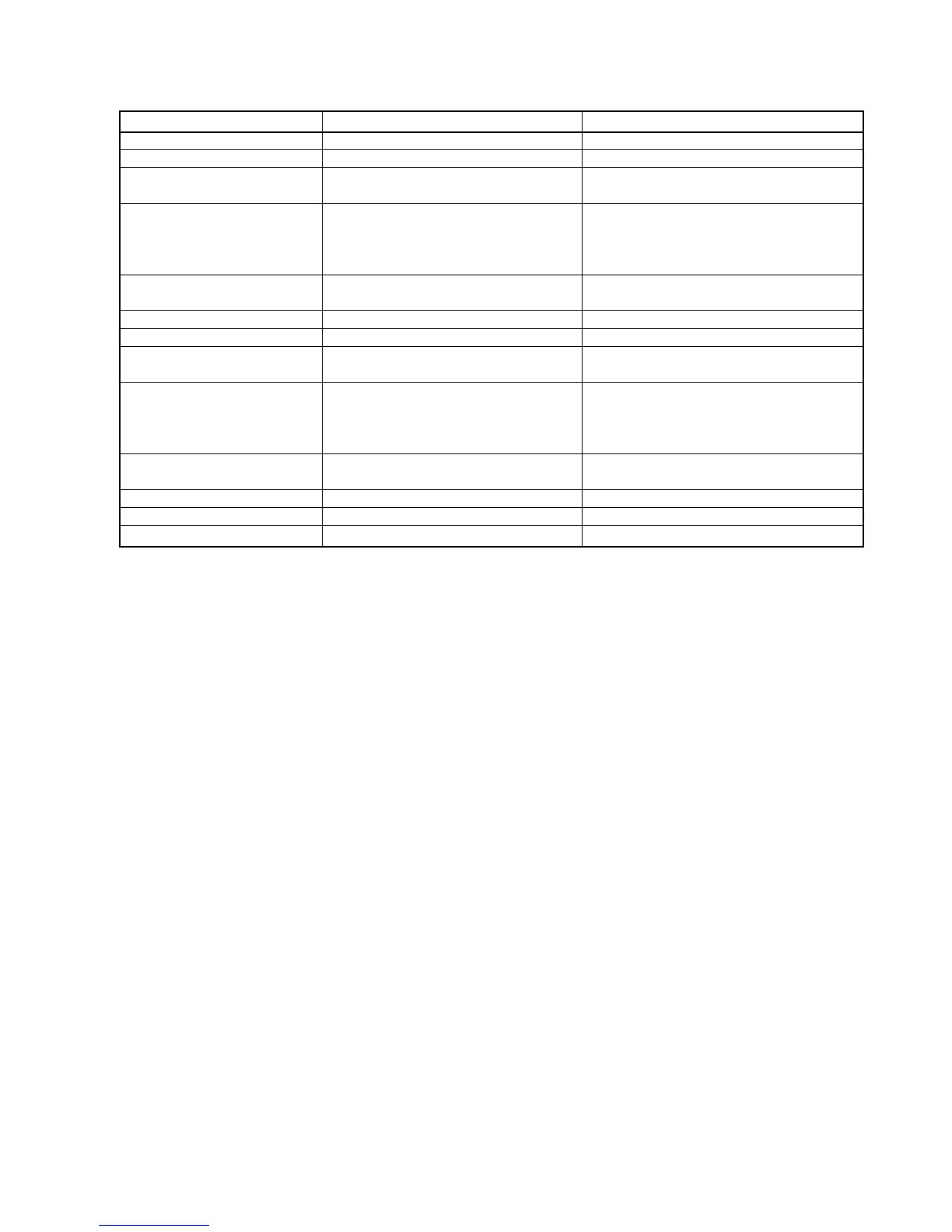— 70 —
ActionMeaning
Prompt message
E200 Insert CF Card.
E201 Format error.
E203 Insufficient memory.
E205 The file already exists.
Do you replace?
YES:Replace the file.
NO :Input new name.
E240 Customer No. is occu-
pied.
E241 Customer memory full.
E242 Customer not found.
E243 Illegal Site ID.
E244 Credit limit over.
E251 Magnetic card error.
E252 Enter customer name.
E253 Enter address.
E254 Enter phone number.
CF card is not inserted to the slot.
CF card data or formats illegal.
Insufficient memory is remained in CF
card.
File name duplication error
Attempt is made to set a customer that
already exists in the customer file.
Customer file becomes full.
This customer does not exist.
The site No. of the file does not coincide
with the No. of the card.
Attempt to transfer when the balance is
over than the credit limit
This card cannot be read.
This card format is illegal.
Insert CF card.
Check the CF card.
Format or use a new CF card.
Follow the prompt message.
Enter proper customer No.
Delete unnecessary customer No.
Enter proper customer No.
Swipe the proper magnetic card.
Release credit limit by OPEN2
Make minus, void, or refund operation to
decrease the balance under the credit limit.
Perform finalization or cancellation.
Swipe the magnetic card again.
Swipe the proper magnetic card.
Follow the prompt message.
Follow the prompt message.
Follow the prompt message.
