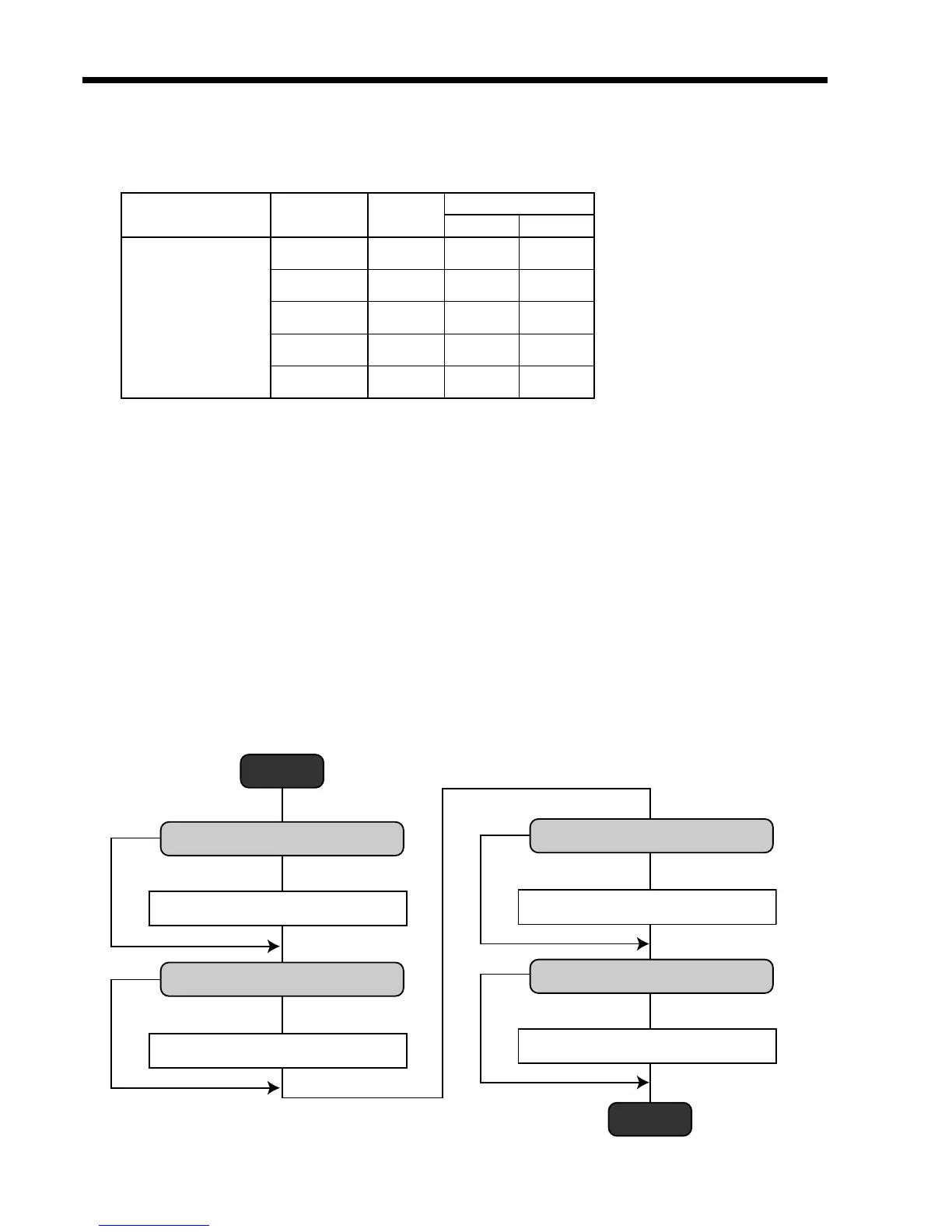14
System configuration
Steps to define COM port/peripheral devices
After connecting peripheral devices, programming of I/O parameter table, printer connection table are necessary.
Online configuration
Peripheral ports and their connectable devices
Available device/cable list
External printer: UP-360
Printer cable: PRT-CB-8A(3m) or PRT-CB-8B(5m)
Slip printer: SP-1300
Printer cable: PRT-CB-8C
Power supply: AD31U or AD31E
Scanner (Hand-held): HHS-15
Scanner (LASER): PSC Quick Scan 6000
Scanner (Fixed) PSC HS1250
MODEM: US Robotics 56K V.92 External Faxmodem/56K Faxmodem (U.S. only)
PC cable: PRL-CB-2
✔: can connect
Drawer
COM port
Model Device
port
COM1 COM2
MODEM/PC ✔
✔✔
Slip printer ✔
Scanner ✔
Drawer 1 (Max 2)
External printer
(Max. 2 printers)
TE-2200
TE-2400
START
Connect Modem or PC?
Connect it to COM1 port.
Connect a scanner?
Connect it to COM2 port.
No
No
Yes
Yes
Connect a slip printer?
Connect it to free COM1 or COM2 port.
Connect external printer(s)?
Connect it (them) to free COM port(s).
END
No
No
Yes
Yes