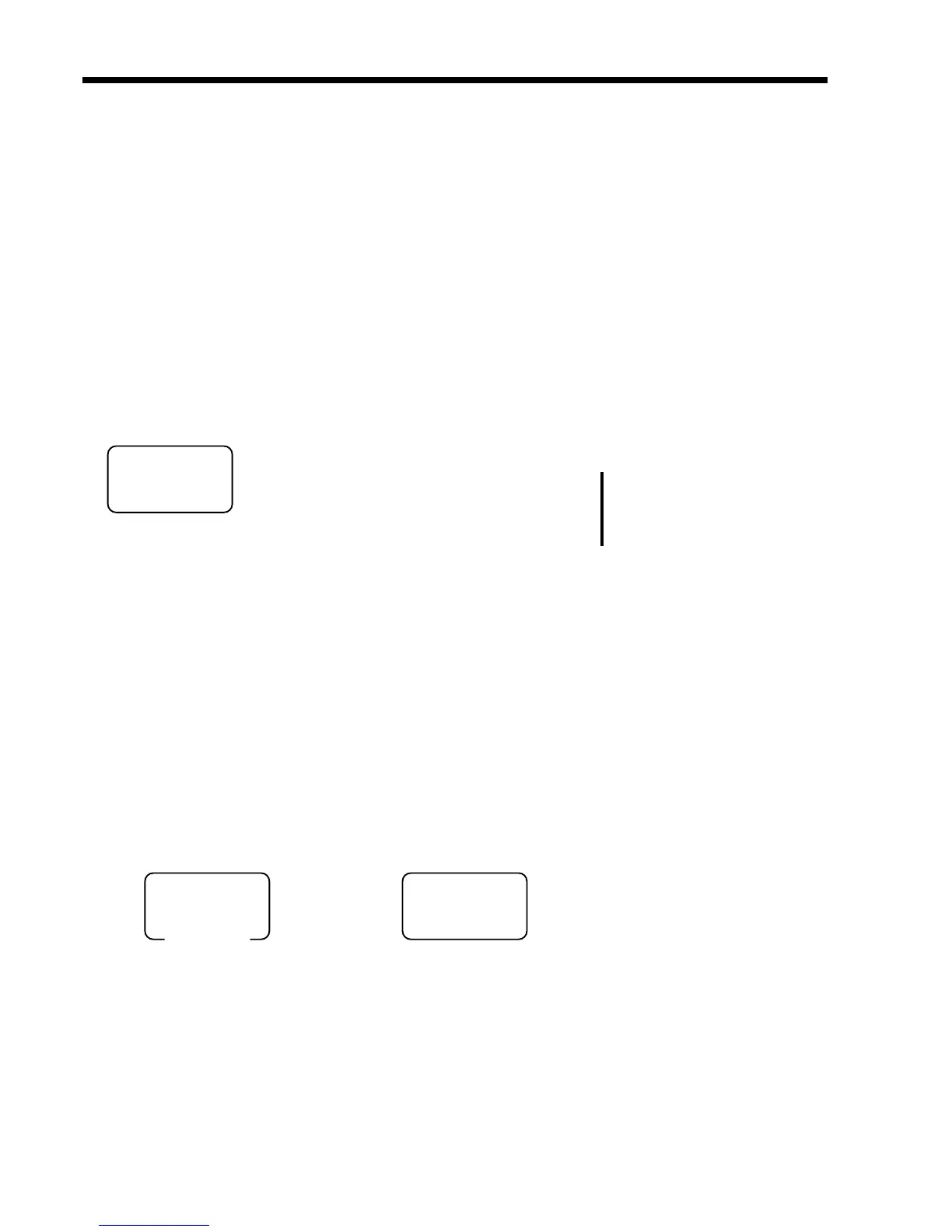154
Manager operation
Programming for the Australian GST
This procedure is used for defining
•Tax symbol (*) is printed.
•Taxable amount (receipt) is skipped.
• “GST INCLUDED” is set to the TX1 descriptor.
•“TAXABLE AMT” is set to the TA1 descriptor.
•Total line is printed even in direct (cash) sales.
• Australian rounding is set.
• “$” is set to the monetary symbol.
• Print “MOF message” on receipt.
•Tax (10% tax rate, add-in tax, fraction rounding off) is set to the tax table 1. No data is set to other tax tables.
•The taxable amount and tax amount except TA1/TX1 are not printed on fixed totalizer report.
• “RND/ST” is set to the subtotal descriptor for display.
• After subtotal, both “rounded ST” and “not rounded ST” are displayed.
at the same time.
Procedure
Programming of items in the program 1 mode
Use the manager control mode to program the items in the program 1 mode. These items can be preset to prohibit program-
ming by manager control mode. The following is a list of items that you can program using the manager control mode.
• Unit prices for departments, and PLUs
• Unit prices for the plus, minus, coupon keys
• Second unit price for PLU
• Percentage for discount/premium key
•Rate or amount service charge for check cashing using the check tender key
•Rate or amount service charge for temporary finalization using the new balance key
•Date
•Time
• Currency exchange rate for currency exchange key
• Rate tax
• Scanning PLU direct maintenance
To enter the program 1 mode
1. The register enters the program 1 mode at this point. You do not need to change the mode switch to the program position.
2. Perform program 1 programming as explained in the programming manual.
To exit the program 1 mode
Change the position of the mode control key to another setting (REG1/2, RF, OFF, Z1, X2/Z2 or PGM).
This procedure cancels program 1 mode of manager control (X1) mode.
6 01012001s 66a
6 s
MGR
(Cancellation)
(Execution)
6 1
s
6
X1
Mode switch
PGM1
