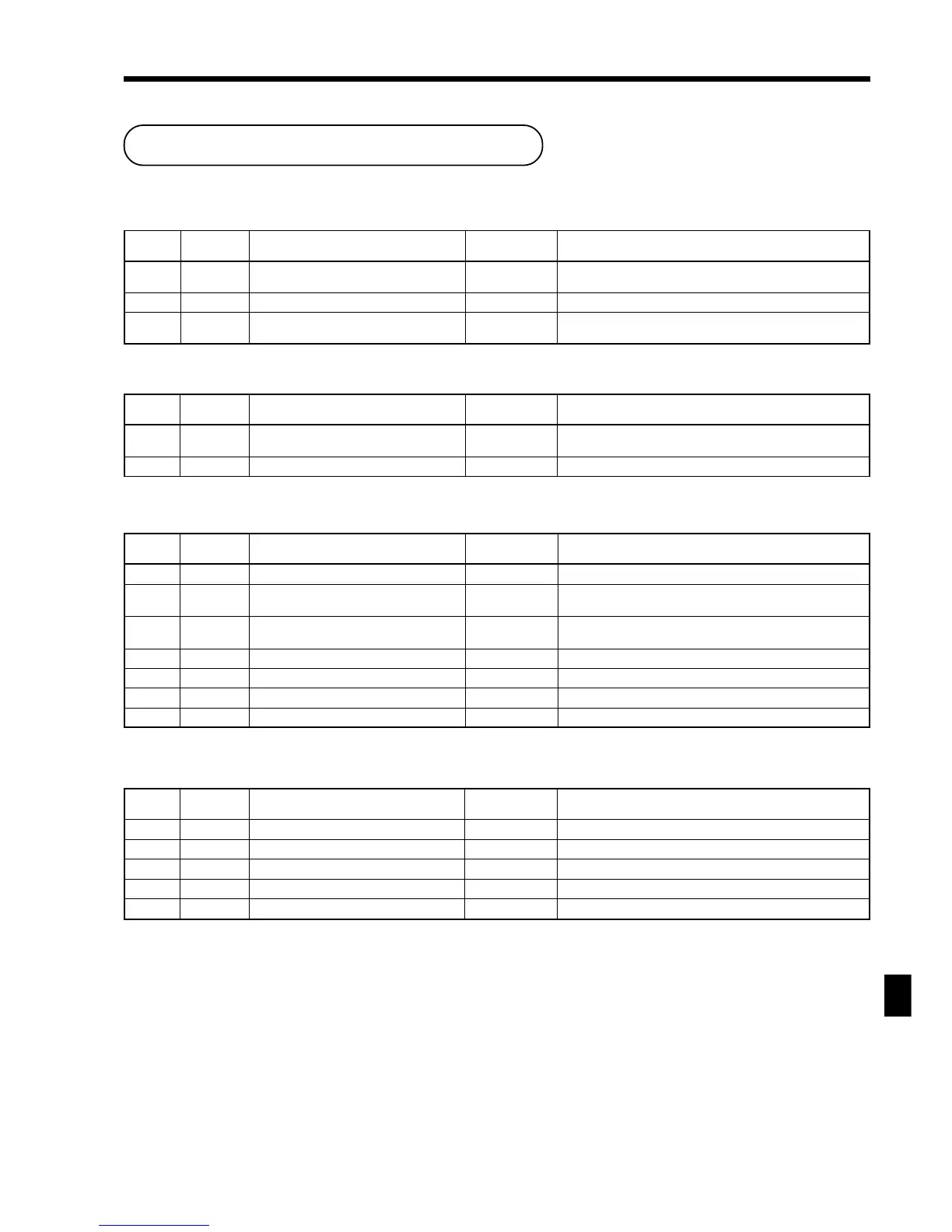227
Appendix (Compulsory)
TE-2200/2400 Dealer's Manual
Appendix: Compulsory
This section explains the priority compulsions and the methods to solve them.
Compulsions at the first item registration
Compulsion during item registration
Compulsions during finalizing
Compulsions after finalization
Released by
Priority Error code Meaning
<OPEN2>
Action
1 E047 Force to slip batch print manually. ✔ Insert paper to slip and press <SLIP>.
2 E040 Force to issue guest receipt. ✔ Issue guest receipt.
3 E041 Force to print validation. ✔ Insert paper and press <VALID>.
4 E044 Force to print check. ✔ Insert check to slip and press <CHK PRT>.
5 E045 Force to print check endorsement. ✔ Insert check to slip and press <CHK ENDS>.
Released by
Priority Error code Meaning
<OPEN2>
Action
1 E030 Force to register <RATE TAX>. ✔ Register <RATE TAX>.
2 E075 Disable to finalize while the ST ✔ Register items until the ST amount becomes positive.
amount is negative or equal to zero.
3 E059 Force to register <EAT-IN> or ✔ Register <EAT-IN> or <TAKEOUT>.
<TAKEOUT>.
4 E032 Force to register <FSST>. Press <FSST>.
5 E031 Force to register <ST>. Press <ST>.
6 E033 Force to enter tendered amount. Enter tendered amount.
7 E047 Force to print slip auto batch printing ✔ Insert paper to slip printer.
Released by
Priority Error code Meaning
<OPEN2>
Action
1 E026 Force to register condiment/preparation ✔ Register condiment/preparation item.
item.
2 E041 Force to validate. ✔ Perform validation.
Released by
Priority Error code Meaning
<OPEN2>
Action
1 E017 Force to enter check number. ✔ Register check number by <NEWCHK>,
<OLDCHK>, <SEPCHK>.
2 E018 Force to enter table number. ✔ Register table number.
3 E019 Force to enter the number of ✔ Register the number of customer.
customer.
