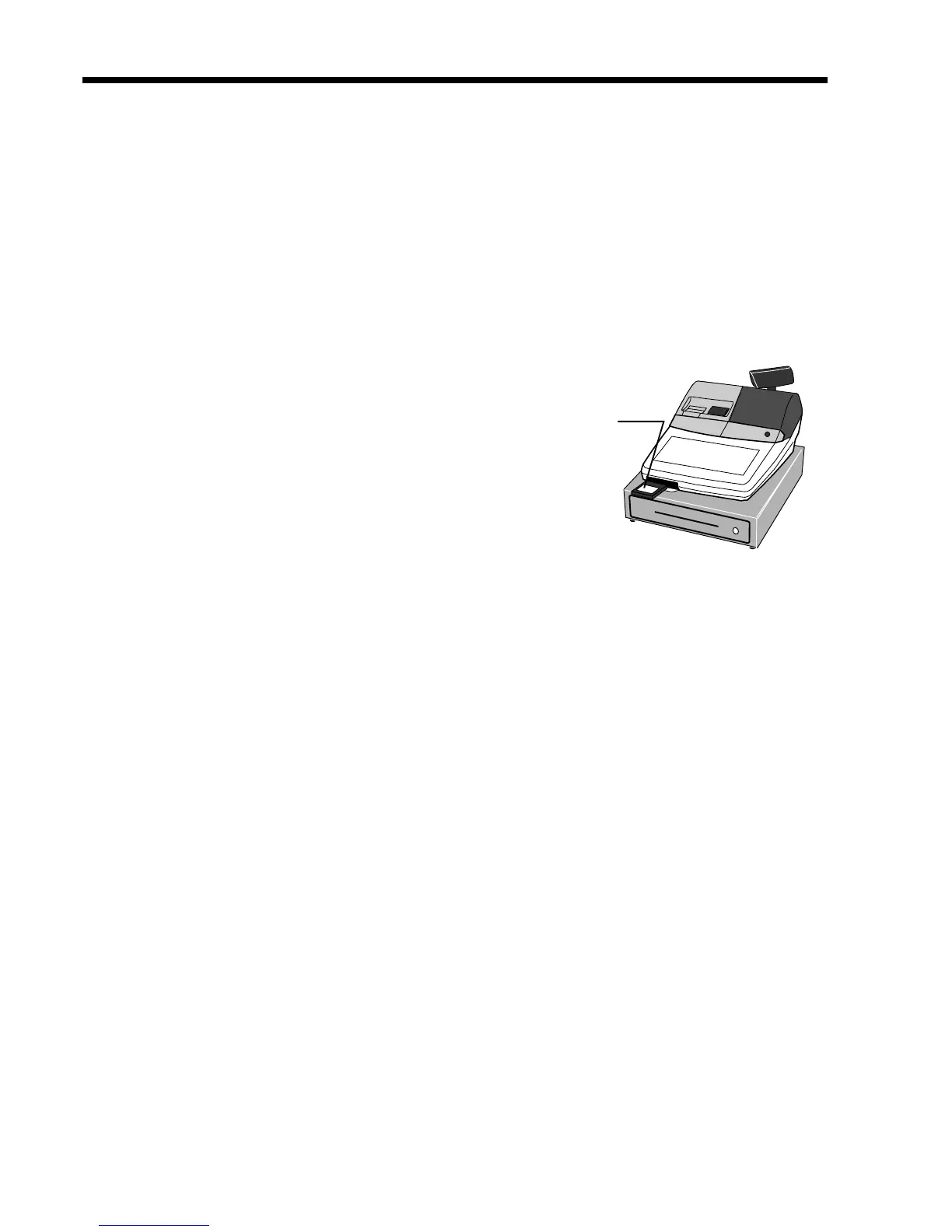16
IPL (Initial Program Loading)
CF card
Never plug/unplug the CF card during IPL.
Via CF card (to send the IPL data to CF card)
Operation
1. Set the mode switch to OFF position.
2. Open the CF card slot cover and insert the CF card securely.
(Please check that the CF card is vacant. Refer to the “System utility section in PGM7”.)
3. Turn the mode switch to PGM position.
4. Enter “7” and press <SUBTOTAL>.
5. Enter “170” and press <SUBTOTAL>.
6. Enter “49” and press <CASH>.
(In case of quitting, press <SUBTOTAL> instead of <CASH>.)
7. Turn OFF the register and pull out the CF card.
Via CF card (to send the IPL data to register)
Operation
1. Set the mode switch to OFF position.
2. Open the CF card slot door and insert the CF card securely.
3. While holding down the <JOURNAL FEED>, turn the mode switch to PGM position.
4. Release <JOURNAL FEED> after the register shows “INIT”.
5. Enter “44449999” and press <SUBTOTAL>.
6. Enter “20” and press <SUBTOTAL>.