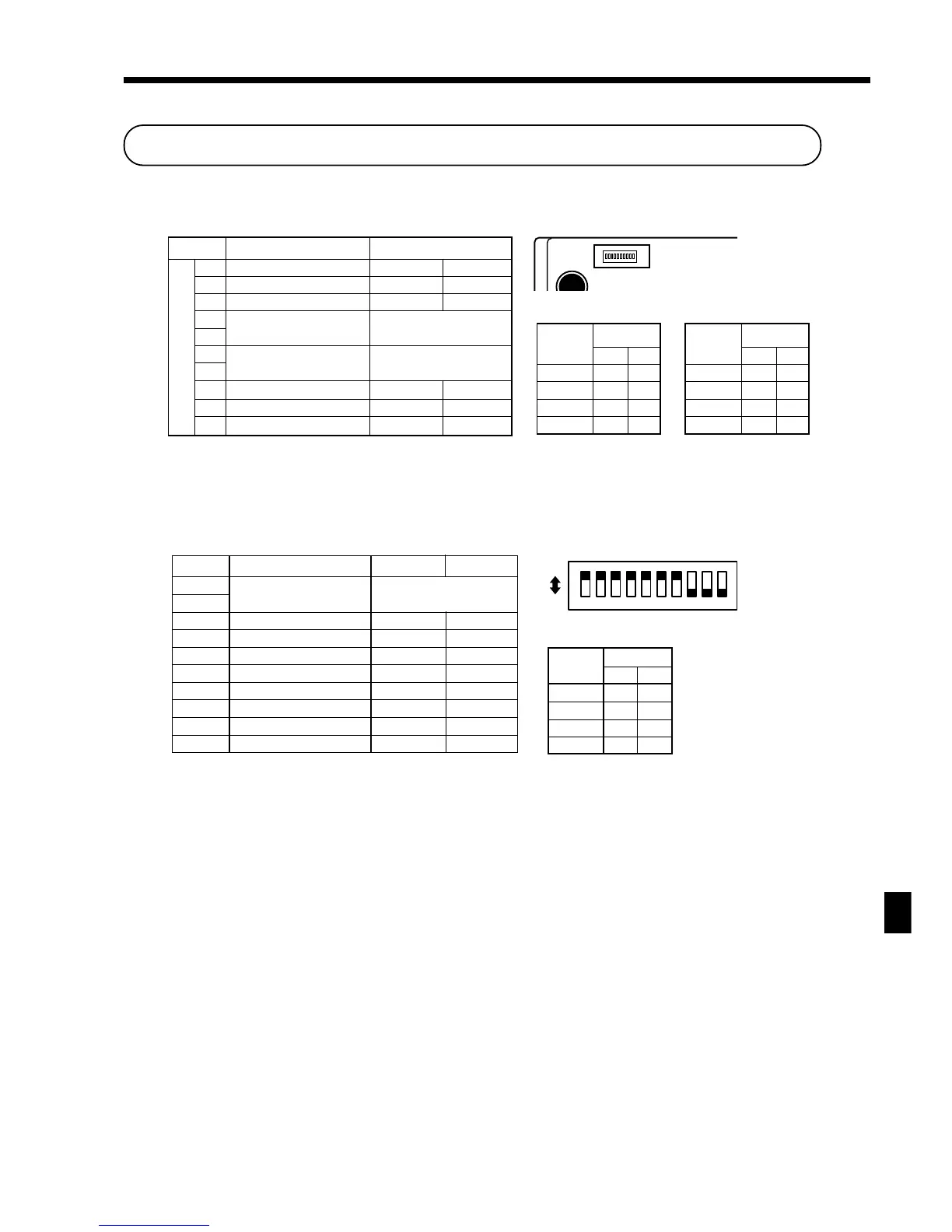191
Appendix (Peripheral configuration)
TE-2200/2400 Dealer's Manual
Appendix: Peripheral device configuration
UP-360
Dip switch is located at the bottom of the printer.
SW No. Function
Reset by DTR
reserved
Protocol
Transmision speed
Parity
undifined
Low power comsumption
undifined
ON OFF
Ye s N o
--- fixed
DTR/DSR XON/XOFF
See transmission
speed setting
See paritysetting
--- ---
Ye s N o
--- ---
SW No.
7
OFF
ON
OFF
ON
UP-360 Bottom view
1
2
3
4
5
6
7
8
9
10
1
Parity setting
Non
Even
Odd
Non
6
OFF
OFF
ON
ON
Transmission
speed setting
bps
4800
9600
19200
38400
SW No.
4
OFF
OFF
ON
ON
5
OFF
ON
OFF
ON
SP-1300
* Please select this option.
Baud rate setting
SW No.
bps 7 8
1200 OFF OFF
2400 ON OFF
4800 OFF ON
9600 ON ON
SW No. Function ON OFF
1
Baud rate setting See baud rate setting
2
3 Data length 8 bits 7 bits
4 Parity check Disabled Enabled
5 Parity Odd Even
6 Handshake DTR/DSR XON/XOFF
7 Receive buffer size 2 kbytes * 35 bytes
8 Character code set Katakana PC437
9 Pin 6 (DSR) reset signal Enabled Disabled
10 Pin 25 (INIT) reset signal Enabled Disabled
DIP switch under the document table
ON
OFF
1234 567 8910