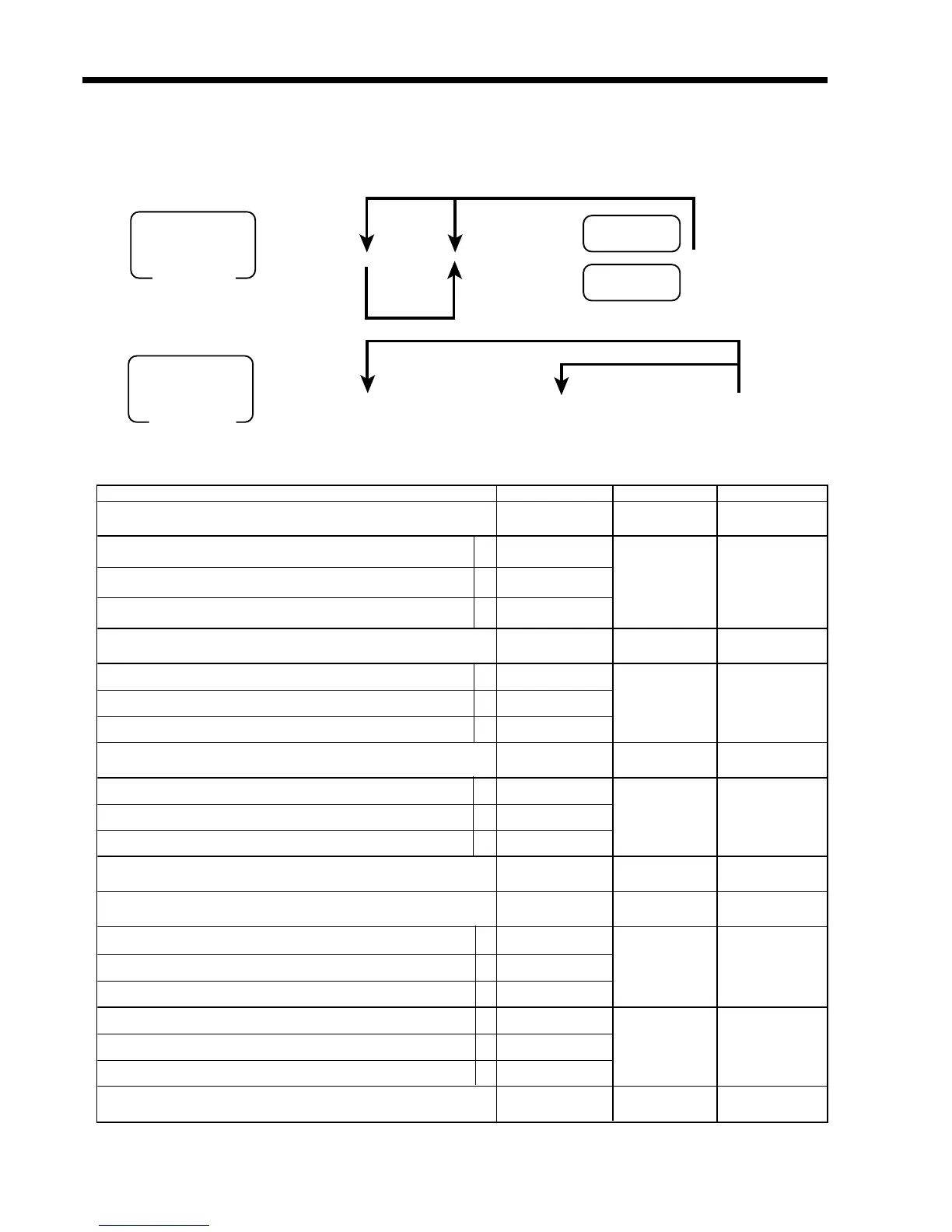52
Key function/machine feature (P3)
Department key/flat-PLU key/PLU program (Batch feature programming)
Programming procedure
Department/flat-PLU key
PLU
Program data
To another department/flat-PLU key
Description Choice Program code Initial value
Single item control:
Normal receipt = 0, Single item receipt = 3
Price change registration is enable.
(Only effective for scanning PLU linked to this department)
Multiplication registration is enable.
(Only effective for scanning PLU linked to this department)
Compulsory input unit price manually.
(Only effective for scanning PLU linked to this department)
Normal/condiment/preparation (Not for department)
Normal item = 0, Condiment = 1, Preparation = 2
Disable operation in RF/REG– mode.
Disable operation in REG 2 mode.
Disable operation in REG 1 mode.
Taxable status:
See the next page.
Enable 0 unit price.
Enable negative price.
Hash
Always “0”
Low digit limitation (LDL) for manually entered unit price.
Multiple validation:
(If “No”, validation is allowed only one time.)
Print difference between the normal price and reduced price.
Open PLU (only for PLU)
Commission 1
Commission 2
Prepared tax status (Canadian tax)
Compulsory number of condiment/preparation PLU input.
a
b
c
a
b
c
a
b
c
a
b
c
a
b
c
:
D
12
:
(a+b+c)
D
11
:
D
10
:
(a+b+c)
D
9
::
D
8
D
7
:
(a+b+c)
D
6
:
D
5
:
D
4
:
(a+b+c)
D
3
:
(a+b+c)
D
2
:
D
1
Significant
number
No = 0
Yes = 1
No = 0
Yes = 2
No = 0
Yes = 4
Significant
number
No = 0
Yes = 1
No = 0
Yes = 2
No = 0
Yes = 4
No = 0
Yes = 1
No = 0
Yes = 2
No = 0
Yes = 4
Significant
number
Yes = 0
No = 1
No = 0
Yes = 2
No = 0
Yes = 4
No = 0
Yes = 1
No = 0
Yes = 2
Yes = 0
No = 4
Significant
number (0 ~ 8)
;
D
12
;
(a+b+c)
D
11
;
D
10
;
(a+b+c)
D
9
;;
D
8
D
7
;
(a+b+c)
D
6
;
D
5
;
D
4
;
(a+b+c)
D
3
;
(a+b+c)
D
2
;
D
1
6 3s 6 B 6 ::66s
PGM
Mode switch
Program data
(12 digits)
Department
Flat-PLU
MENU
SHIFT
~
6 3s 6 +6 ::6 a 6s
PGM
Mode switch
To a new (not sequential) PLU
Program data
(12 digits)
Different program to the next PLU
(Rec No. 4 digits)
(Random code 6 digits)
PLU No.
~
