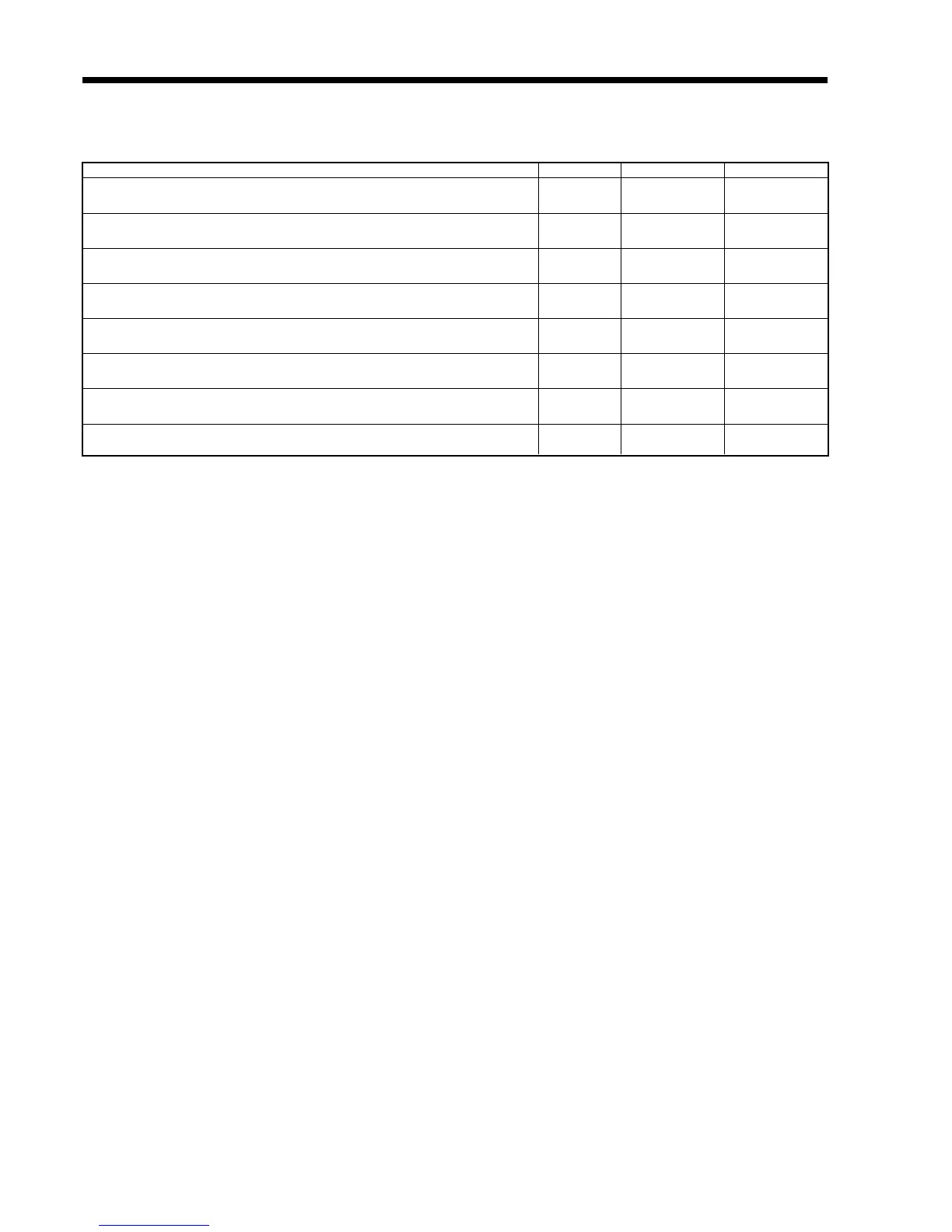94
Key function/machine feature (P3)
Job command table
Description Job No. Group/terminal ID Parameter
Default menu sheet number after signing on. (D
3
of address code 70 of clerk programming)
Disabled menu sheet number (D
2
D
1
of address code 70 of clerk programming)
Switching to dual (Euro/local) currency system to Euro only system
Batch maintenance activation
Format CF card
Save programming data to CF card.
Load programming data from CF card.
Delete file in CF card.
c: Input default menu sheet number (0 ~ 6). (This automatically changes the D
3
value of address 70 of clerk programming by job command.)
f: Program restrictive status of menu sheet 1 ~ 3. (This automatically changes the D
2
value of address 70 of clerk programming by job command.)
g: Program restrictive status of menu sheet 4 ~ 6. (This automatically changes the D
1
value of address 70 of clerk programming by job command.)
dd: Input the start record number of clerk.
ee: Input the end record number of clerk.
030770
030771
200107
074070
070270
070070
070020
070030
00
00
00
00
00
00
00
00
0cddee
fgddee
002002
000000
000000
000ppp
ppp:command code
000ppp
ppp:command code
000ppp
ppp:command code
