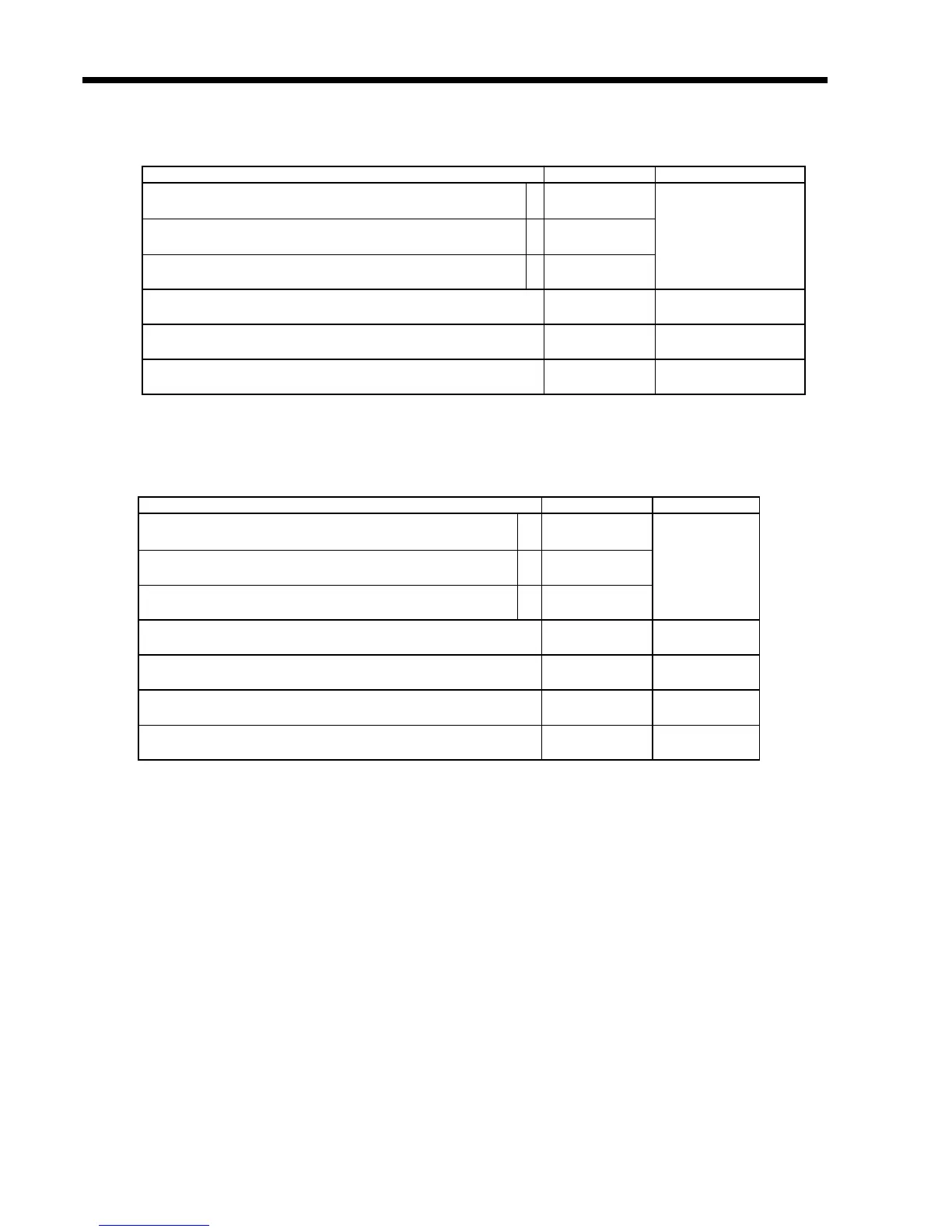68
Key function/machine feature (P3)
<CHECK ENDORSEMENT>
<NON ADD (#)>, <NON ADD (#)/NO SALE>
Description Choice Program code
Disable operation in RF/REG– mode.
Disable operation in REG2 mode.
Disable operation in REG1 mode.
Always “0”
Line number of auto-back feed before printing (0 ~ 9)
Always “000000”
a
b
c
:
(a+b+c)
D
9
;
D
8
:
D
7
;;;;;;
D
6
D
5
D
4
D
3
D
2
D
1
No = 0
Yes = 1
No = 0
Yes = 2
No = 0
Yes = 4
Significant
number
Description Choice Program code
Disable operation in RF/REG– mode.
Disable operation in REG2 mode.
Disable operation in REG1 mode.
Always “0”
Allow mode change or clerk change after non-add registration as first transaction.
(only for non-add function)
Always “0000”
Always “00”
a
b
c
:
(a+b+c)
D
9
;
D
8
:
D
7
;;;;
D
6
D
5
D
4
D
3
;;
D
2
D
1
No = 0
Yes = 1
No = 0
Yes = 2
No = 0
Yes = 4
Yes = 0
No = 1