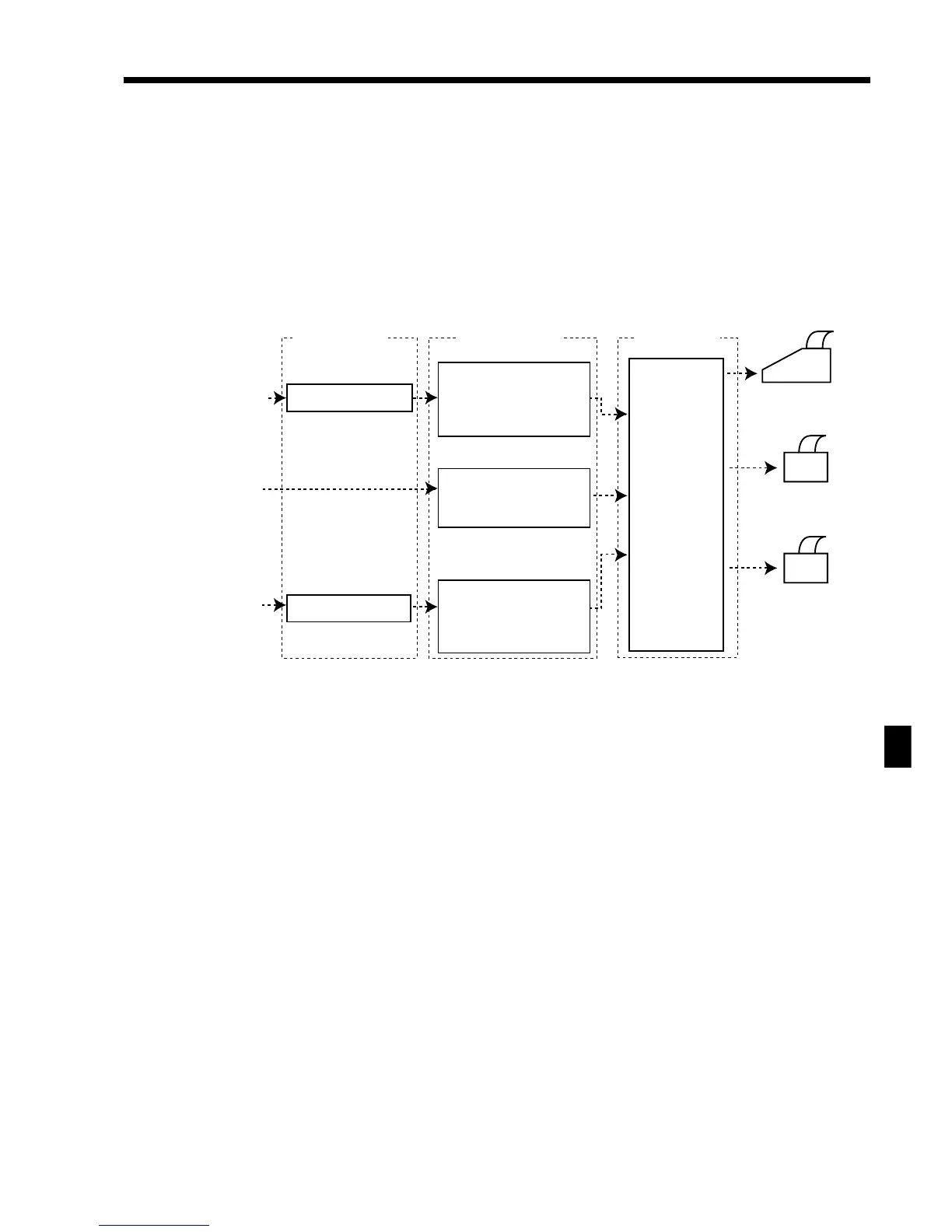181
Application systems
TE-2200/2400 Dealer's Manual
Printing on the external printers
You can print receipts/orders on external printer. Maximum 2 external printers can be connected to a terminal. It is possible
to print out to another printer (i.e. another external, or internal R/J) for backup.
The printouts from R/J printer and external printer can be divided into 3 types; 1. Receipt type, 2. Report type, and 3. Order
type.
For receipt type, only <RECEIPT> and <BILL> have this option – Receipt 1/Receipt 2/Receipt 3 – of the target printer; R/
J, external 1, or external 2.
For report type, you can define one target printer; R/J, external 1 or external 2.
For order type, each item has its own option – Order1/Order 2/Order 3 – of the target printer; R/J, external 1, or external 2.
System configuration of the external printer system
•Maximum 2 printers/1 terminal (Refer to the system configuration chapter.)
• External printer buffer (file 049) should be allocated. (Refer to the program 5 chapter.)
Setup
1. Program the target printer (Order1, Order 2, Order 3) to each item by address 16 of the item individual feature program-
ming.
2. Program the target printer (Receipt 1, Receipt 2, Receipt 3) to <BILL> or <RECEIPT>. If you want to print out these
receipt to an external printer, select “Buffered print” of the address 05 of the general function program.
3. Program the main printout destination and backup destination to the printer connection table.
4. Program the I/O parameter table to define the peripheral devices including external printer(s).
Note: FC operation is necessary, if you change the I/O parameter table.
Backup system
If the main destination printer is out of order (such as power failure, or paper out), the terminal sends this data to the backup
destination printer automatically.
Note:
1. The destination of normal registrations is “Receipt 1” (fixed).
“Buffered print” of the address 05 of the general function is necessary.
2. The destination of post receipts/guest receipts is programmable.
“Buffered print” of the address 05 of the general function is NOT necessary.
3. The destination of bill copy is programmable.
“Buffered print” of the address 05 of the general function is necessary.
4. You cannot back up the printouts to the R/J printer to external printers.
That is, R/J printer is the last backup printer.
• Receipt type
Item/key
programming
I/O parameter
of this terminal
Own R/J
external
1
external
2
Receipt type 1 ~ 3
<BILL>
<RECEIPT>
<DEPT>
<PLU/Flat PLU>
Receipt type definition
Order type definition
Main = R/J, external 1 or
external 2
Backup = R/J, external 1 or
external 2
Printer definition
local 1 =
COM port
Printer model
local 2 =
COM port
Printer model
• Report type
• Order type
Report type
Order type 1 ~ 3
Main = R/J, external 1 or
external 2
Backup = R/J, external 1 or
external 2
Main = R/J, external 1 or
external 2
Backup = R/J, external 1 or
external 2
