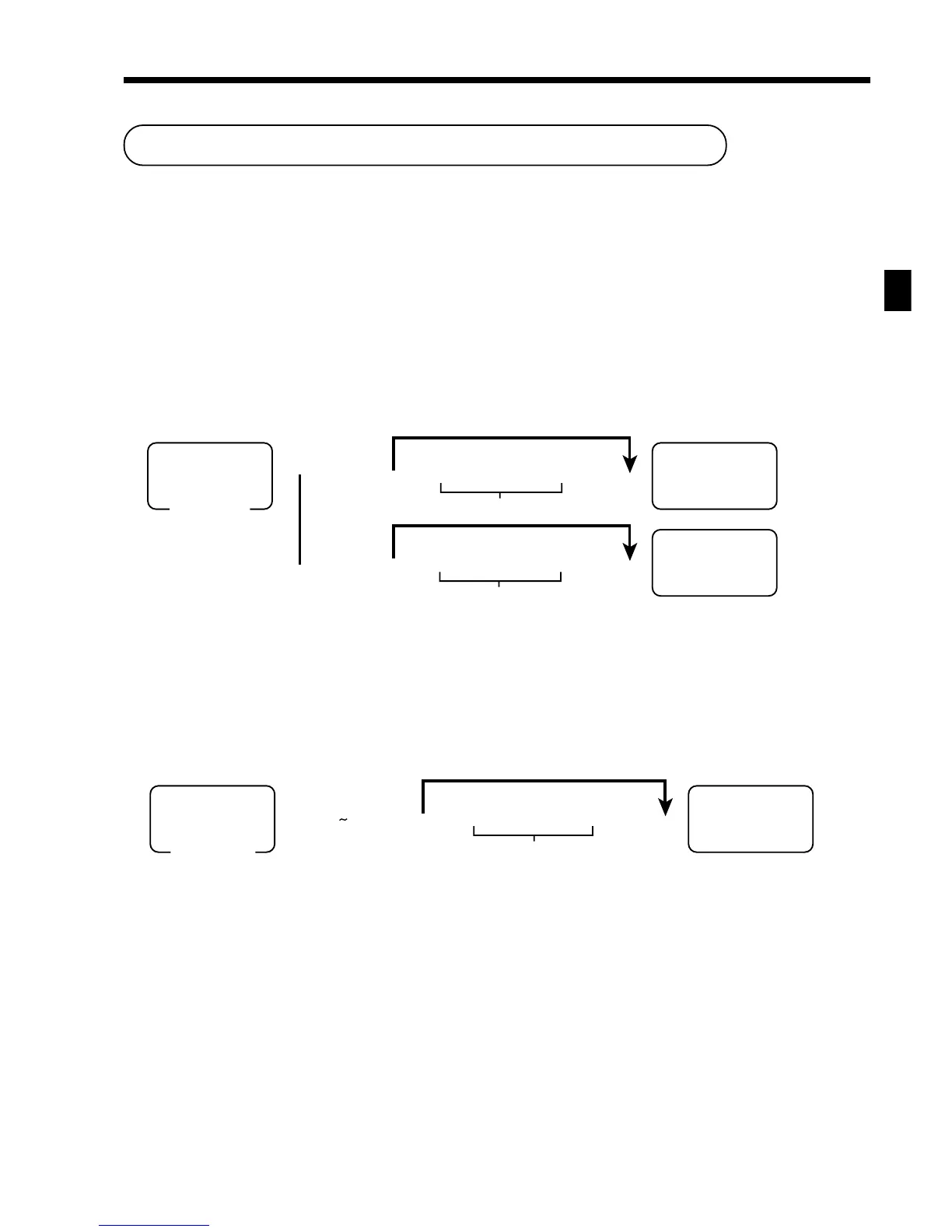21
Programming
TE-2200/2400 Dealer's Manual
Programming (General explanation)
Program sub mode (P1 thru P7 mode)
Program mode contains seven sub modes listed below. When you change the mode switch to PGM mode, the register is
always in the PGM 1 mode. In case of using other mode, enter the sub mode number (2 ~ 7) and press <SUBTOTAL>.
• PGM1: unit price, rate, date, time, scanning PLU unit price maintenance
• PGM2: descriptor, name, message
• PGM3: machine feature (general function, clerk, etc.), key feature (department, transaction), scanning PLU maintenance
• PGM4: key allocation
• PGM5: file allocation
• PGM6: program reading
• PGM7: auto-program, system utility
Entering the program sub mode
Procedure (for PGM 1, 2 mode)
1. Enter password for PGM 1, 2 mode. If the register has no password for the PGM1 and 2 mode, you need not to enter it.
2. Press <SUBTOTAL>. An error occurs if you try to enter the PGM1 or 2 mode without inputting a password (when one is
programmed), or if the password you input does not match the one programmed for the register.
To avoid repetition, the above operation is abbreviated to the following for all of the other procedure in this manual.
This password is defined by the address code 02 of the general function program.
Procedure (for PGM 3 ~ 7 mode)
1. Enter password for PGM 3 ~ 7 mode. If the register has no password for the PGM 3 ~ 7 mode, you need not to enter it.
2. Press <SUBTOTAL>. An error occurs if you try to enter the PGM 3 ~ 7 mode without inputting a password (when one is
programmed), or if the password you input does not match the one programmed for the register.
To avoid repetition, the above operation is abbreviated to the following for all of the other procedure in this manual.
This password is defined during initialization operation.
637s 6 a ::::6 s 6
password (4-digit)
Mode switch
PGM
PGM 3 ~ 7
66 1s 6 a
::::
6 s6
6
2s 6a
::::
6 s6
password (4-digit)
password (4-digit)
Mode switch
PGM
PGM1
PGM2
