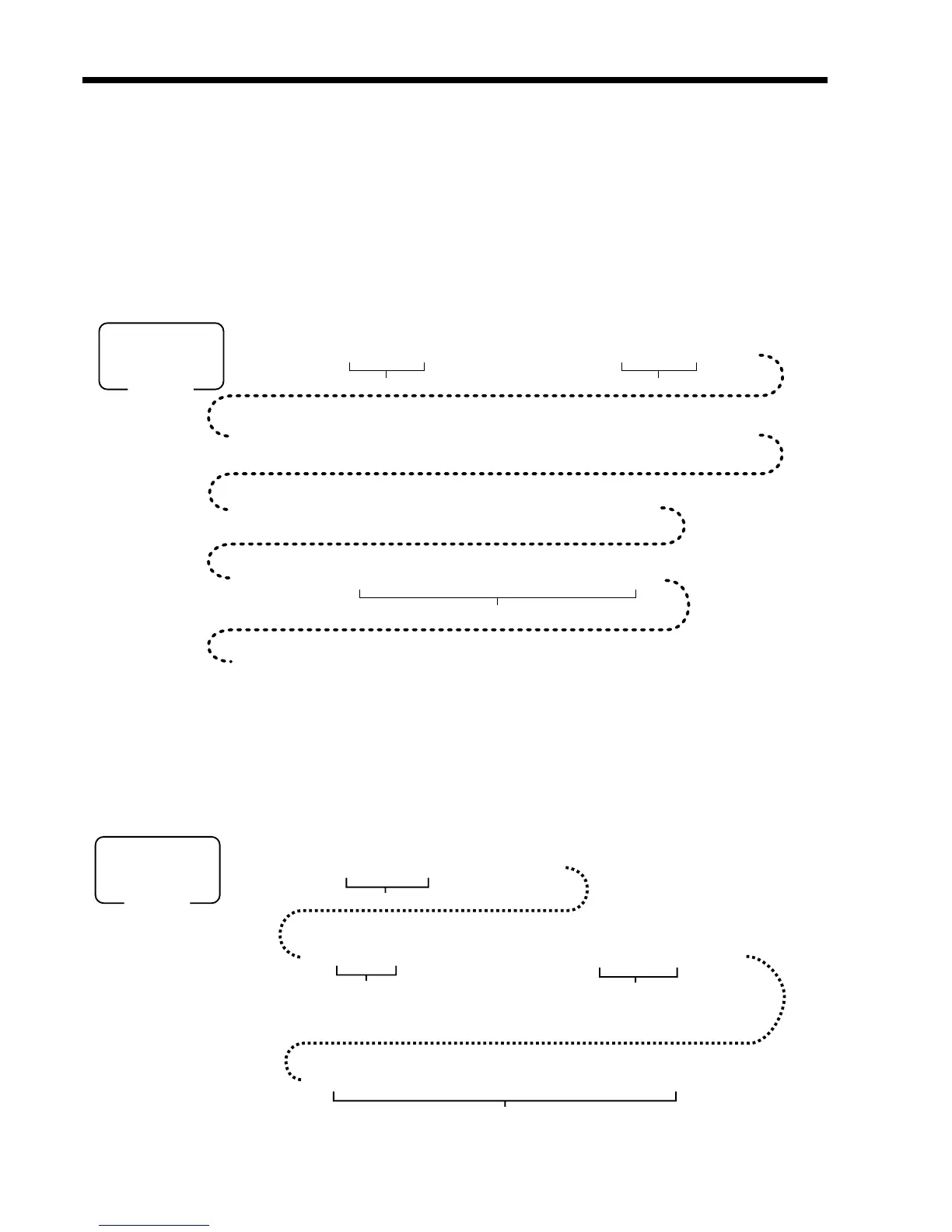184
Tips
Automatic execution of Euro switchover by arrangement and scheduler
The following sample shows an automatic execution program of arrangement and scheduler.
Sample program
Execution date/time: 31. December 2003 23:59
Currency definition type: 3 (Main currency = Euro, Sub currency = Local, Change = Euro)
Currency conversion rate: 1 Euro = 6.55957 F Franc
Drawer of sub currency: Main
Unit price conversion: Yes
• Arrangement
6 3s 6 ::38s6 A 6 ::a 6
66 6
601072002s 6 a 6
6 3a 66^55957a6
6 0a 6 0a 66A 6 s
*1
The same A should be pressed.
*2
Vacant record search: If you want to set an arrangement program to a new record, “vacant record search” is
possible. (enter 0000 instead of entering a record No.)
*3
A clerk who is programmed to enable to operate in X1 mode must be signed on.
*4
If necessary, sign on the original clerk who is programmed to disable to operate in X1 mode.
PGM
Mode switch
Record No.
Arrangement table No. (up to 6 digits)
Skip this step, when the exchange rate has been set already.
*2
*1
*1
*4
*3
Turn the mode
switch to X.
Turn the mode
switch to PGM.
Press the appropriate clerk button.
(In case of clerk button system)
~
~
• Scheduler
63s 6
::
62s6
6
::
0010a6
::
a 6
6 0312312359a 6 s
PGM
Mode switch
Record No.
Clerk record No.
• Set a clerk who is programmed to
enable to operate in X1 mode.
Above arrangement table No,
(up to 6 digits)
Execution date/time
~
~
