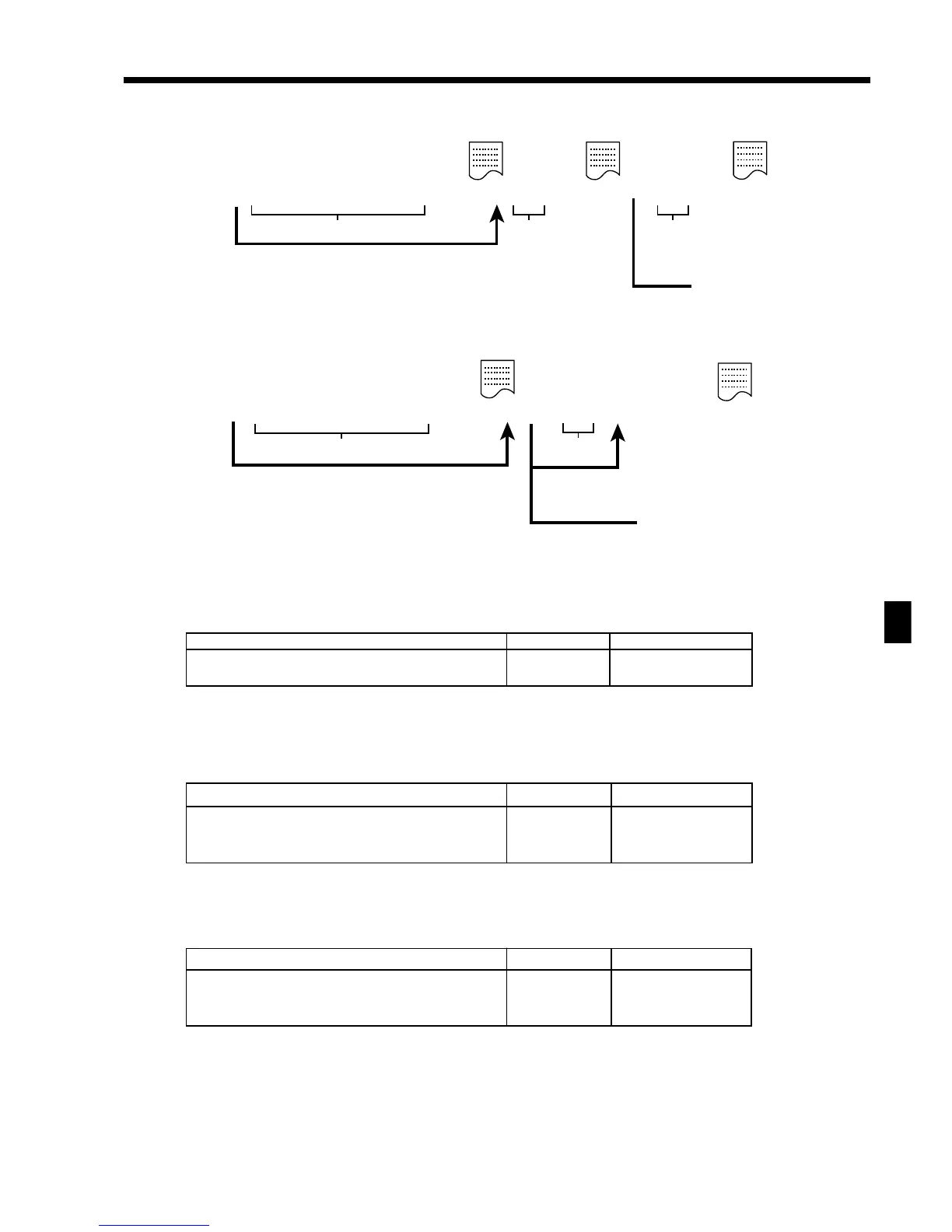153
Manager operation
TE-2200/2400 Dealer's Manual
Type 3 procedure
Type 4 procedure
Data (Currency conversion rate)
Data (Drawer number for sub currency)
Date (Unit price conversion to Euro)
Automatic execution of this procedure on the preset date/time
You can execute this Euro switchover procedure automatically by using arrangement and scheduler.
Please refer to the programming example on page 184.
Description Choice Program code
Currency exchange rate: (6 digit with decimal point key)
example: 1 Euro = DM 1.95583
Significant
numbers
::::::
D
6
D
5
D
4
D
3
D
2
D
1
Description Choice Program code
Cash drawer number of sub currency: 0 - 2
(“0” means main drawer)
Significant
number
:
D
1
Description Choice Program code
All unit price (department, PLU, flat-PLU, scanning PLU) are
converted in Euro.
Note: All unit price/rate of the following function keys (<CASH>,
<CHECK>, <NB>, <+>, <–>, <COUPON>) are set to zero.
Yes = 0
No = 1
:
D
1
Abortion:
Guidance
message
Result
printing
(Cancellation)
(Execution)
Currency conversion rate
* This step is skipped, if the rate had been already set.
Guidance
message
Drawer No.
Unit price
conversion
6 :::::: 6 a 66 : 66a
6 s
s
Abortion:
Guidance
message
Result
printing
(Cancellation)
(Execution)
Currency conversion rate
* This step is skipped, if the rate had been already set.
Unit price
conversion
*The unit price conversion is skipped,
if the Euro had been used as main currency.
