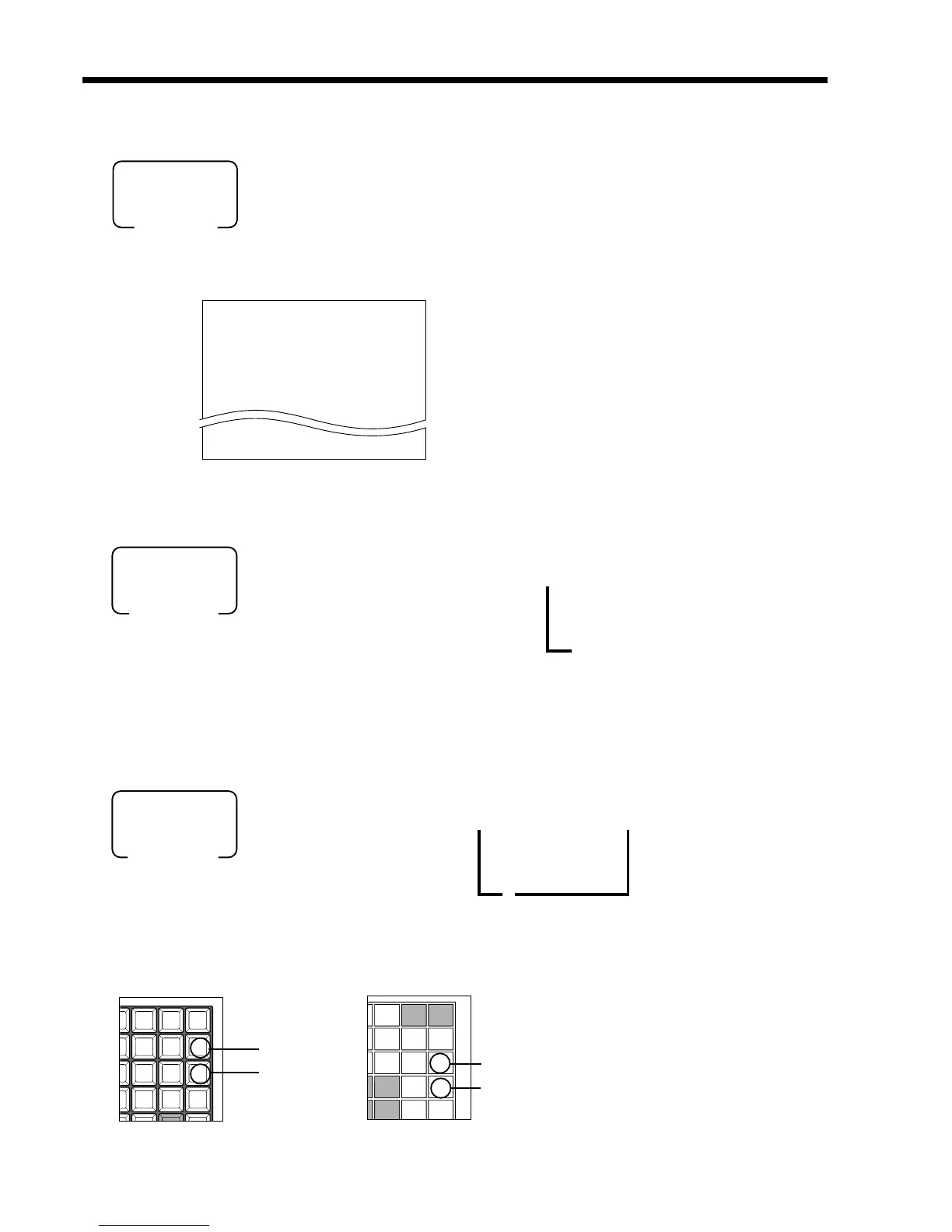146
Auto-programming/system utilities (P7)
Issuing CF card directory report
---------(1170)---------
001 PGM 1000.090
10,953
04-30-2004 12:34
002 FILE0001.090
1,024
04-30-2004 12:34
------------------------
—Title
— Auto-programming title
— Index capacity
— Date/time
—Auto-programming file name
— File capacity
Cf. The meaning of file name: FILEnnnn.mmm
nnnn: file number, mmm: auto-programming command code
Report sample
Formatting of CF card
6 7s 6 1170s
PGM
Mode switch
67s 6 0270s 6 a
6s
PGM
Mode switch
(Cancellation)
(Execution)
Deleting a file from CF card
67s 6 30s 66a
66s
8
PGM
Mode switch
File selection by
the cursor keys
(Cancellation)
(Execution)
Cursor keys
TE-2200 TE-2400
