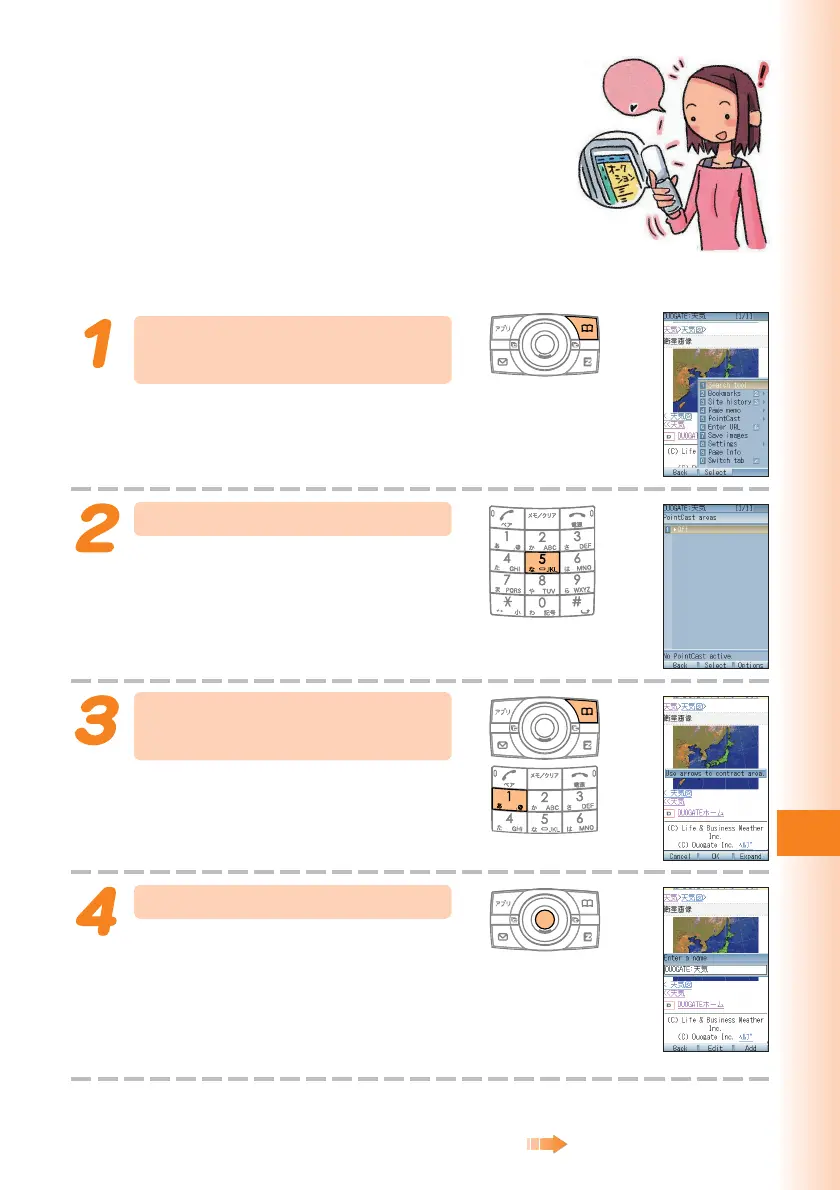101
PC Site Viewer
It’s
updated.
It’s
updated.
Display your favorite page,
and then press
&
(Menu).
Press 5 (PointCast).
Press &
(Options)
, and
then press 1
(New).
Press c (OK) twice.
If you press a, you can shrink the area
displayed by “PointCast”.
If you press & (Expand) and press
a
,
you can enlarge the display area.
※
If you press
&
(Contract) again, you
can shrink the display area.
Continued on the next page
Using PointCast
You can set a portion of a WEB site as the standby
screen. You can set it to be automatically-updated
at specified intervals.
When a specified time elapses on the standby
screen, the WEB site selected by “PointCast” is
displayed.
To use “PointCast”, perform steps 1 through 4 under “Mastering
Operation Basics” (page 100), and then perform the following steps.