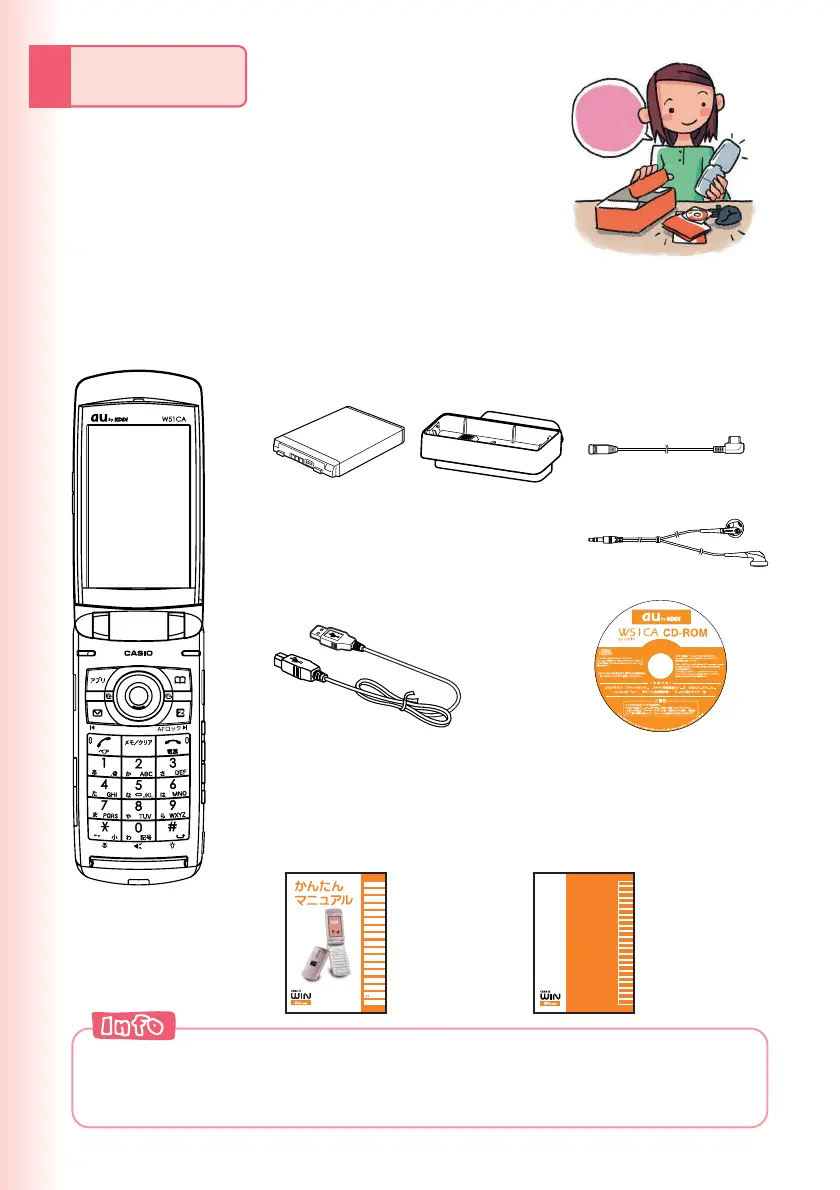10
● Battery pack
(51CAUAA)
●
Desktop holder
(51CAPUA)
● Casio round-type
earphone jack
conversion adaptor
01 (01CAQNA)
● Casio USB cable 01
(01CAHUA)
● Warranty (Japanese)
● Osaifu Keitai
®
Basic
Manual (Japanese)
●
LISMO Install Guide (Japanese)
●
Basic Manual (Japanese)
● Operating Precautions
(Japanese)
● Global Expert Owner’s
Guide (Japanese)
●
Instruction Manual (Japanese)
● CD-ROM
● W51CA
● MDR-E0931
(sample) by SONY
Ready
Before using the W51CA, check the contents
of the package comes with your W51CA.
You should also familiarize yourself with
basic operations, like how to charge the
battery, how to turn the power on, etc.
Checking the Contents of the Package
◎The microSD
TM
memory card is not included.
◎An AC adaptor is not included. It is up to you to purchase a common AC
adaptor 01 (option).
by CASIO
W51CA
EZ・FM
EZテレビ(ワンセグ)
PCサイトビュ ーア ー
通話
アドレス帳/
ペア機能
メール/
HelloMessenger
かんたんモード/
ティーンズ モード
EZweb
EZナビ
EZFeliCa
その他機能
困ったときは/
遠隔オートロック
English(英語)/
(中国語)
索引
目次/準備
カメラ
文字入力
W51CA
by CASIO
取扱説明書
目次
ご利用の準備
auICカード
基本操作
ペア機能
メール
HelloMessenger
カメラ
データフォルダ
microSD
TM
カード
EZweb
EZニュースフラッシュ
EZナビ
auMusic
EZテレビ
(ワンセグ)
EZアプリ
(BREW
®
)
auMyPage
EZFeliCa
EZ・FM
PCサイトビューアー
かんたんモード
ティーン ズモード
便利な機能
赤外線通信
機能設定
auのネットワーク
サービス
付録/索引
クイックガイド