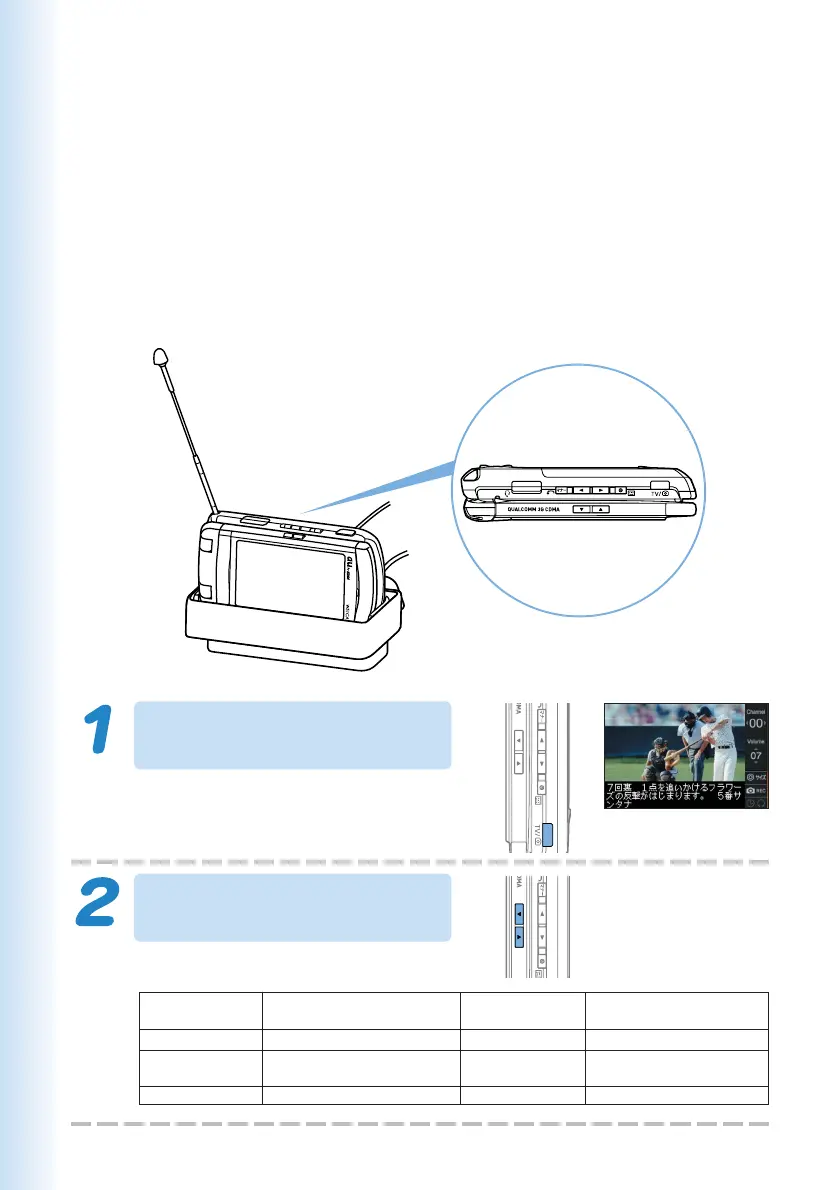92
Watching EZ Television (1Seg)
Using Viewfinder Position
After making initial settings for EZ Television (1Seg), you can watch TV
programs with your W51CA set in Viewfinder position.
You can enjoy TV programs and charge the battery at the same time
(placing your W51CA on the desktop holder with Viewfinder position).
Perform steps under “Viewfinder Position and Self-portrait Position
(page 22),” set your W51CA in Viewfinder position, and then continue
with the following steps.
While the standby screen is
displayed, press
b
.
Use nm to select a
channel.
Key assignments with Viewfinder position
h
nm
v
(hold down for
about one second)
(
Adjust the volume
Select the channel
Pause/Time Shift Playback
Switch the broadcasting mode
(
(hold down for
about one second)
b
b
(hold down for
about one second)
v
Stop EZ Television (1Seg)
Capture screen
Start recording
Switch the screen