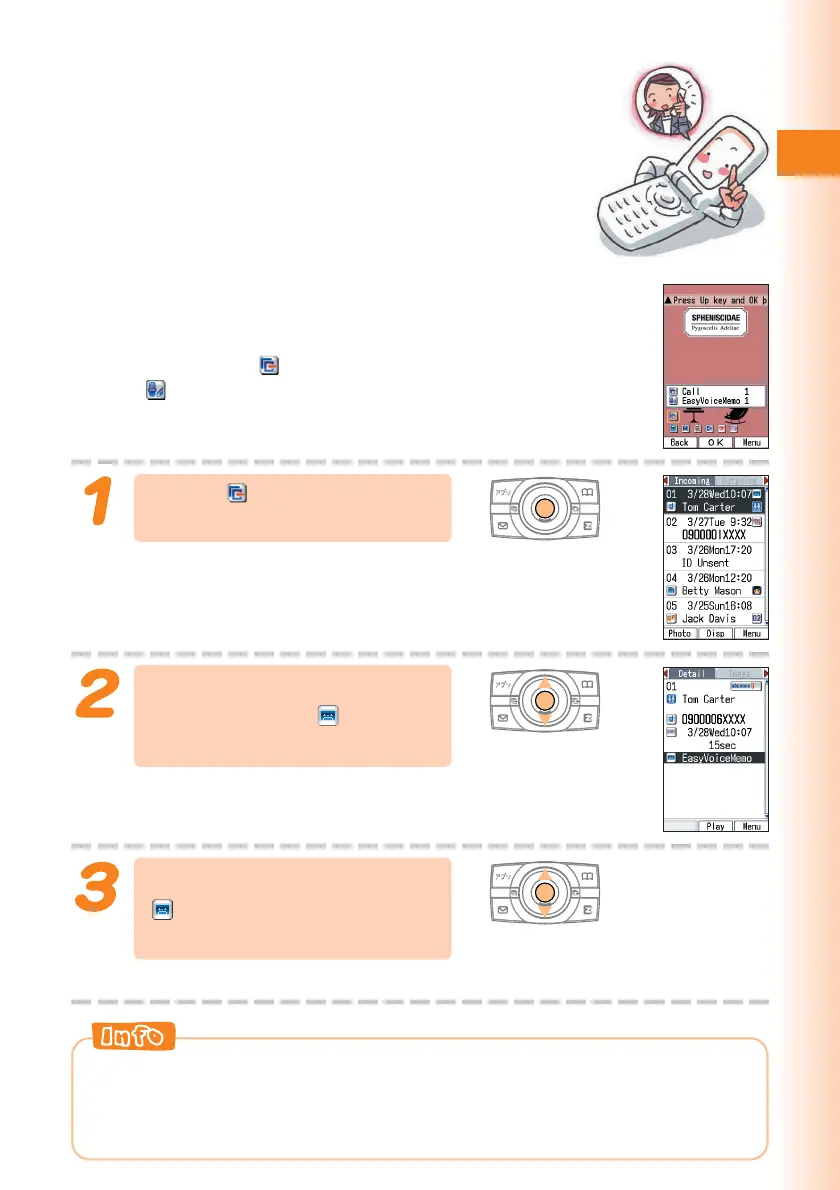37
Phone Call
When there is a recorded Easy
Voice Memos
The message “ Call” and
“
EasyVoiceMemo” appear on the
standby screen.
Select “ Call,” and then
press c (OK).
The incoming records list appears.
Use j to select the
record with the icon,
and then press c (Disp).
The incoming record detail screen
appears.
Use j to select
“ EasyVoiceMemo,” and
then press c (Play).
The Easy Voice Memo plays back.
To delete an Easy Voice Memo, press C42 while the standby screen
is displayed. Select the Easy Voice Memo you want to delete, press
& (Menu), and then 1 (Delete). Next press 1 (Delete One), and then
press 1 (Yes).
Playing an Easy Voice
Memo