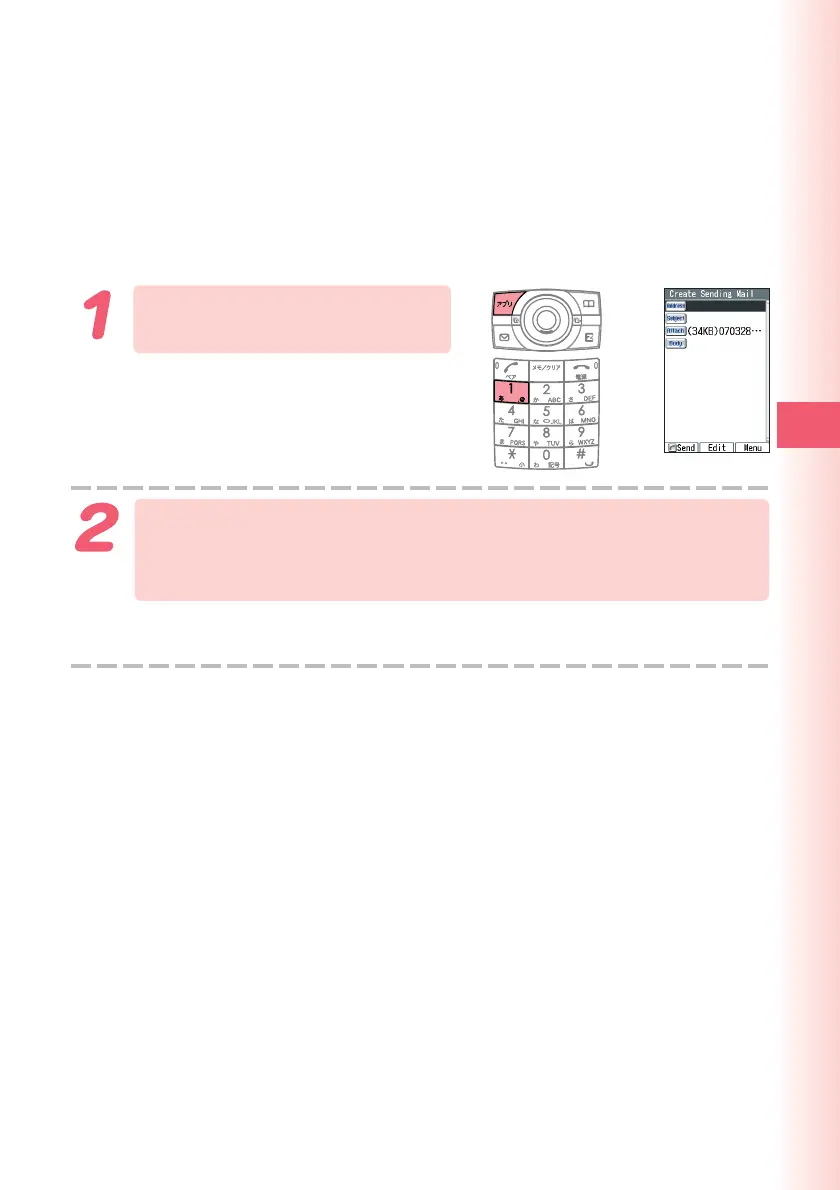71
Camera
Press % (E-Mail), and
then press 1 (Attach).
Photos you shot are stored in the
“Photo Folder” and movies are stored in
the “Movie Folder,” (those folders are in
the Data Folder).
Perform the procedure starting from step 2 under
“Creating and Sending E-mail Messages” (page 51) to
create an e-mail message.
※ A movie attached to an e-mail can be played only on the cellphone that
supports movie playback or on a PC.
Attaching a Photo or Movie
to an E-mail Message
Perform the procedure from step 1 to 3 under “Shooting a Photo” (page
65) or “Recording a Movie” (page 66), and then perform the following
steps.