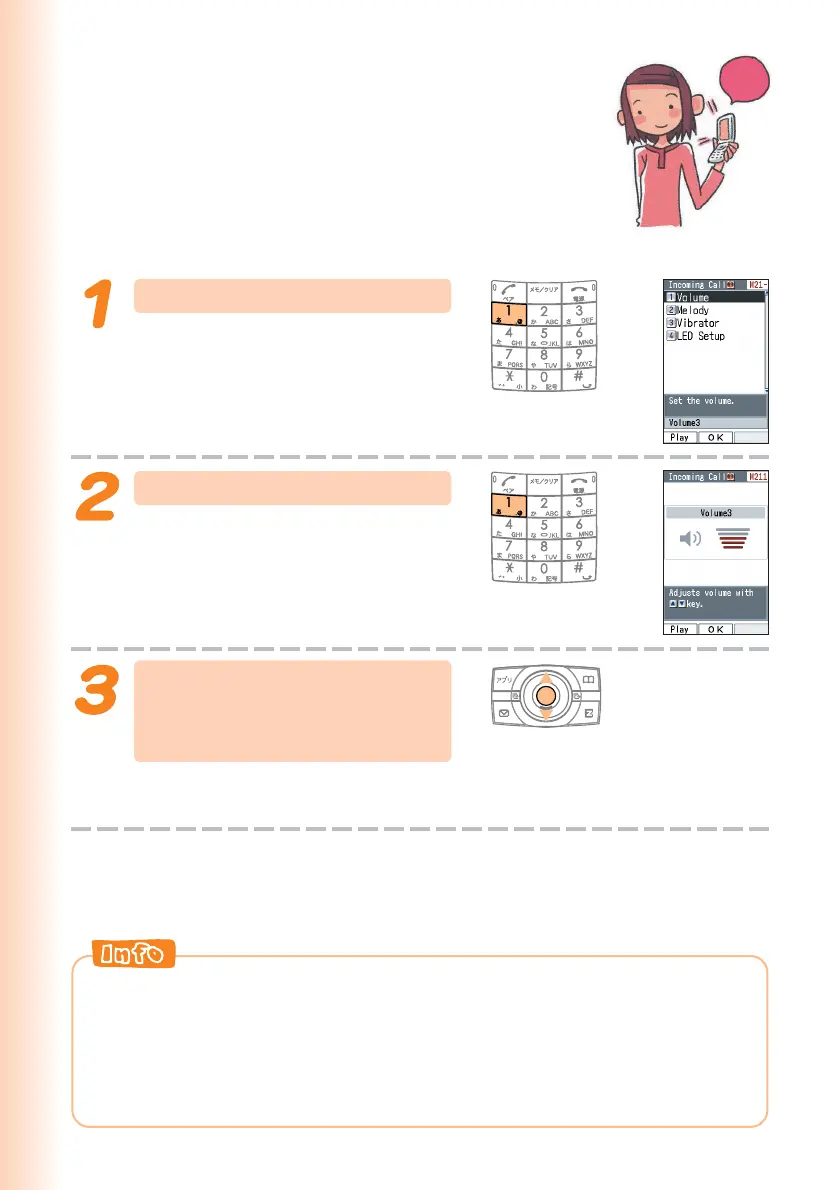34
Press 1 (Incoming Call).
Press 1 (Volume).
To hear the ring tone at the current
volume setting, press % (Play).
Use j to adjust the ring
tone volume, and then
press c (OK).
u
:Increases volume.
d
: Decreases volume.
Adjusting the Ring Tone
Volume
To adjust the ring tone volume, perform steps 1
through 3 under “Changing the Ring Tone” (page 32),
and then continue with the following steps.
Step-up : Ring tone volume gradually increases.
Step-down: Ring tone volume gradually decreases.
Mute : Ring tone does not sound.
To display the “Step-up” and “Step-down” settings, select volume level 5,
and then press u.
To display the “Mute” setting, select volume level 1, and then press d.
Beep,
b
e
e
p
.
.
.
Beep,
b
e
e
p
.
.
.