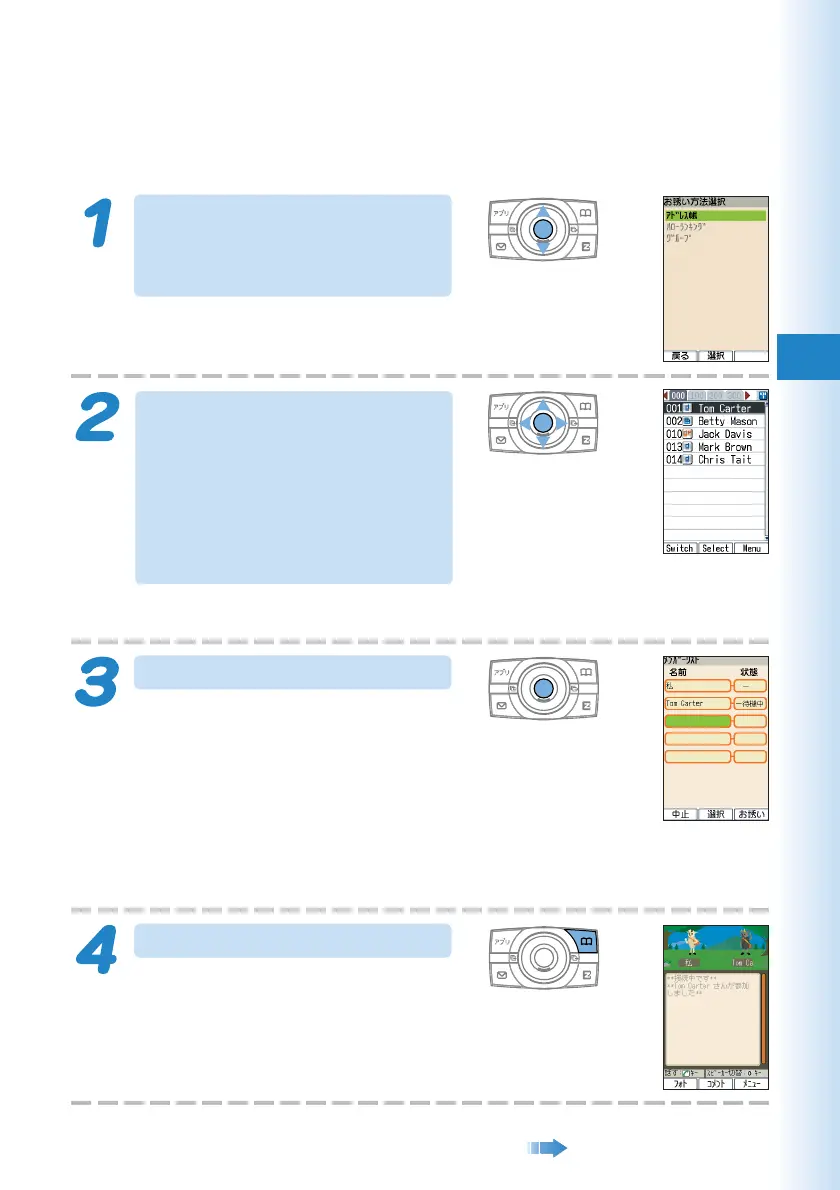61
Hello Messenger
Invite the Members to the Meeting
You can invite the members to start the meeting. To start the meeting,
perform steps 1 through 2 under “Display the Hello Messenger Menu”
(page 60), and then continue with the following steps.
Use j to select “ スター
ト ” (Start), and then press
c
( 選択 )(Select).
Use j to select
“ アドレス帳 ” (Address
Book), and then press
c ( 選択 )(Select).
Use
a
to select the
members.
To select the members from the address book entries, perform steps 1 through
2 under “Dialing from the Address Book” (page 46).
Press c (Select).
“Select Phone Number” screen appears
and select the phone number and press
c (OK).
The member list appears.
Your name is shown on the top of the list (or “ 私 ” (Me) is
shown when your name is not registered in the profile).
Your name or “ 私 ” (Me) cannot be changed or deleted.
To add members, select the blank column and press c ( 選択 )(Select), and
repeat steps 2 through 3.
Press & ( お誘い )(Invite).
The member registered in your list gets
an invitation message.
When you see “ ○○さんが参加しまし
た ” ( ○○ joined) appears on the display,
you can start meeting with the member.
Continued on the next page