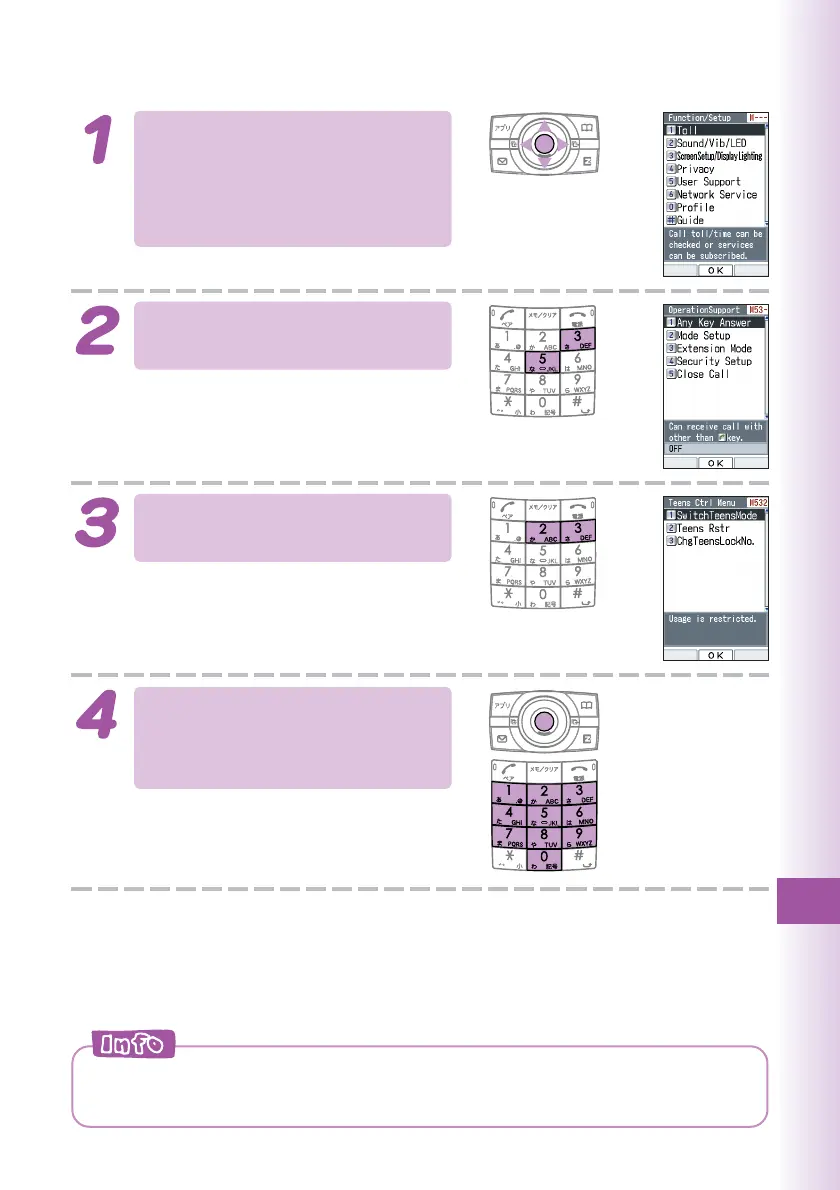115
Teens Mode
Tur ning on Teens Mode
While the standby screen is
displayed, press
c
, use
a
to select “Settings,” and
then press
c
(OK).
Press
5
(User Support), and
then
3
(OperationSupport).
Press
2
(Mode Setup),
and then
3
(Teens Mode).
Press 1 (SwitchTeensMode),
and enter the lock No., and
press
c
(OK).
The lock No. is required when changing from Teens Mode to Usual Mode
or Simple Mode.