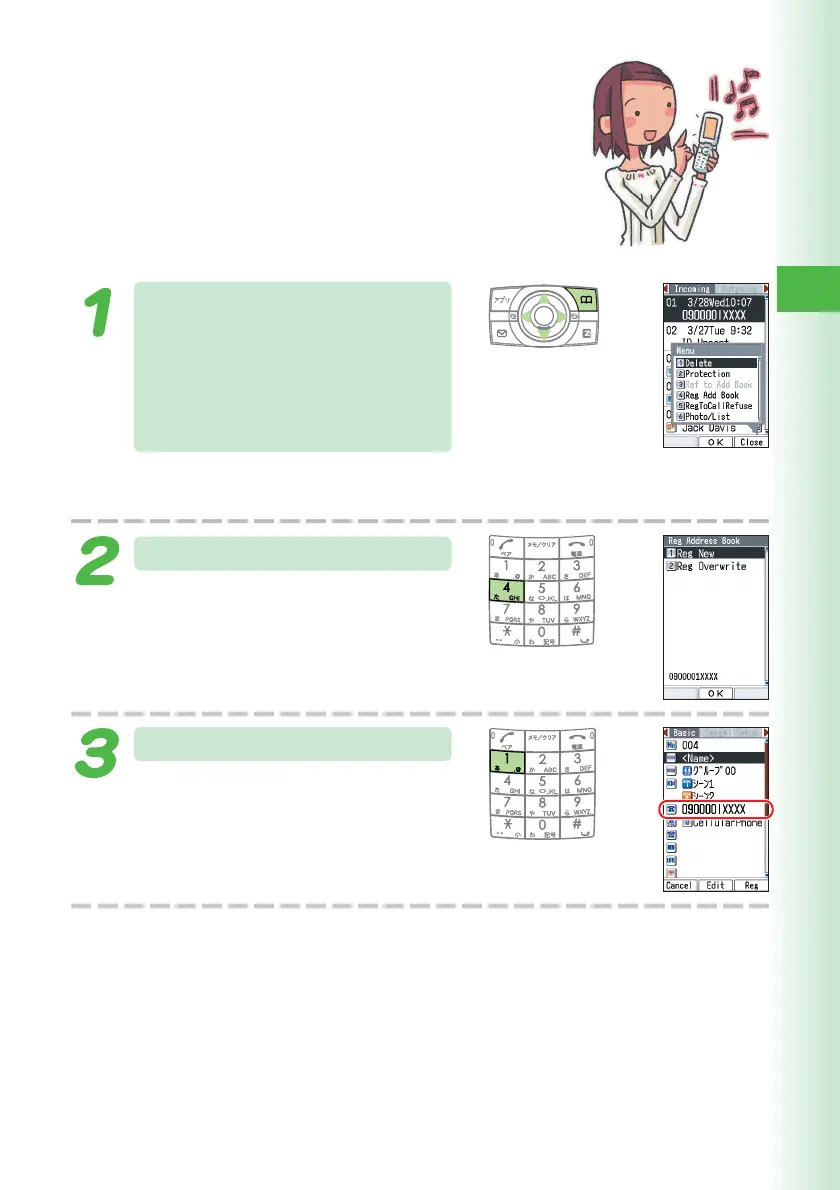45
Address Book
While the standby screen is
displayed, press
s
, use
j
to select the phone
number you want to save,
and then press
&
(Menu).
r:Displays outgoing records.
l:Displays incoming records.
Press
4
(Reg Add Book).
Press 1 (Reg New).
To enter the name, use the procedure
starting from step 2 under “Registering
an Address Book” (page 42).
Adding Outgoing or
Incoming Record Data
to the Address Book