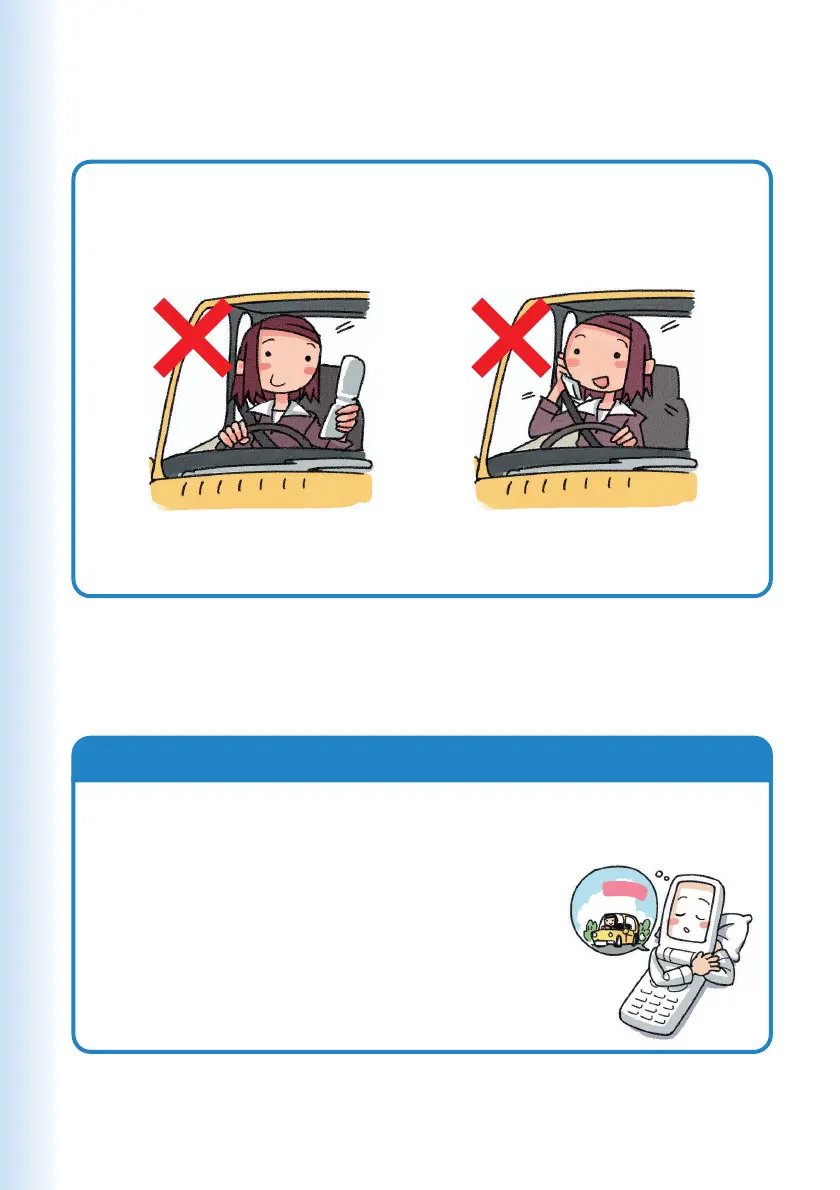4
Holding a cellphone in your hand, talking on a cellphone, or
looking at a cellphone display to send mail or to perform any
other operation while driving is prohibited by Japanese law.
(Revised Traffic Control Law, effective November 1, 2004)
× Reading mail or looking
at the display.
× Holding a cellphone in
your hand to talk.
Drive Mode
I
’
m
d
r
i
v
i
n
g
r
i
g
h
t
n
o
w
.
.
.
In Drive Mode, the phone will play the messageただいま車を運転
しています。・・・(I am driving right now...), and then ask the caller
to leave a message using Easy Voice Memo.
While the standby screen is displayed, press
(
,
and then press
1
(ON). Next, press
2
(Drive
Mode) to enter Drive Mode.
Never use your cellphone while
driving!
Turn off your cellphone or use Drive Mode while
driving.