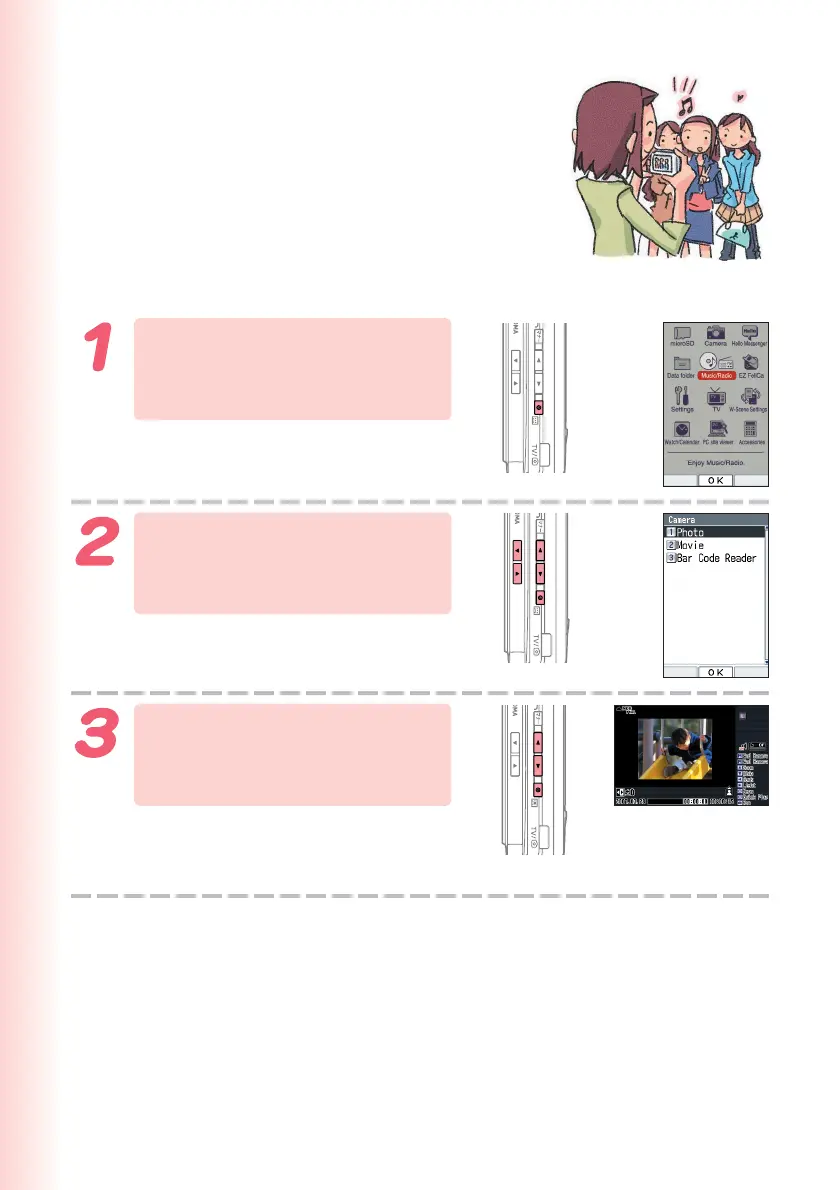68
Shooting Photos and
Recording Movies in
Viewfinder Position
Perform steps under “Viewfinder Position and
Self-portrait Position” (page 22), and then
continue with the following steps.
Example: Recording movies in Viewfinder position
Press v while the
standby screen is
displayed.
Use mn and h
to select “Camera,” and
then press v (OK).
Use h to select
“Movie,” and then press
v (OK).
To shoot the photo, use h to
select “Photo,” and then press v
(OK).