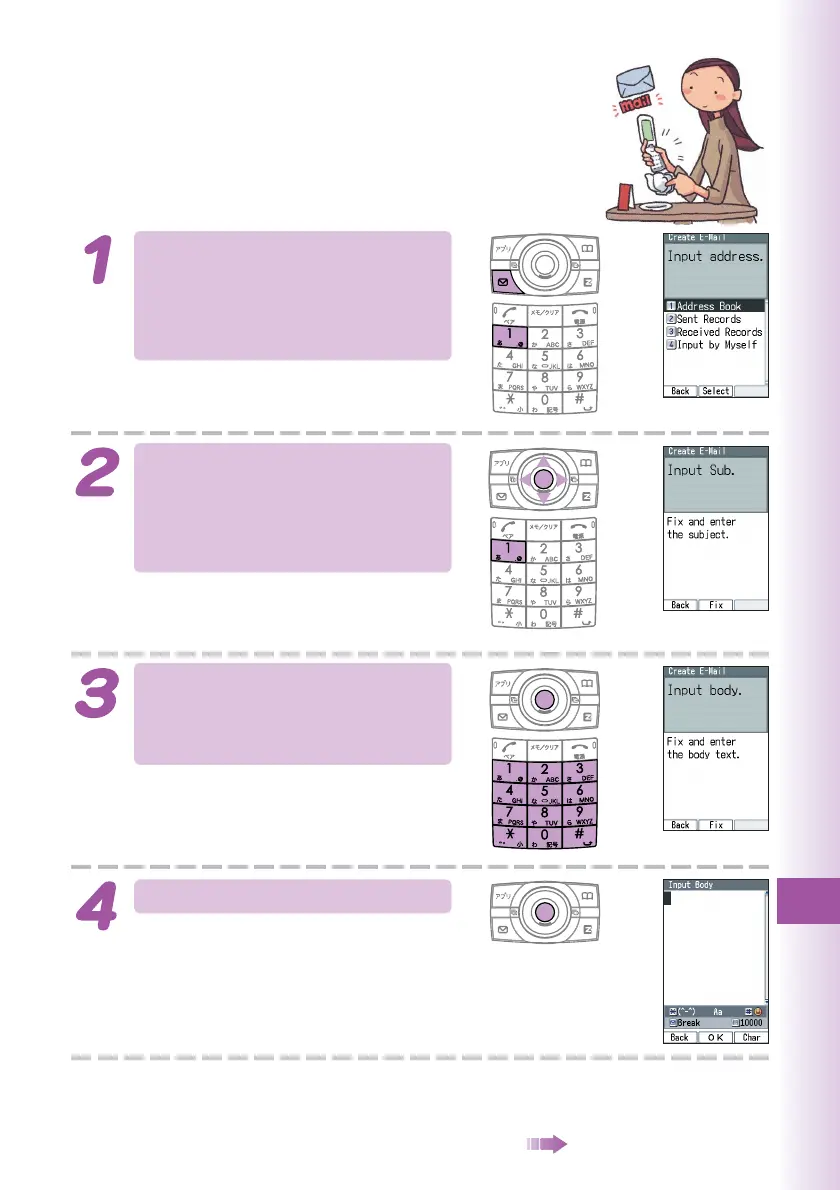109
Simple Mode
While the standby screen
is displayed, press L,
1 (E-Mail), and then
1 (Create Mail).
Press 1 (Address Book),
use
a
to select an
addressee, and then press
c
(Select) twice.
You can select an addresses from
sending/receiving records, or you can
manually enter an address.
Press c (Fix), enter the
subject, and then press
c (OK).
To input text
→ “Inputting Characters” (page 38)
Press c (Fix).
Creating and Sending
E-mail Messages in
Simple Mode
B
e
e
p
B
e
e
p
B
e
e
p
Continued on the next page