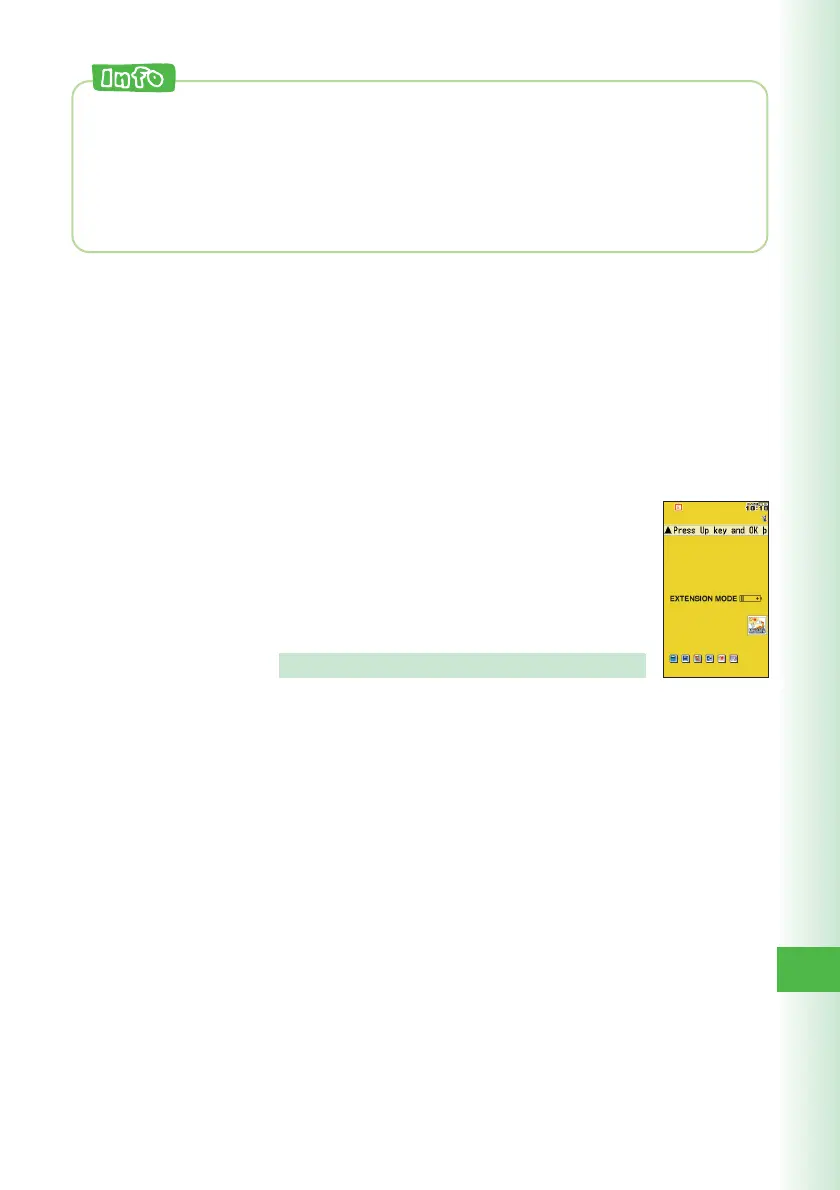117
Other Functions
Extension Mode
Using the Extension Mode, W51CA automatically shuts down the radio
wave after issuing the Low Battery Alert. This is quite a useful function
that you can still check outgoing/incoming records, content of e-mail,
address book, Schedule and so on when necessary. In this case, you
can only use the functions which needs no radio wave.
■ To turn on Extension Mode
While the standby screen is displayed,
press c5331.
◎While connected with Casio round-type earphone jack conversion
adaptor 01 and MDR-E0931 by SONY/Casio flat-type stereo earphones
03 (option)/flat-type switched earphone microphone (option)/flat-type
stereo earphone-microphone (option), Safety Buzzer sounds through
W51CA speaker.
◎Even when Manner Mode is on, Safety Buzzer sounds.
Display example when you switch to Extension Mode