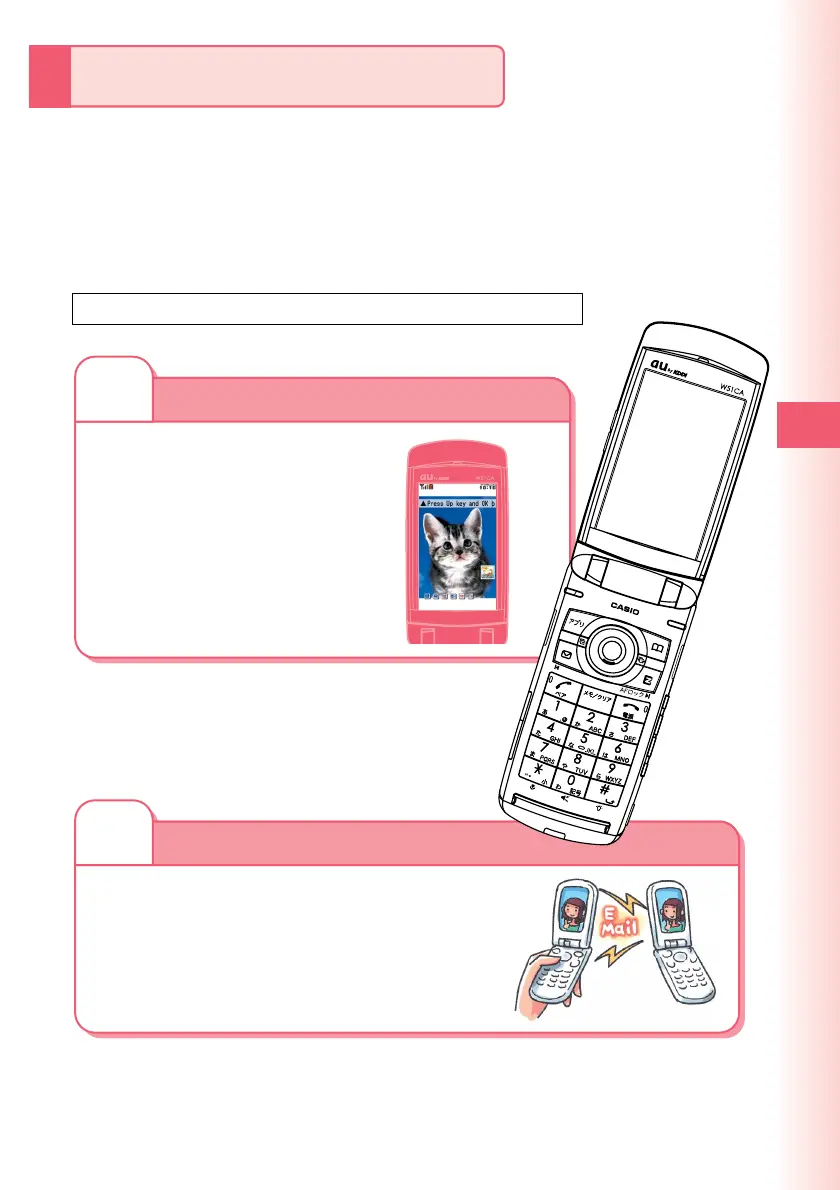63
Camera
Your W51CA comes with a built-in 2.1-megapixel, 2.07-million
effective pixel camera to shoot photos and record movies.
You can attach the photos and movies that you shot/recorded to
e-mail messages.
Camera Features
Use your images for W51CA functions!
You can use photos you shot for
the standby screen, for the
image that appears while the
ring tone is sounding, and in
your address book.
1
2
Send images by e-mail!
Within 500KB
※
, you can send a photo or a
movie (shot or recorded with Mail Mode) as
an e-mail attachment.
※
Certain signal conditions may cause e-mail
sending and receiving to take longer than
normal.
Using the Camera
Shooting a Photo (page 65) Recording a Movie (page 66)