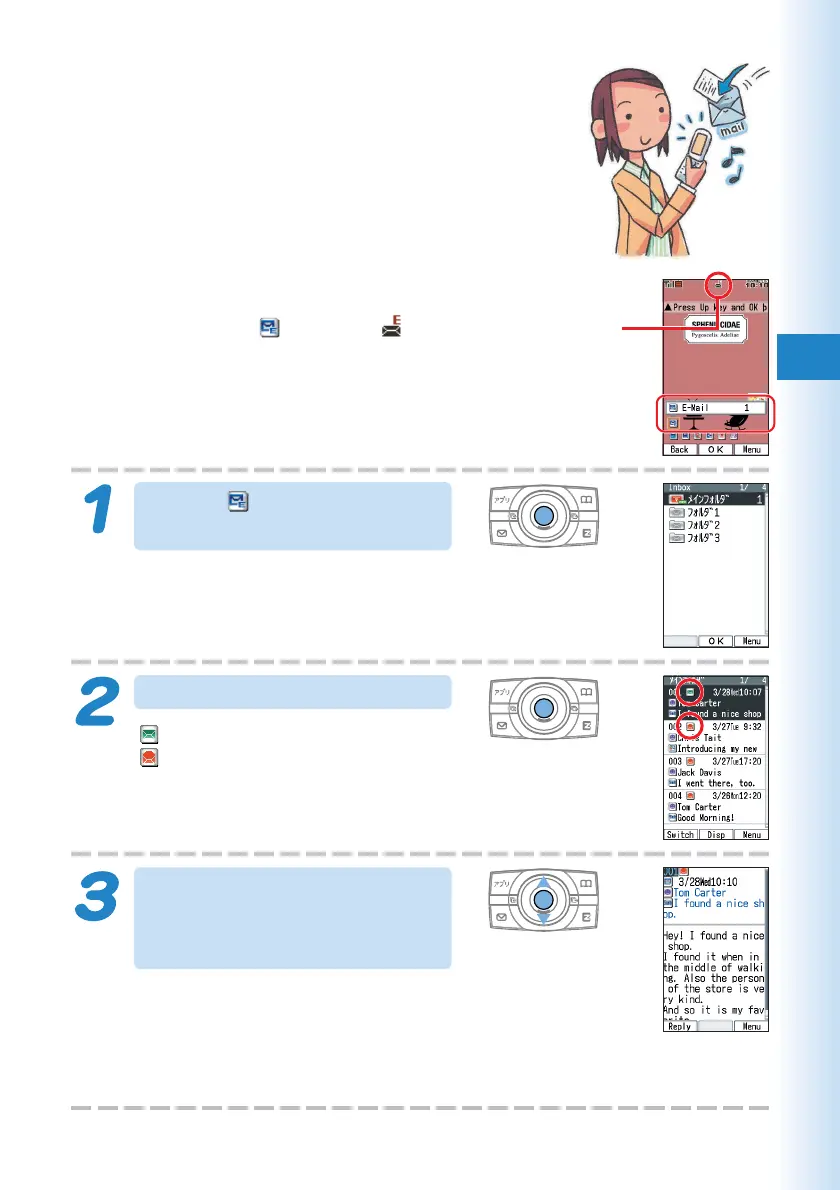53
Mail
When you receive an e-mail
The message “ E-Mail” and
appear on the standby screen.
Select “ E-Mail,” and
then press c (OK).
Press c (OK).
:
Indicates an unread message.
:
Indicates an already read message.
Use
j
to select the unread
e-mail you want to view, and
then press
c
(Disp).
The received e-mail message appears.
If all of the message cannot be displayed,
press d to scroll.
Use L and R to scroll between messages.
Press C to return to the e-mail message list.
Reading Received
E-mail Messages
Received
e-mail icon