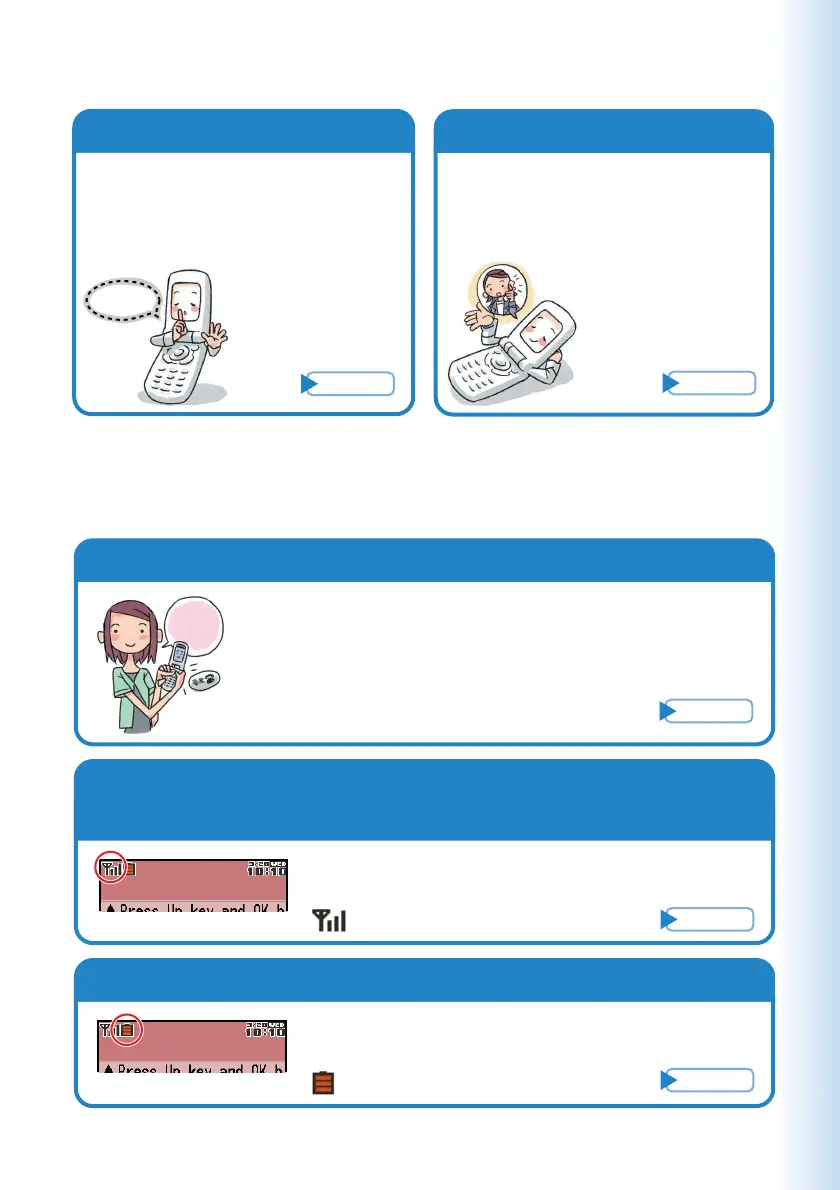3
Manner Mode and Easy Voice Memo
Checking Power, Signal
Strength, and Battery Level
Normally leave the phone turned on.
The phone needs to be turned on to make and receive
calls.
Hold down F for at least 1.5 seconds to turn on W51CA.
After a while, W51CA turns on with tone and the standby
screen appears.
Manner Mode
Use Manner Mode to turn off the
ring tone so as not to bother
others around you.
While the standby
screen is displayed,
hold down ( for
about one second.
Shhhhhhh!
Page
35
Power
on
Page
14
Keep an eye on the battery level.
You cannot talk on the phone
if it is unable to receive a signal.
The phone may not function properly if battery
power is low.
indicates the current battery level.
Signal strength is low in some areas, even if
they are within the service area.
indicates the current signal strength.
Page
14
Page
14
Easy Voice Memo
If you cannot answer a call, Easy
Voice Memo plays an answering
message and records the caller’s
message.
While the standby
screen is displayed,
hold down C for
about one second.
Page
36
