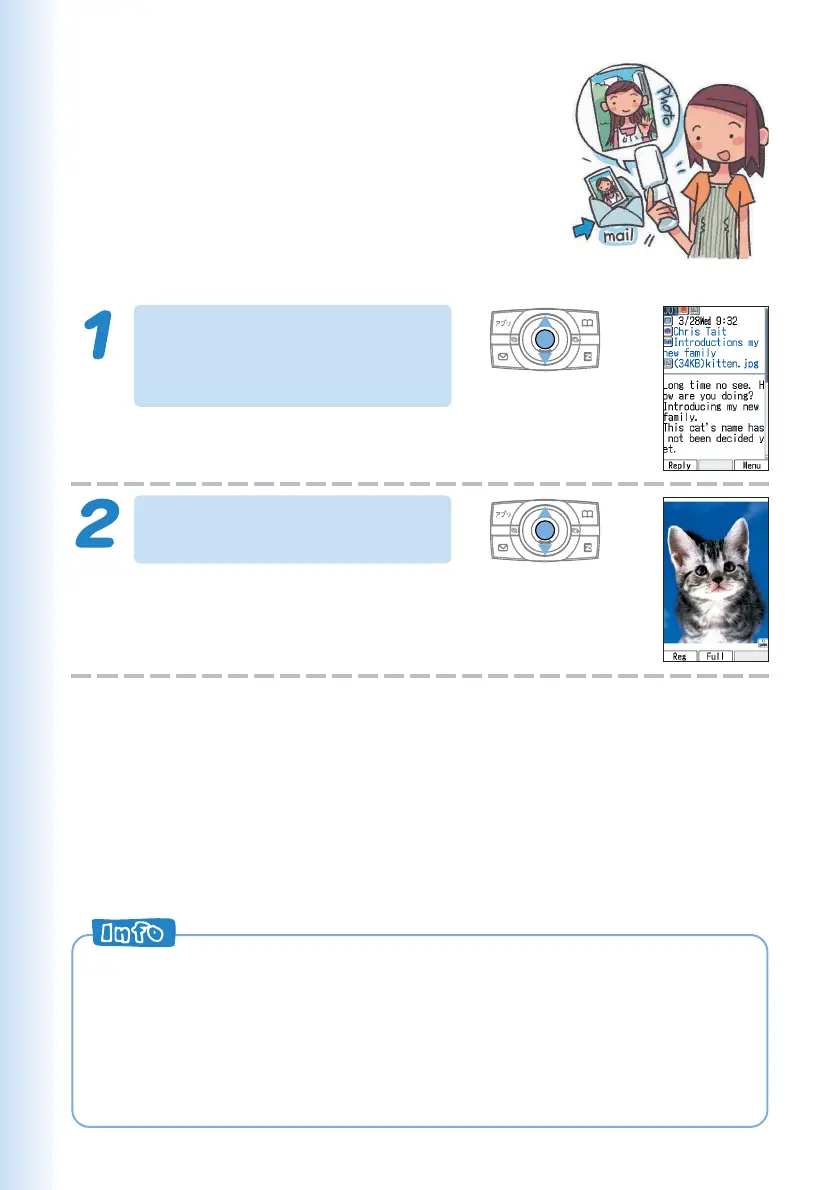54
Reading an E-mail Message
with an Attached Photo or
Movie
Example: To see a photo attached to an e-mail.
Use j to select the
e-mail message, and then
press c (Disp).
Use
j
to select a file name,
and then press
c
(Play).
◎Depending on the size of the photo or movie file, the file may not appear
within the mail in step 2 of the above procedure. If this happens, select
the file name and press c (Rcv), c (Play).
◎The sending and receiving operations may take longer when a mail
message has data attached.
◎Certain signal conditions may also cause e-mail sending and receiving to
take longer than normal.