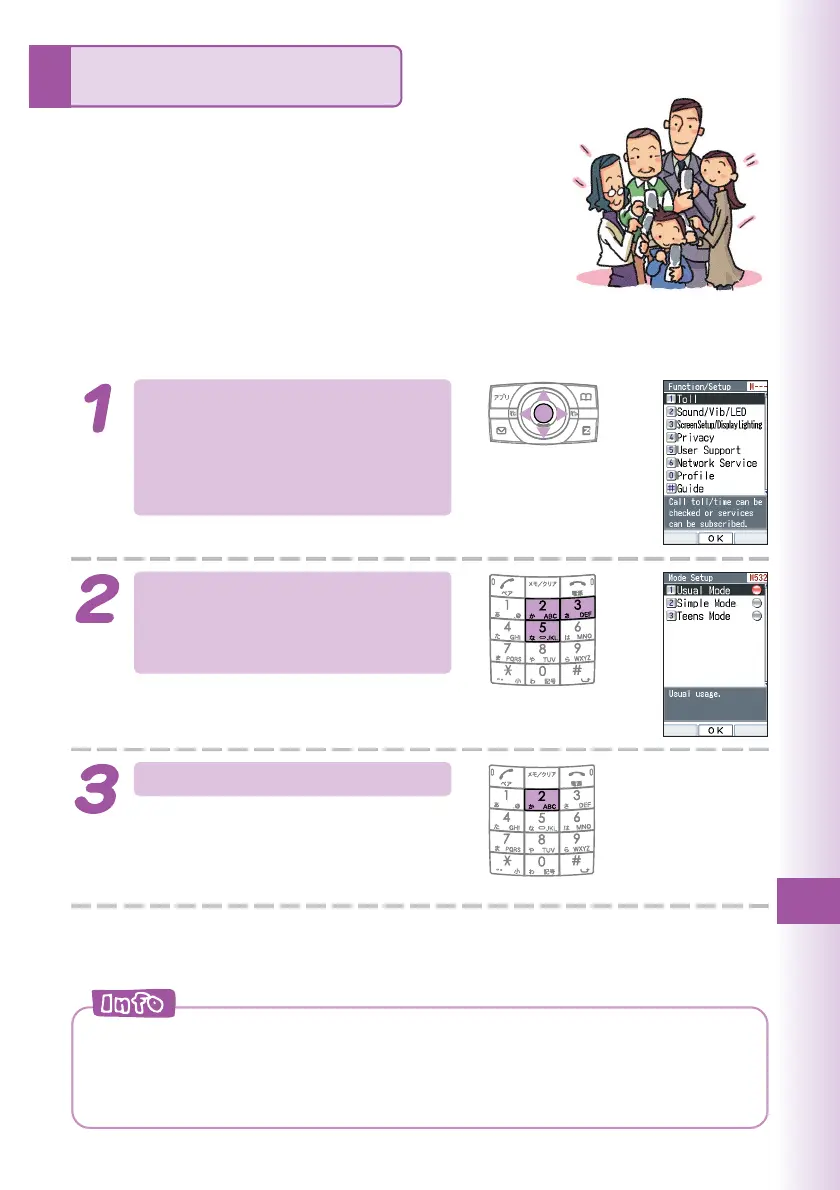103
Simple Mode
Simple Mode lets you limit operations to the
telephone function, address book, camera,
e-mail, C-mail, EZweb, and other frequently
used functions, which simplifies operations.
Entering Simple Mode
While the standby screen
is displayed, press c, use
a to select “Settings,”
and then press c (OK).
Press
5
(User Support),
3
(OperationSupport),
and then
2
(Mode Setup).
Press 2 (Simple Mode).
Simple Mode
◎The lock No. is required when changing from Teens Mode to Simple
Mode.
◎
When you enter Simple Mode, settings configured in Usual Mode are
automatically changed to those configured in Simple Mode.
B
e
e
p
!
!
B
e
e
p
!
!