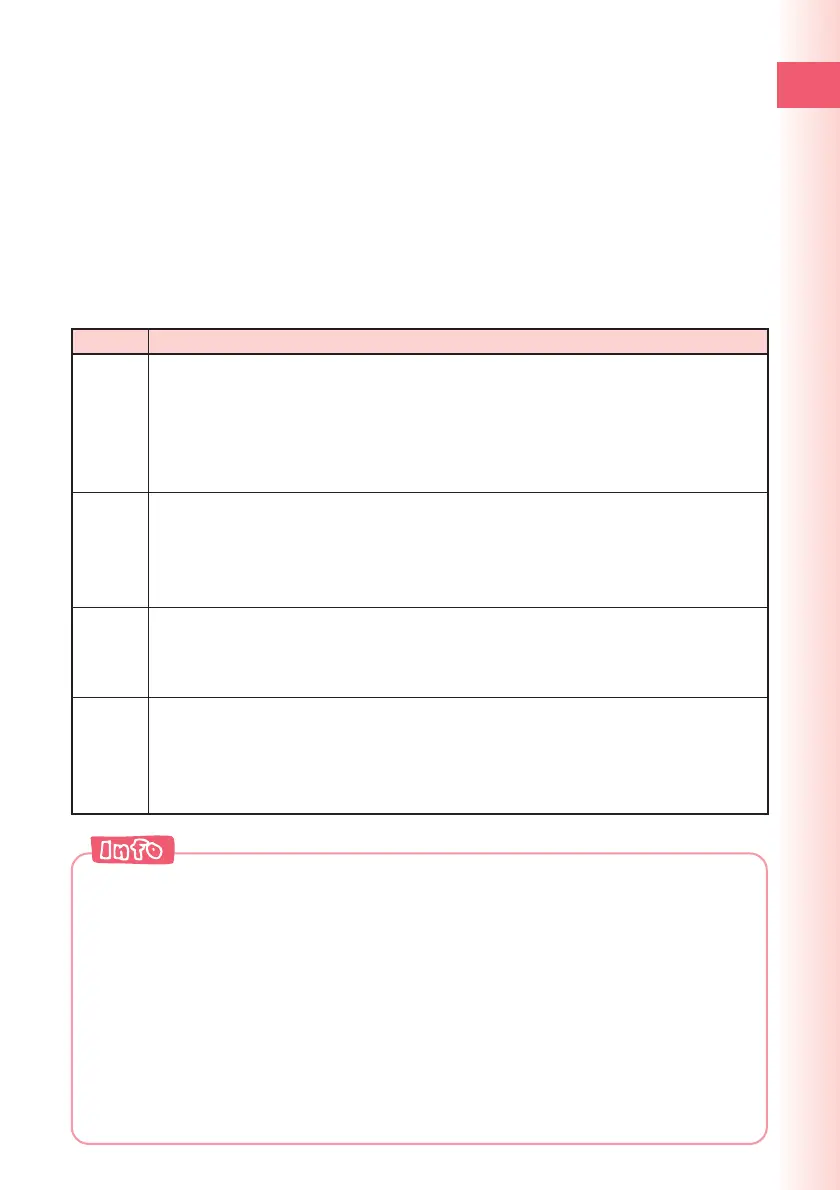23
Ready
◎In Viewfinder position, you can only execute the operations using side keys.
When needed, you can execute other operations with your cellphone open.
◎You can make or answer a call in Viewfinder position.
◎During a call in Viewfinder position, check the earpiece position to hear
the caller’s voice properly. During a call or recording a call, the image
you see on the screen is upside down.
◎During a call, it is recommended to use your cellphone opened.
◎In this manual, operation procedures are usually for the normal position
(with display facing inward toward the keypad). For operations in
Viewfinder or self-portrait position (with display facing outward), the
position you can use is clearly mentioned.
Basic Operations in Viewfinder
Position
In Viewfinder position, you can use side keys (
(
vnmgf
b) to play songs listed with au Music Player and read the data.
For key operations in Viewfinder position, you can use nm
gf
instead of
a
or use v instead of
c
.
(
returns to the previous screen.
■ Key operations in Viewfinder position
Key Description
( •Displays the Manner menu.
•Toggles Manner Mode on and off (hold down for about one second).
• Set the ring tone mute and stop the vibrator when there is an incoming call.
• Returns to the previous screen.
• Returns to the standby screen (hold down for about one second).
•Hangs up (hold down for about one second).
gf Pressing
g selects news flash telop/news flash window.
nm Pressing f selects standby shortcut icon.
Pressing n displays incoming records.
Pressing m displays outgoing records.
•Moves the cursor on the screen (instead of a (Up/Down/Left/Right key)).
v •Displays the main menu.
•Executes the function on the center part of the bottom of the screen (instead of
c (Center key)).
•
Answers the call when there is an incoming call (hold down for about one second).
b • Activates EZ Television (1Seg) function.
• Uses as shutter key when you shoot photos.
• Uses as starting record key when you record movies.
• Saves photos or movies.
•Activates photo function (hold down for about one second).