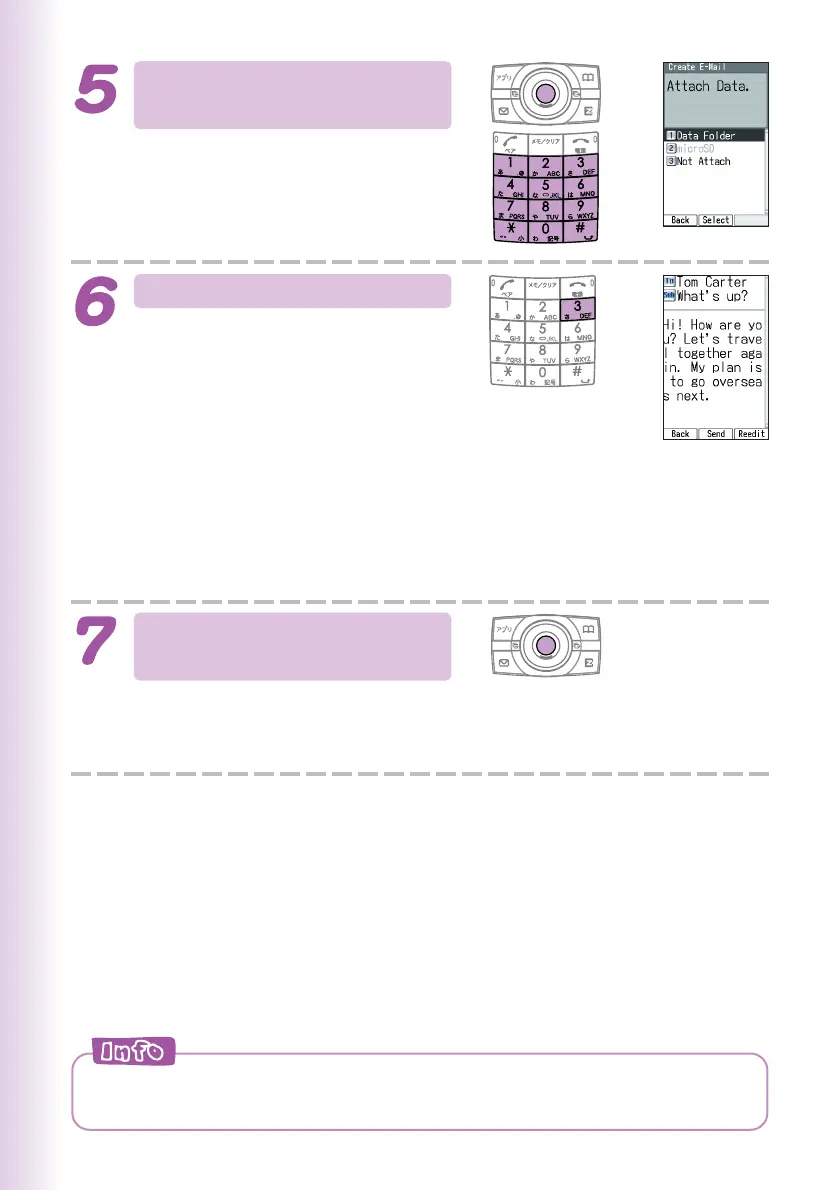110
Enter the body text, and
then press c (OK).
To input text
→ “Inputting Characters” (page 38)
Press 3 (Not Attach).
The confirmation screen appears.
Press c (OK).
In case of attaching some data with
e-mail, operate the followings.
1 (Data Folder):
You can select a photo saved in the
Data Folder and attach it to the e-
mail message.
2 (microSD):
You can select a photo saved in the microSD
TM
memory card and attach it
to the e-mail message.
In Simple Mode, an e-mail message can have only one attachment.
After checking the content of
the e-mail, press
c
(Send).
The message “E-Mail is sent.” appears
on the display after the e-mail message
is sent.
Pressing & (Reedit) instead of c (Send) in step 7 returns to step 2, from
which you can edit the contents of the e-mail message.