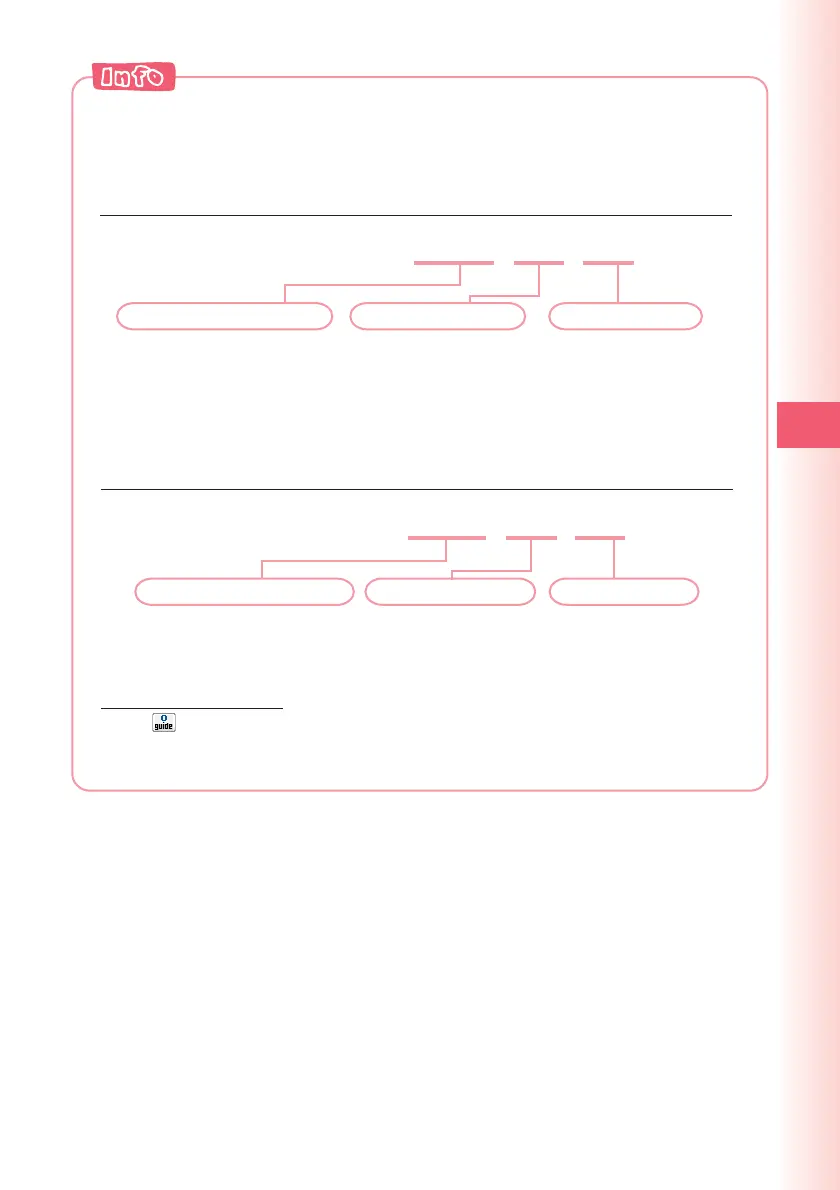67
Camera
■Meanings of the Movie Titles
■Meanings of the Photo Titles
Meanings of the Photo Titles in the “Photo Folder,” which is in the Data Folder.
Example of a Photo Title
070328_1010
〜
0001
The initial photo mode setting when you purchase your W51CA is “Normal
Shot (Wallpaper 240
×320).”
Time: 10:10 a.m.
Date: March 28, 2007 Serial Number
The initial movie mode setting when you purchase your W51CA is “Mail Mode
(High Quality L 176
×144).” The maximum recording time in “Mail Mode” is
15 seconds.
Meanings of the Movie Titles in the “Movie Folder,” which is in the Data Folder.
Example of a Movie Title
070328_1010
〜
0001
※“S_” is added to the beginning of the movie title when the movie size is
“Standard S.”
Time: 10:10 a.m.Date: March 28, 2007 Serial Number
Displaying Key Help
While
(key help icon) is displayed in the lower right corner of the screen,
press 0 to display key help.
Press 0 again to exit key help.