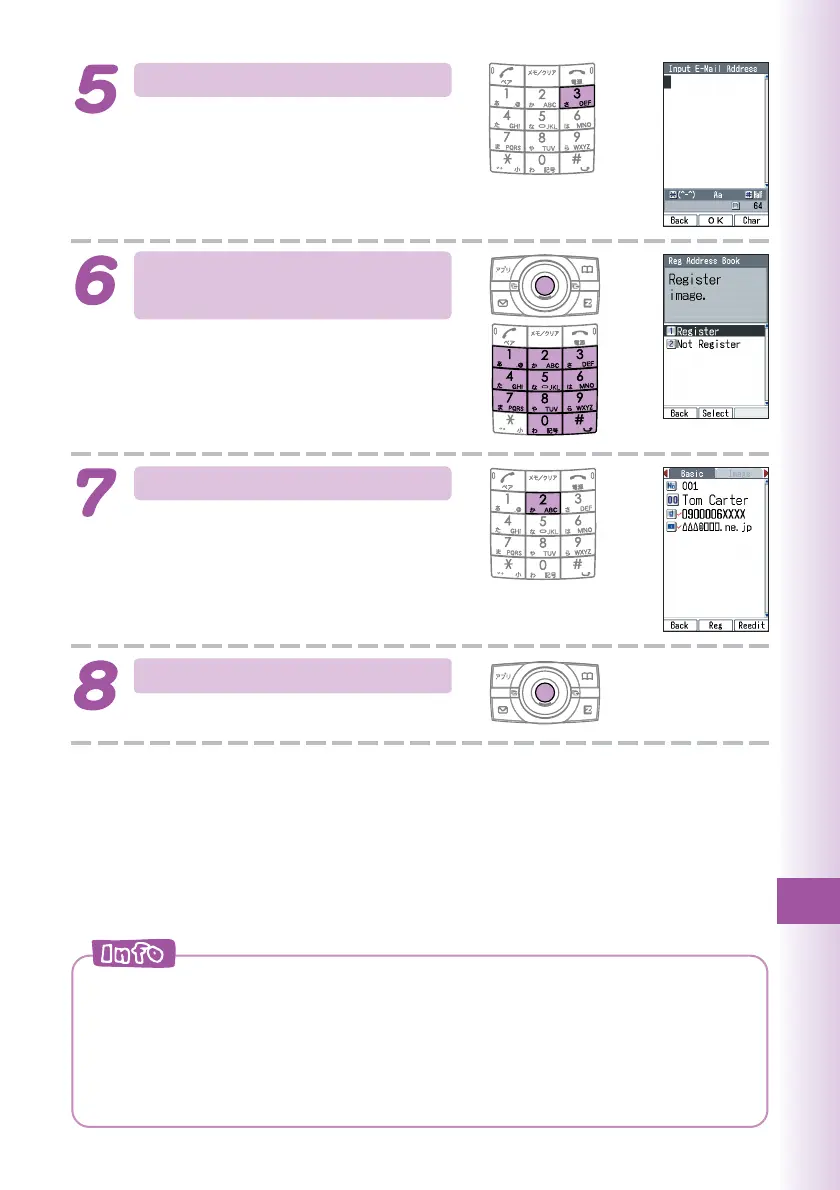107
Simple Mode
Press
3
(Input by Myself).
You can also select data in sending
records or receiving records.
To go without saving e-mail address,
press 4 (Not Input) and perform
step 7.
Enter the e-mail address,
and then press c (OK).
To input an e-mail address
→ “Inputting an E-mail Address”
(page 39)
Press 2 (Not Register).
The confirmation screen appears.
Press c (OK).
Press c (Reg).
◎
In Simple Mode, you can only input “Name,” “Reading,” “Phone
Number1,” “E-Mail Add1,” and “Image” data into an address book record.
◎You can press 1 (Register) in step 7 to select a photo in the Data
Folder and assign it to the address book record.
◎Pressing & (Reedit) in step 8, and then pressing 1 (Change) returns
to step 2 from which you can edit the contents of the record.