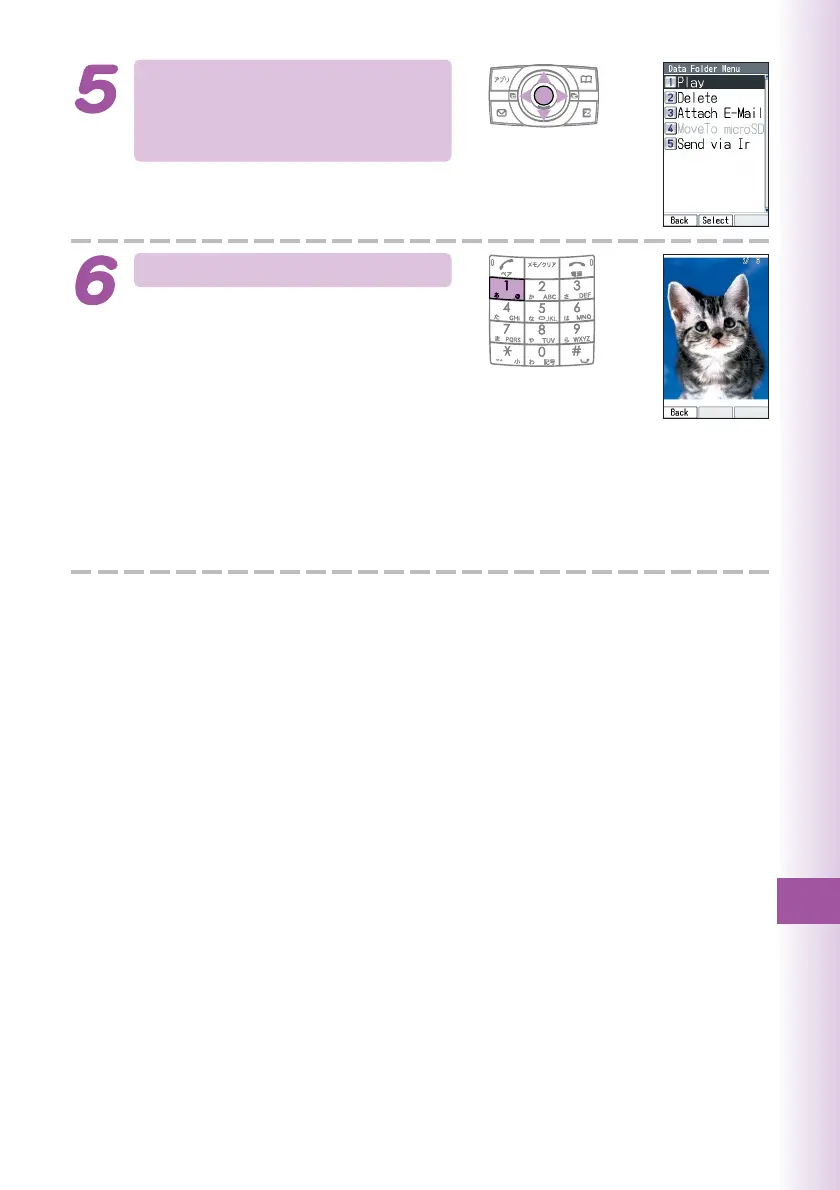113
Simple Mode
Use a to select the
photo you want to view,
and then press c (Menu).
Press 1 (Play).
The photo appears.
2 (Delete): Deletes data.
3 (Attach E-Mail):
Displays a screen for composing an e-mail message
with an attachment.
To create an e-mail message
→ Perform the procedure starting from step 2 under “Creating and
Sending E-mail Messages in Simple Mode” (page 109).
4 (MoveTo microSD): Moves the data to microSD
TM
memory card.
5 (Send via Ir): Sends your data via infrared.