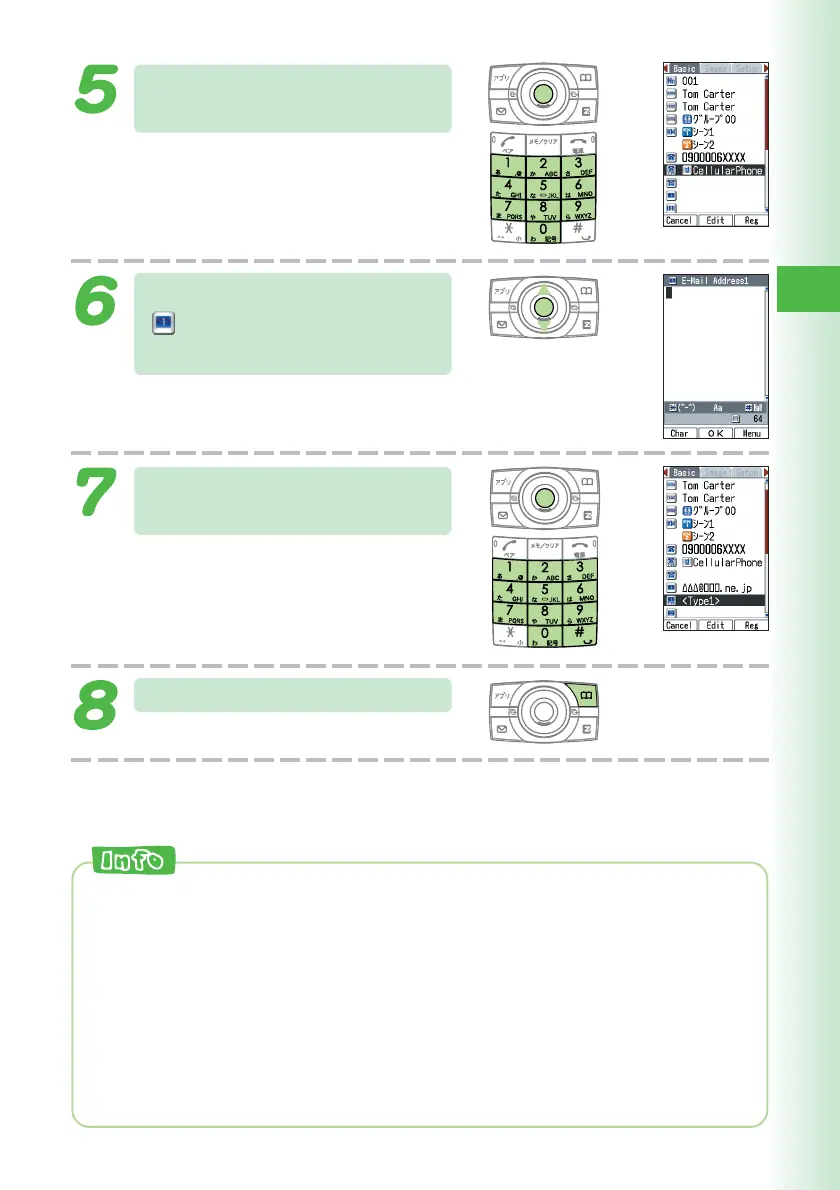43
Address Book
Enter the phone number,
and then press
c
(OK).
When entering the number of a standard
phone, be sure to include the area code.
Use j to select
“
<
E-Mail Add1
>
,” and
then press c (Edit).
If you do not want to enter an e-mail
address, jump to step 8.
Enter the e-mail address,
and then press c (OK).
To input an e-mail address
→ “Inputting an E-mail Address”
(page 39)
Press & (Reg).
◎The Address Book can contain up to 700 records.
◎Address book records are numbered from 000 through 699. A new
record is automatically assigned to the lowest available unused record
number.
◎An address book record can also contain a scene, website URL, street
address, birthday, and other personal information.
◎To delete an address book record, press&while the standby screen is
displayed. Select the address book you want to delete, press& (Menu),
and then4(Delete). Next press1(Delete One), and then press
1(Yes).