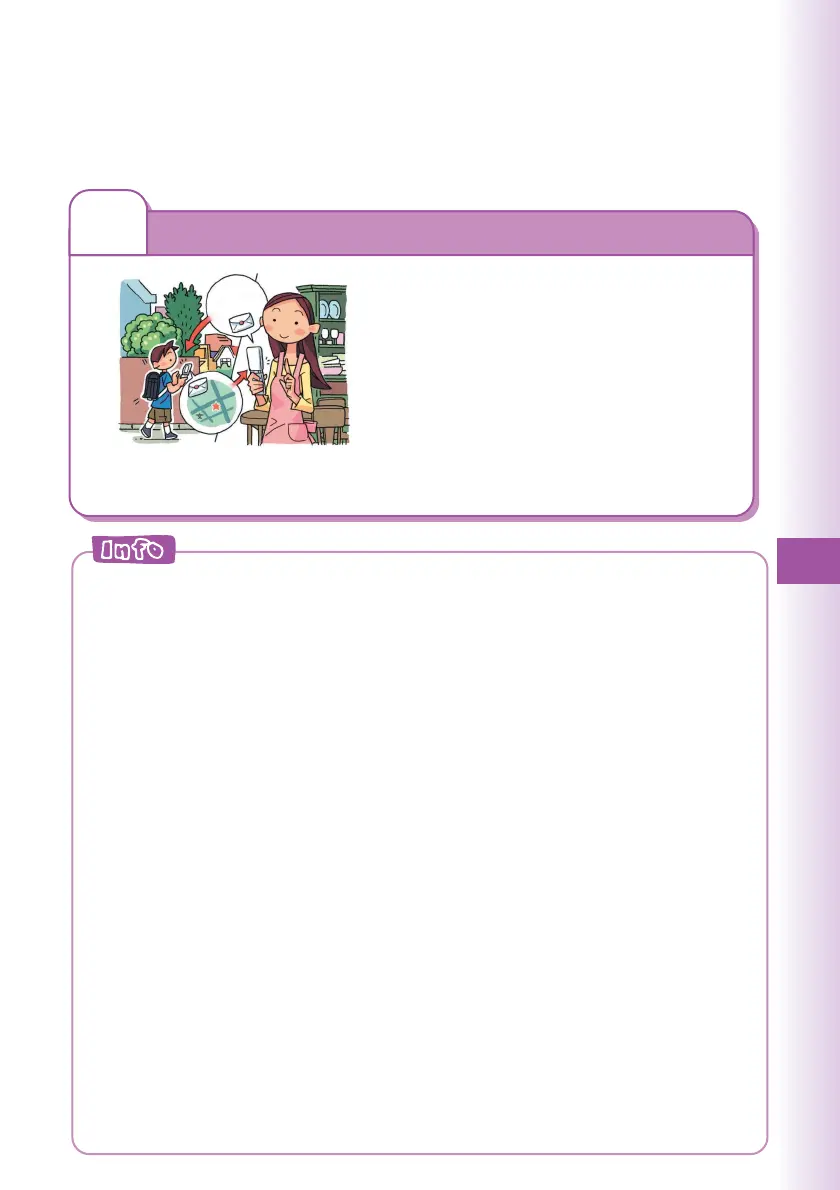83
EZ Navi
Features
•By sending e-mail from mother to
child, she can confirm the child’s
position.
When child’s number is saved in
Address Book, mother can confirm
the child’s position easily without
membership registration.
3
“位置確認メール” (Position Search Mail)
Example: When the mother sent a mail
to her child
Notice: When confirming, this service requires
child’s operations.
D
i
d
y
o
u
f
i
n
i
s
h
s
c
h
o
o
l
?
C
o
m
in
g
h
o
m
e
◎Safety Navi services are available only among the cellphones supporting
these feature.
◎
Before you can use Safety Navi, the phone numbers of the cellphones
must be recorded in the address books of both of the cellphones.
◎
Before you can use Safety Navi, you need to agree the terms of use that
appears the first time you start it up and you must register a password.
※Agreement of the terms of use is required for both sides.
◎The wrong location may be displayed in areas where GPS reception is poor,
underground, inside of a building, or in areas surrounded by buildings.
◎Area Message may not be able to send alerts properly in cases where
correct location information cannot be obtained.
◎When the other party is out of range, set to “reject,” no application,
operating, or using a cellphone not supporting this service, you cannot
check the location.
◎If you are subscribed with “料金安心サービスご利用停止コース” (which
suspends service when a preset amount is reached), this service is not
available if you exceed your limit amount.
◎The screen is an example, and may differ from the actual display.
◎Safety Navi features cannot be used while C-mail is disabled or when EZ
apps Restrict is selected.
◎Free calling time provided by your service plans can be applied to EZ
apps transmission charges. However, Family C-mail Service or Packet
Communication Discount Service does not apply to EZ apps transmission
charges.
◎Location information acquisition and map display are subject to
information charges in addition to packet communication charges.