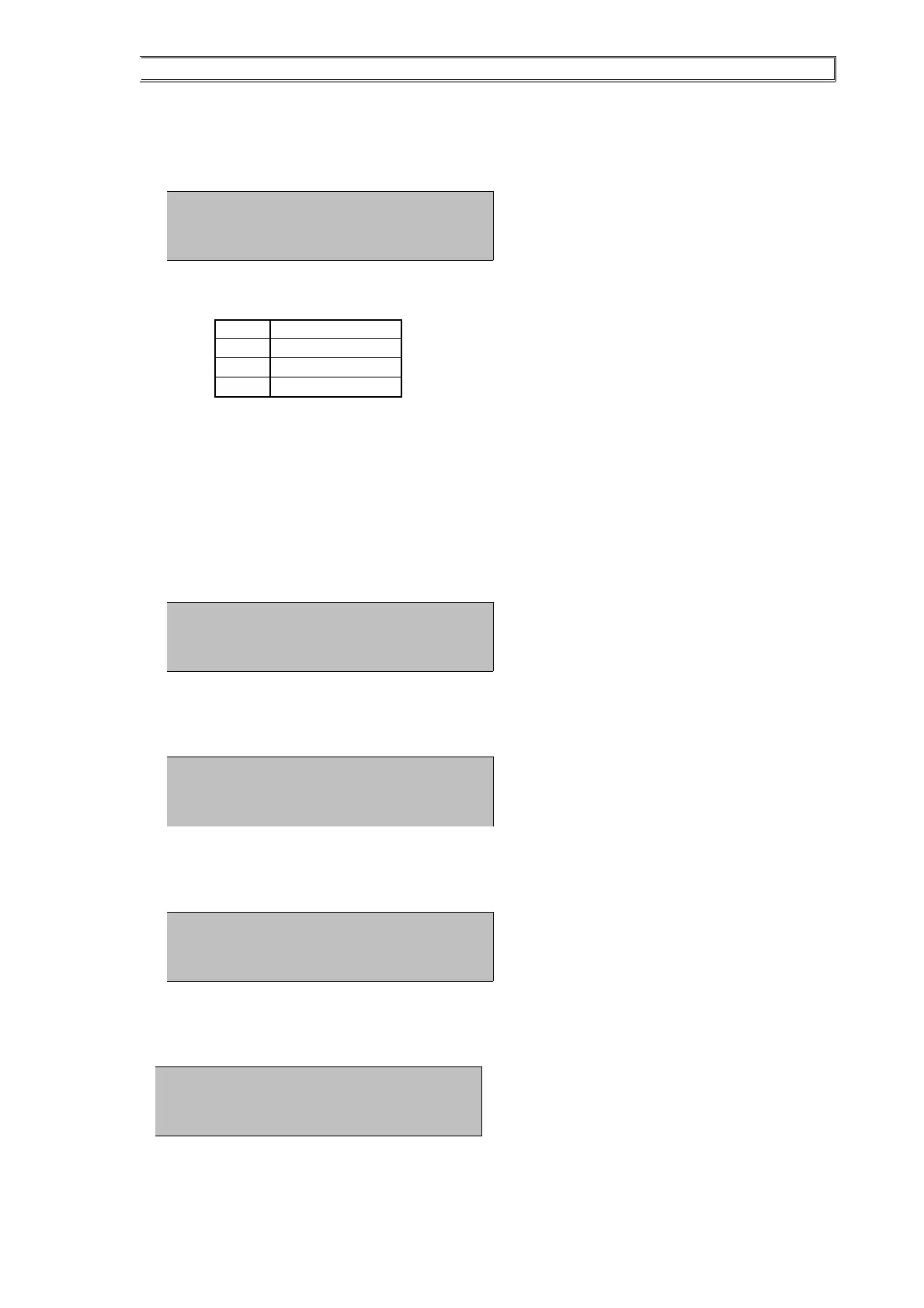CASTLE S SERIES CONTROLLER – TECHNICAL OPERATION GUIDE
h. Emergency Mode
A value of 1-3 is allowed. This setting can only be used when the controller is down. The reader
will follow the setting at the controller and will operate independently. The default value is set
to 1.
Below is the configuration setting of each number: -
Function
1 Lock Release
2 Facility Code
3 Auto-PIN
1 => The electric lock will automatically released when the controller is down.
2 => The reader will prompt user to swipe the card. It will release the lock when
the facility code of the card is valid.
3 => Only Auto-PIN that set at the Emergency PIN Mode in the Controller is
required.
i. Use Common PIN (Set the Common No. in Parameter Setting)
This item is used to set the reader to use the Auto-PIN number that set at the controller or use the
Local Auto-PIN number that to the specify door. This only can be set to ON or OFF position.
j. Local PIN 1
4 digits of number are required to set the Local Auto-PIN number. This is only can be used at the
specify door and when the Use Common PIN Mode is OFF.
k. Local PIN 1 TimeZone
Set the TimeZone for the Local PIN 1, so that the Local Auto-PIN 1 can be used within the
TimeZone setting.
l. Local PIN 2
4 digits of number are required to set the Local Auto-PIN number. This is only can be used at the
specify door and when the Use Common PIN Mode is OFF.
CASS TECHNOLOGY SDN BHD(338857-X) 18