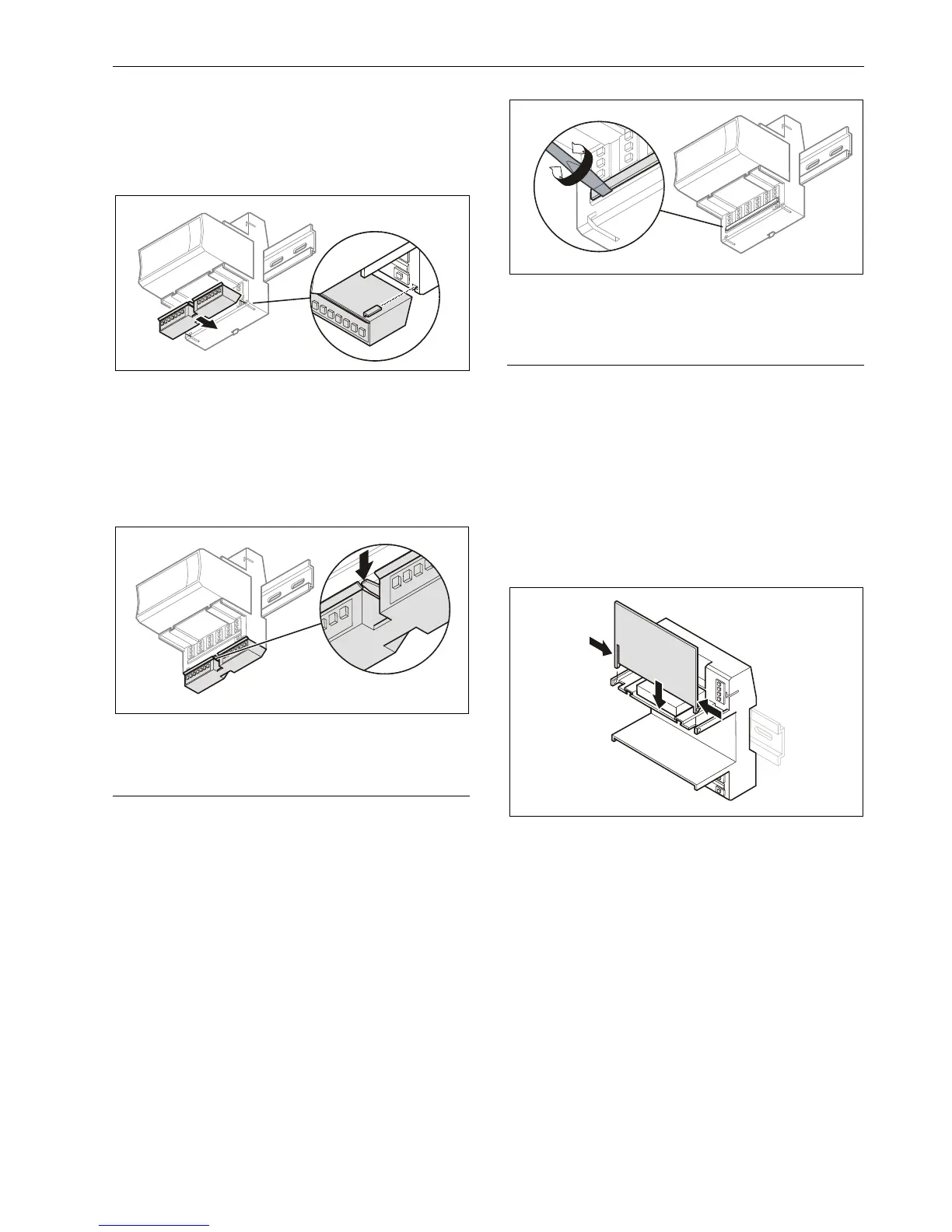CENTRALINE I/O MODULES – INSTALLATION & COMMISSIONING INSTRUCTIONS
15 EN1Z-0973GE51 R0119
Mounting Auxiliary Terminal Packages
► Push the auxiliary terminal package onto the grooves of
the corresponding terminal socket / the mixed I/O
module.
Fig. 14. Mounting the auxiliary terminal package onto
the terminal socket / mixed I/O module
Dismounting Auxiliary Terminal Packages
► Push down the catch of the auxiliary terminal package
and pull it out of the grooves of the terminal socket / the
mixed I/O module.
Fig. 15. Dismounting the auxiliary terminal package
from the terminal socket / the mixed I/O module
Mounting/Dismounting Cross Connectors
NOTE: The XS815 cross connector (incl. in the delivery)
can be mounted to the XS824-25 or XSU824-25,
as required. It is not permitted to replace these
cross connectors with wire.
► Insert a screwdriver on one end of the cross connector
and swivel it to the right and to the left.
► Insert a screwdriver on the other end of the cross
connecter and swivel it to the right and to left until the
cross connector is released.
Fig. 16. Dismounting the cross connectors
Mounting/Dismounting Swivel Label
Holders
NOTE: A swivel label holder is included in the delivery of
each module.
Use only the (short / long) swivel label holders appropriate
for the given type (pluggable or mixed, respectively) of I/O
module.
Mounting Swivel Label Holders
► Snap the swivel label holder onto the hinges of the
terminal socket / mixed I/O module.
► Apply self-adhesive labels to the holders.
Fig. 17. Mounting the swivel label holder
Dismounting Swivel Label Holders
► Press the hinges together and remove the swivel label
holder.