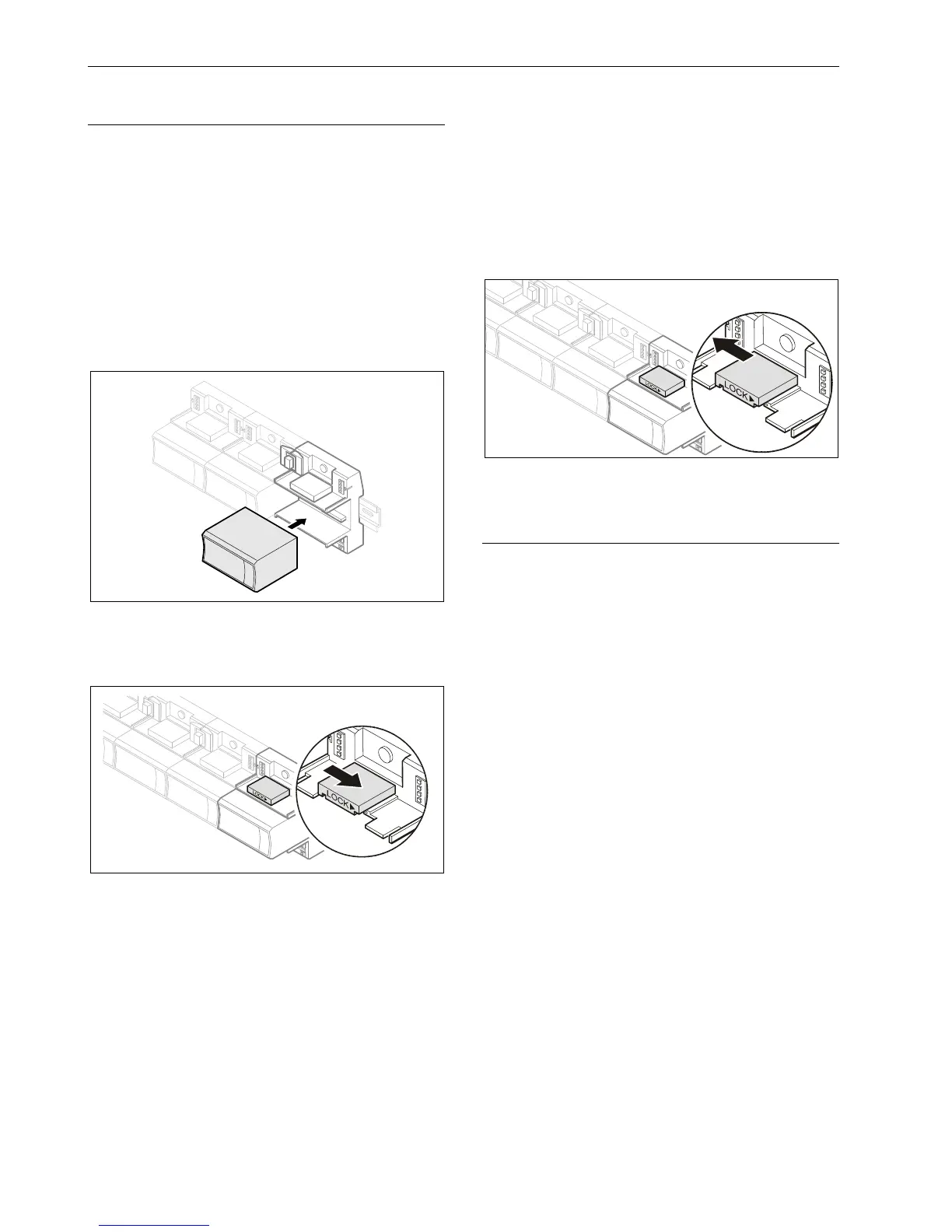CENTRALINE I/O MODULES – INSTALLATION & COMMISSIONING INSTRUCTIONS
EN1Z-0973GE51 R0119
14
Mounting/Dismounting Electronic Modules
Mounting Electronic Modules
NOTE: Electronic modules can be removed from the
socket or inserted into the sockets without
switching off the power supply, but the resultant
behavior of connected field devices must be
taken into consideration.
► Make sure that terminal socket und electronic I/O module
match; see Table 4 on page 5.
► Make sure that the red locking mechanism is in the open,
i.e., left, position.
► Gently push the electronic module onto the terminal
socket until snug.
Fig. 11. Inserting the electronic module
► Lock the red locking mechanism by sliding it to the right.
Fig. 12. Locking the electronic module
NOTE: The red locking mechanism will not close if the
electronic module is not properly mounted.
Dismounting Electronic Modules
NOTE: Electronic modules can be removed from the
socket or inserted into the sockets without
switching off the power supply, but the resultant
behavior of connected field devices must be
taken into consideration.
► Open the red locking mechanism by sliding it to the left
and then gently pull the electronic module out of the
terminal socket.
Fig. 13. Dismounting the electronic module
Mounting/Dismounting Auxiliary Terminal
Packages
The XS814 Auxiliary Terminal Package can be mounted on
any pluggable I/O module.
The XS830 and XS831 Auxiliary Terminal Packages are
suitable for the mixed I/O modules, only, and can be
mounted on the top and/or bottom of the mixed I/O modules.
For reasons of mechanical stability, a max. of two rows of
Auxiliary Terminal Packages may be mounted together on
the mixed I/O modules.
NOTE: While the CLIOP830A can be equipped with up to
two rows of XS830 and/or XS831 auxiliary
terminal blocks on the top and/or bottom, the
CLIOP831A can be equipped with up to two rows
of XS830 and/or XS831 auxiliary terminal blocks
on the top, only.