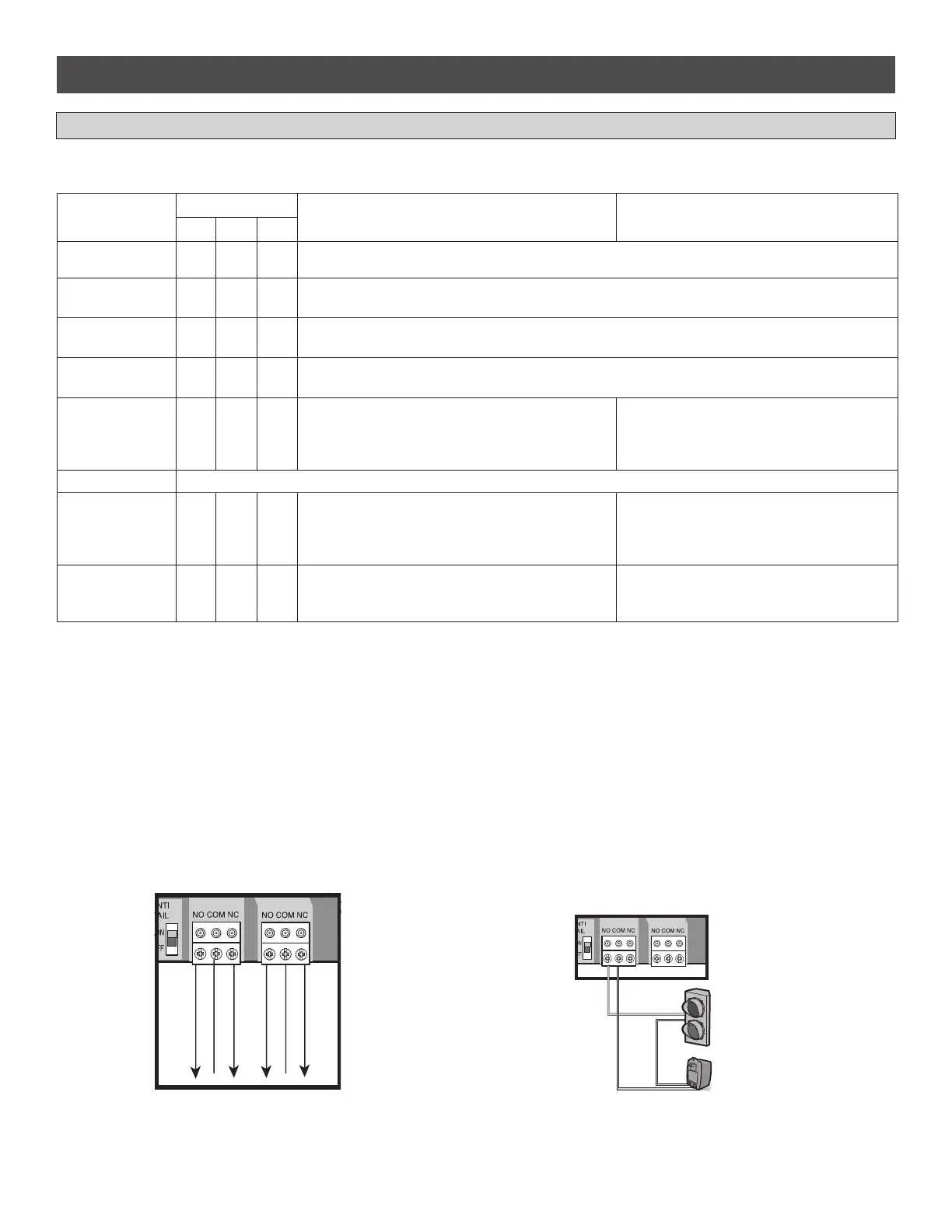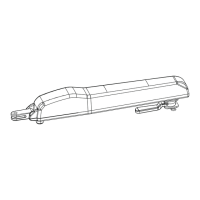11
EXPANSION BOARD
RELAY SETTING SWITCH SETTINGS AUX RELAY 1 AUX RELAY 2
123
Off (no feature
selected)
OFF OFF OFF
Relay always off.
Open Limit Switch
OFF OFF ON
Energizes at open limit. Use with SAMS (Sequenced Access Management System, jointly with barrier
gate).
Close Limit Switch
OFF ON OFF
Energizes when not at close limit. For an additional audible or visual display, connect an external light
(low voltage).
Gate Motion
OFF ON ON
Energizes when motor is on (gate in motion). For an additional audible or visual display, connect an
external buzzer or light (low voltage).
Pre-Motion Delay
ON OFF OFF
Energizes 3 seconds before gate motion and remains
energized during gate motion. The onboard alarm will
sound. For an additional audible or visual display,
connect an external buzzer or light (low voltage).
Energizes 3 seconds before gate motion and
remains energized during gate motion. For an
additional audible or visual display, connect an
external buzzer or light (low voltage).
Power
Not used.
Tamper
ON OFF ON
Energizes if gate is manually tampered with by being
pushed off of close limit. For an additional audible or
visual display, connect an external buzzer or light (low
voltage).
Energizes if gate is manually tampered with by
being pushed off of close limit. For an additional
audible or visual display, connect an external
buzzer or light (low voltage).
Cycle Quantity
Feedback*
ON ON ON
The 1, 2, and 3 LEDs will blink out the cycle count
(cycle count is stored on the control board). See
below.
Not used.
ST
CO
AUX RELAY 1 AUX RELAY 2
A
UX Relay 2 N.C.
Com
AUX Relay 2 N.O.
AUX Relay 1 N.C.
Com
AUX Relay 1 N.O.
+
–
Traffic Light
Class 2 Power Source
(42 Vdc [34 Vac], 5 A maximum)
Normally Open (N.O.) and Normally Closed (N.C.) relay contacts to control external devices, for connection of Class 2, low voltage (42 Vdc [34 Vac] max 5
Amps) power sources only. Function of relay contact activation determined by switch settings.
AUX RELAY 1 AND 2
CYCLE COUNT
* First, note the current Aux Relay switch positions. To determine the actual cycles that the gate operator has run (in thousands), set all three Aux
Relay switches to the ON setting for Aux Relay 1. The Expansion Board’s 1, 2, and 3 LEDs will blink out the cycle count, with 1 LED blinking 1000’s,
2 LED blinking 10,000’s, 3 LED blinking 100,000’s, and simultaneously all three LED’s blink 1,000,000’s (e.g. 1 LED blinks 3 times, 2 LED blinks 6
times, and 3 LED blinks once. Cycle count is 163,000.). Cycle count displayed is between 1,000 and 9,999,000 cycles. After servicing, set Aux Relay
switches back to their appropriate positions. Cycle count cannot be reset or changed. If under 1,000 cycles the 1, 2, and 3 LEDs will turn on for 10
seconds, then turn off.
NOTE: The expansion board will flash the cycle count 3 times then all the LEDs will turn on solid for 10 seconds then turn off.
AUXILIARY RELAY WIRING EXAMPLE
This manual downloaded from http://www.manualowl.com
