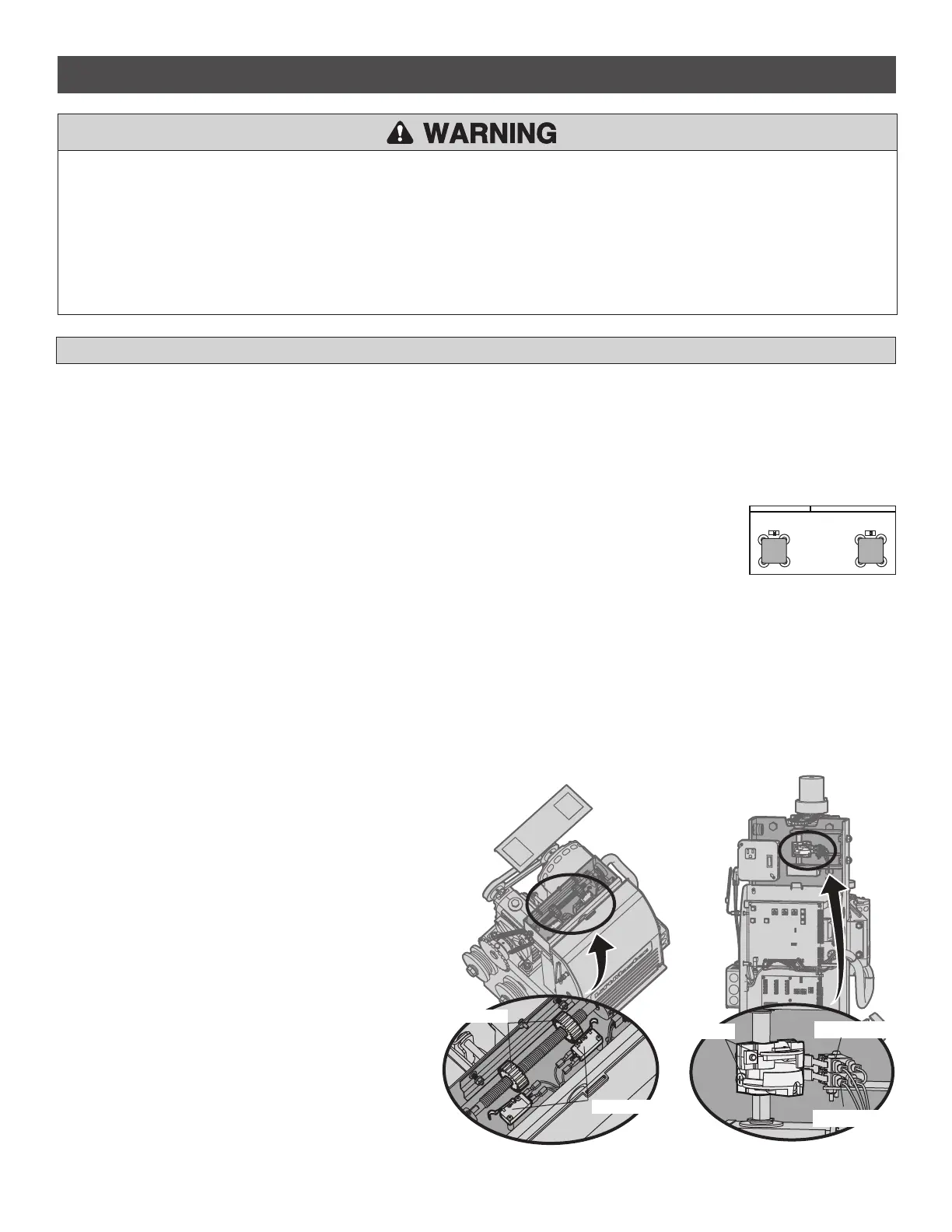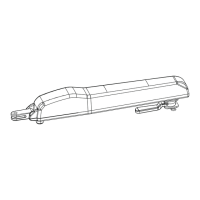14
ADJUST THE LIMITS
ADJUSTMENT
To reduce the risk of SEVERE INJURY or DEATH:
• Without a properly installed safety reversal system, persons
(particularly small children) could be SERIOUSLY INJURED or
KILLED by a moving gate.
• Too much force on gate will interfere with proper operation of safety
reversal system.
• NEVER increase force beyond minimum amount required to move
gate.
• NEVER use force adjustments to compensate for a binding or
sticking gate.
• If one control (force or travel limits) is adjusted, the other control
may also need adjustment.
• After ANY adjustments are made, the safety reversal system MUST
be tested. Gate MUST reverse on contact with a rigid object.
The adjustments allow you to set where the gate will stop in the open and close position. The force is adjusted automatically when you set the limits
but should be fine tuned using the FORCE dial on the control board (refer to Force Dial section) to compensate for environmental changes. NOTE: The
Test Buttons on the control board will not work until the limits have been set.
For dual gate applications the limits will have to be set for each operator. The gate MUST be attached to the operator before setting the limits
and force. For slide gate applications the limits MUST be set at least four feet apart.
HANDING
OPEN RIGHT If the operator is installed on the right side of the drive when looking out of the property, a swing gate
will swing to the right (turn counter clockwise) when opening and a slide gate will slide to the right when
opening.
NOTE: For gates installed on the outside of the property, the setting will be opposite. Determine
the direction by looking towards the property from the outside.
OPEN LEFT If the operator is mounted on the left side of the drive when looking out of the property, a swing gate will swing to the left (turn
clockwise) when opening and a slide gate will slide to the left when opening.
NOTE: For gates installed on the outside of the property,
the setting will be opposite. Determine the direction by looking towards the property from the outside.
ADJUST THE LIMITS
1. Make sure the gate is closed.
2. Press and release both the OPEN LEFT and OPEN RIGHT
handing buttons until both handing LEDs start to flash and the
operator beeps.
3. Press and release either the OPEN RIGHT or OPEN LEFT button
depending on which direction the gate should open. The
corresponding handing LED will turn solid.
4. Press and release the OPEN test button to open the gate.
5. Press the STOP test button when the desired OPEN limit is
reached. Adjust the limit cam or limit nut so it makes contact
with the OPEN limit switch at this position. If the gate stops
early, move the limit cam or limit nut to allow for additional
travel.
6. Press and release the CLOSE test button to close the gate.
7. Press the STOP test button when the desired CLOSE limit is
reached. Adjust the limit cam or limit nut so it makes contact
with the CLOSE limit switch at this position. If the gates stops
early, move the limit cam or limit nut to allow for additional
travel.
8. Run the operator one full cycle using the test buttons. The initial
forces and run distance will be set during this cycle.
If the gate stops early and the operator has error number 50
(maximum run distance), repeat steps 1-4 to set the run distance
again.
HANDING
OPEN
LEFT
OPEN
RIGHT
Limit Nuts
Limit Cams
Model SL3000U
Model CSW200U
Limit Switches
Open Limit Switch
Close Limit Switch
NOTE: The OPEN limit switch is always on the
top and the CLOSE limit switch is always on
the bottom.
This manual downloaded from http://www.manualowl.com
