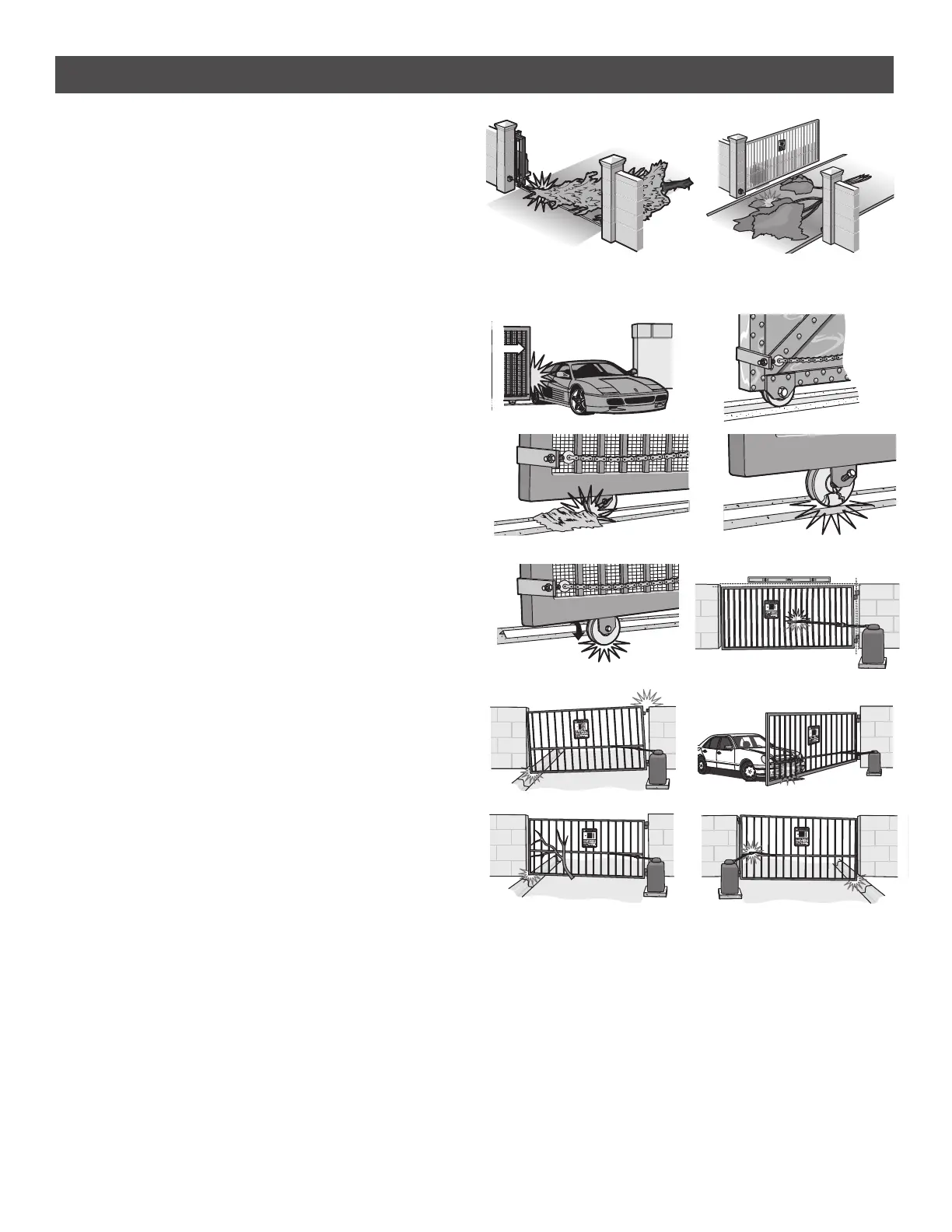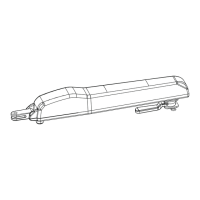25
OPERATOR ALARM
If a contact sensor detects an obstruction twice consecutively the alarm
will sound (up to 5 minutes) and the operator will need to be reset. If a
command is given after the initial 5 minutes the operator will beep.
When the inherent force of the operator (RPM/current sensor) detects the
following (twice consecutively) the alarm will sound (up to 5 minutes)
and the operator will need to be reset:
A. The gate is hitting a wall or vehicle.
B. The gate does not meet specifications.
C. Debris is on the gate's track such as mud, rocks, dirt, etc.
D. The gate has one or more broken axles or wheels.
E. The gate wheel is off the gate rail.
F. The operator arm or gate is incorrectly installed.
G. Gate hinges are too tight or broken and the gate is not moving freely.
H. The gate is moving and a car pushes the gate.
I. A foreign object is on the gate frame while the gate is moving.
J. The gate hits the driveway or curb and gets stuck or bent in an
awkward position.
Remove any obstructions. Press the reset button to shut off the alarm
and reset the operator. After the operator is reset, normal functions will
resume.
A
B
C
D
E
TROUBLESHOOTING
H
I
J
G
F
This manual downloaded from http://www.manualowl.com
