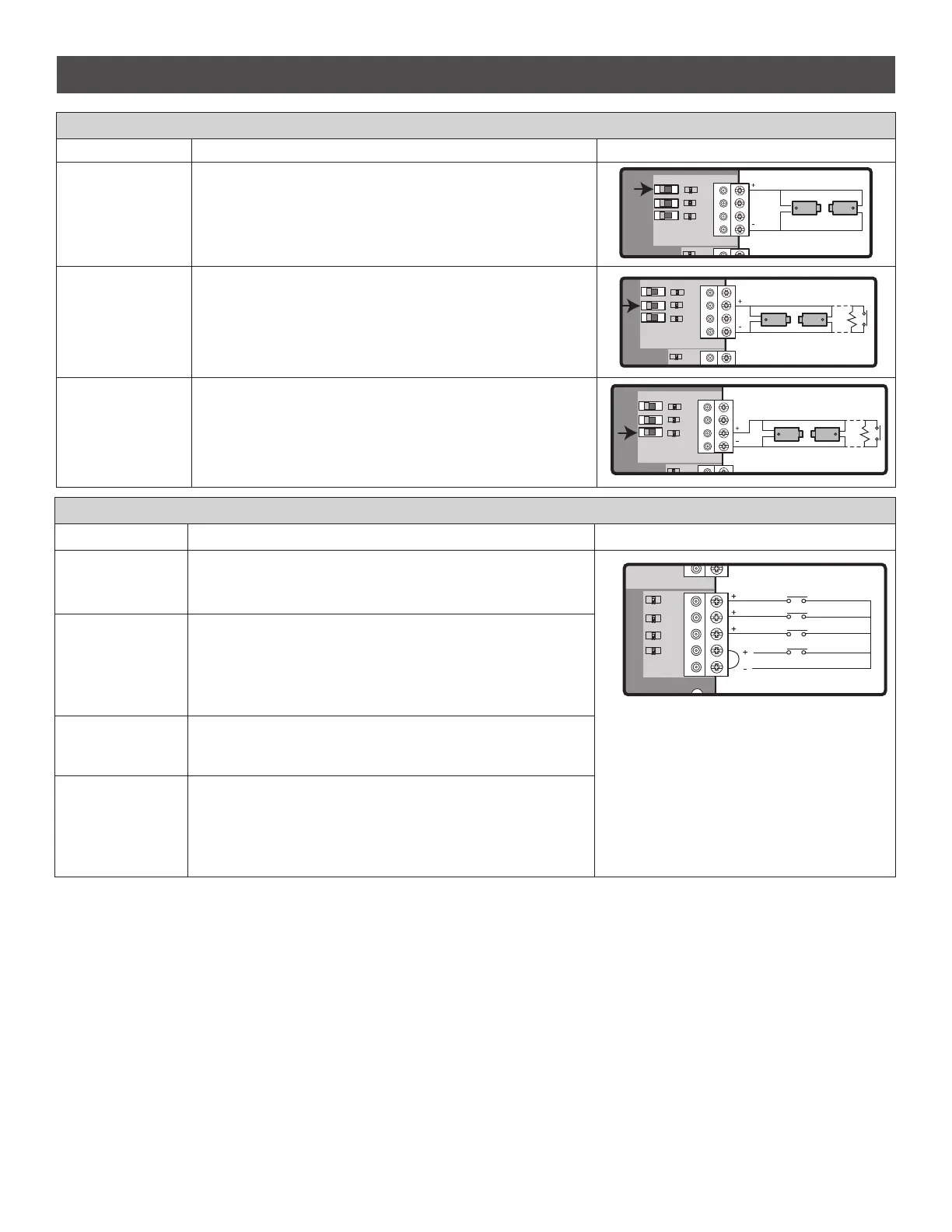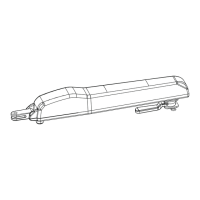12
EXPANSION BOARD
CONTROL STATION TERMINALS
TERMINALS FUNCTIONALITY WIRING EXAMPLE
SBC and COM
• Gate command sequence - Open, Stop, Close, Stop, ...
• Soft Open ,Soft Close, Soft Stop (maintained switch does not
override external safeties and does not reset alarm condition)
OPEN and COM
• Open command - opens a closed gate
• Soft open (maintained switch does not override external safeties and
does not reset alarm condition)
• If maintained, pauses Timer-to-Close at OPEN limit
• Opens a closing gate and holds open an open gate
CLOSE and COM
• Close command - closes an open gate
• Soft close (maintained switch does not override external safeties and
does not reset alarm condition)
STOP and COM
• Stop command - stops a moving gate
• Hard stop (maintained switch overrides Open and Close commands
and resets alarm condition)
• If maintained, pauses Timer-to-Close at OPEN limit
• Overrides an Open or Close command
EYE/EDGE TERMINALS
TERMINALS FUNCTIONALITY WIRING EXAMPLE
EYE ONLY and COM
Open or Close Direction Photoelectric Sensors, the functionality is based
on the switch settings (located next to the terminals)
Switch set to CLOSE: gate reverses fully when it hits obstruction
Switch set to OPEN: gate reverses 4 seconds when it hits obstruction
EYE/EDGE and COM
Open or Close Direction Photoelectric Sensors or Edge Sensor, the
functionality is based on the switch settings (located next to the
terminals)
Switch set to CLOSE: gate reverses fully when it hits obstruction
Switch set to OPEN: gate reverses 4 seconds when it hits obstruction
EYE/EDGE and COM
Open or Close Direction Photoelectric Sensors or Edge Sensor, the
functionality is based on the switch settings (located next to the
terminals)
Switch set to CLOSE: gate reverses fully when it hits obstruction
Switch set to OPEN: gate reverses 4 seconds when it hits obstruction
SBC
EYE
ONLY
EYE/
EDGE
EYE/
EDGE
COM
1
2
3
OPEN
CLOSE
T
SBC
EYE
ONLY
EYE/
EDGE
EYE/
EDGE
COM
1
2
3
OPEN
CLOSE
SBC
EYE
ONLY
EYE/
EDGE
EYE/
EDGE
COM
1
2
3
OPEN
CLOSE
T
This manual downloaded from http://www.manualowl.com
