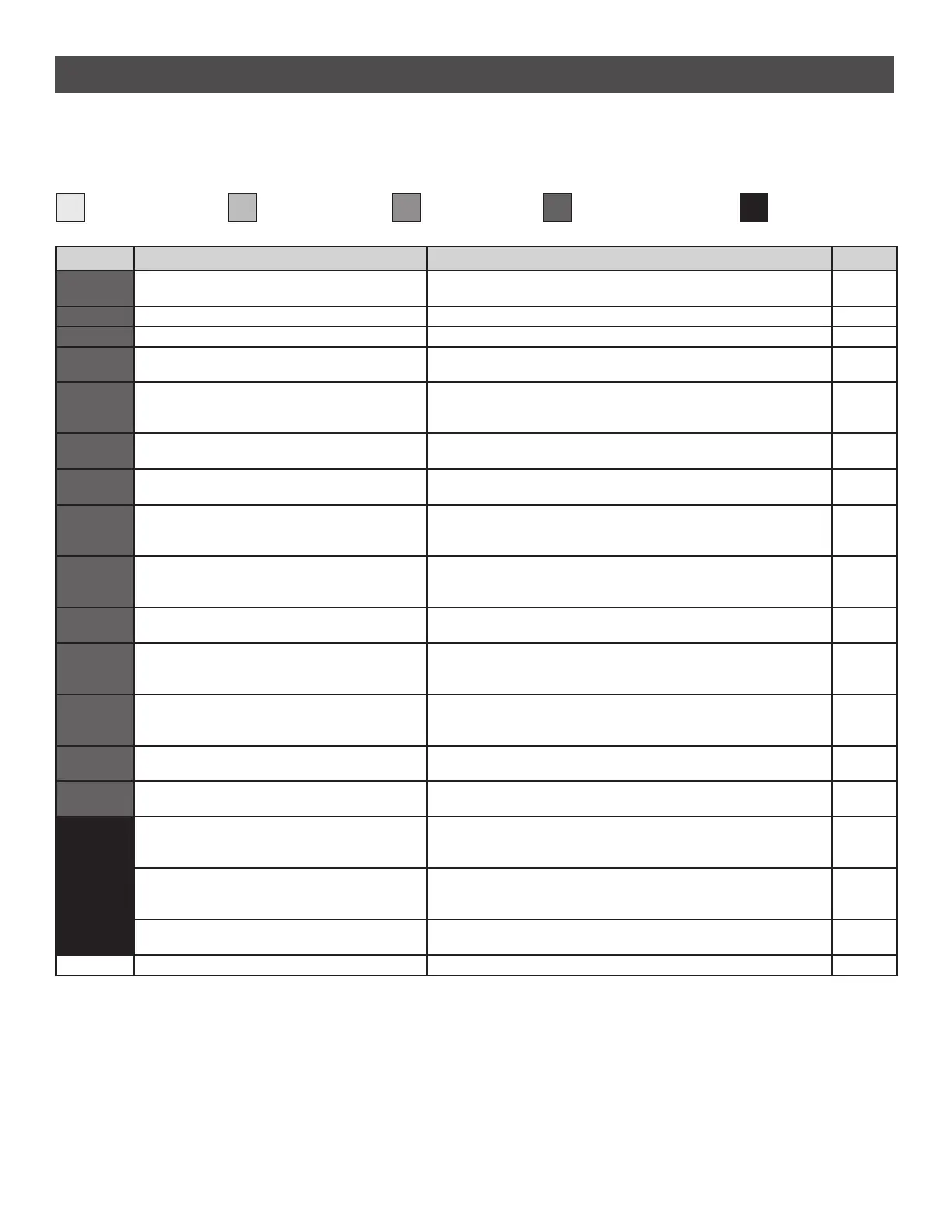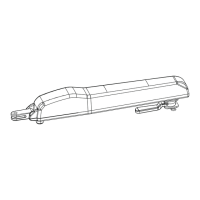24
DIAGNOSTIC CODES continued...
Some codes are saved in the code history and some are not. If a code is not saved it will briefly appear on the display as it occurs, then disappear.
TROUBLESHOOTING
Code Meaning Solution Saved
66
OPEN EYE/EDGE held more than 3 minutes
(expansion board)
Check wired input on expansion board; check for alignment or
obstruction.
YES
67
Wireless edge triggered more than 3 minutes Check wired input for wiring issue or obstruction. YES
68
Wireless edge loss of monitoring Check wireless edge inputs. YES
69
Wireless edge triggered IF an obstruction occurred, no action required. If an obstruction did
NOT occur, check inputs and wiring.
NO
70
CLOSE EYE/INTERRUPT triggered, causing
reversal, preventing close, or resetting TTC (main
board)
IF an obstruction occurred, no action required. If an obstruction did
NOT occur, check alignment, inputs, and wiring.
NO
71
CLOSE EDGE triggered, causing reversal,
preventing close, or canceling TTC (main board)
IF an obstruction occurred, no action required. If an obstruction did
NOT occur, check alignment, inputs, and wiring.
NO
72
OPEN EYE/EDGE triggered, causing reversal or
preventing opening (main board)
IF an obstruction occurred, no action required. If an obstruction did
NOT occur, check alignment, inputs, and wiring.
NO
73
CLOSE EYE/INTERRUPT triggered, causing
reversal, preventing close, or resetting TTC
(expansion board)
IF an obstruction occurred, no action required. If an obstruction did
NOT occur, check alignment, inputs, and wiring.
NO
74
CLOSE EYE/EDGE triggered, causing reversal and
preventing close or canceling TTC (expansion
board)
IF an obstruction occurred, no action required. If an obstruction did
NOT occur, check alignment, inputs, and wiring.
NO
75
OPEN EYE/EDGE triggered, causing reversal or
preventing opening (expansion board)
IF an obstruction occurred, no action required. If an obstruction did
NOT occur, check alignment, inputs, and wiring.
NO
80
Close input (EYE/EDGE) communication fault from
other operator
Check inputs and communication method between operators, either
wired bus or radio. Ensure operator is powered. May have to erase the
wireless communication and reprogram the two operators.
YES
81
Open input (EYE/EDGE) communication fault from
other operator
Check inputs and communication method between operators, either
wired bus or radio. Ensure operator is powered. May have to erase the
wireless communication and reprogram the two operators.
YES
82
Close input (EYE/EDGE) communication fault
(expansion board)
Check the connections between the main board and the expansion
board.
YES
83
Open input (EYE/EDGE) communication fault
(expansion board)
Check the connections between the main board and the expansion
board.
YES
91
Force Reversal Look for obstruction, if no obstruction, check that the mechanical
assembly is engaged and free to move. See section on Limit and Force
Adjustment, and Obstruction Test.
YES
93
RPM / STALL Reversal Check for obstruction. If no obstruction, check the operator cable
wiring and that the operator arm is engaged and free to move. Replace
RPM assembly.
YES
95
AC motor no start condition Motor failed to start. Check for an obstructed gate or binding a
mechanism. Check start capacitor connections and condition.
YES
99
Normal Operation No action required YES
LiftMaster System Installed System Informational
External Entrapment
Protection
Inherent Entrapment
Protection
This manual downloaded from http://www.manualowl.com
